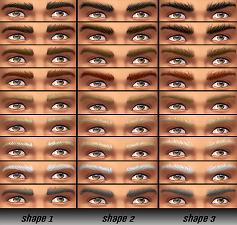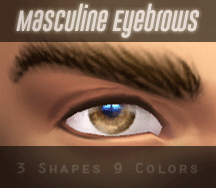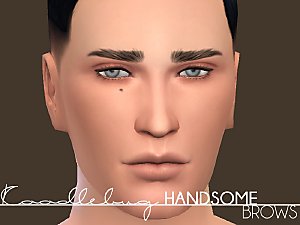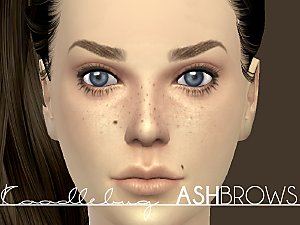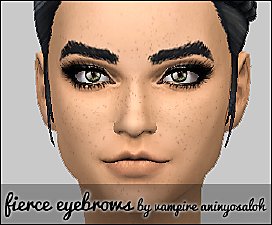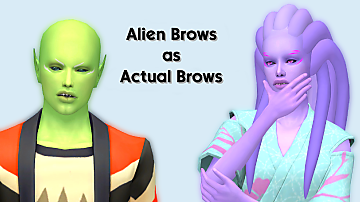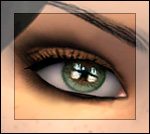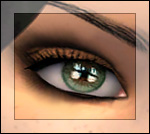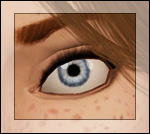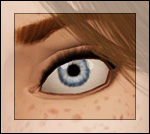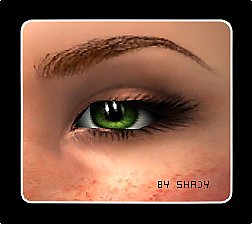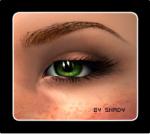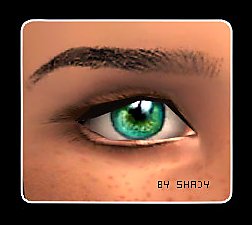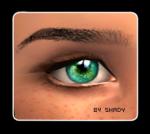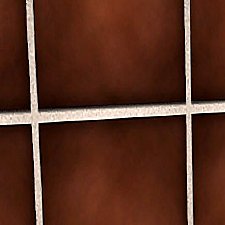Masculine Eyebrows - 3 Shapes
Masculine Eyebrows - 3 Shapes

1.jpg - width=1502 height=899

colors.jpg - width=1109 height=1053

prev.gif - width=216 height=188
i missed more shaggy shapes, because i personally have a soft spot for it
I think they make the Sims look more realistic and striking.
You can get 3 different Shapes in 9 basic colors.
That means every Shape contains
- Black
- Dark Brown
- Brown
- Red
- Dark Blonde
- Blonde
- Platinum
- Gray
- White
The Eyebrows will show up as new item in the Eyebrow-Section.They are only available for Men, from Teen up to Elder
All three Shapes are packed as single files or alltogether in one file. You only have to choose =)

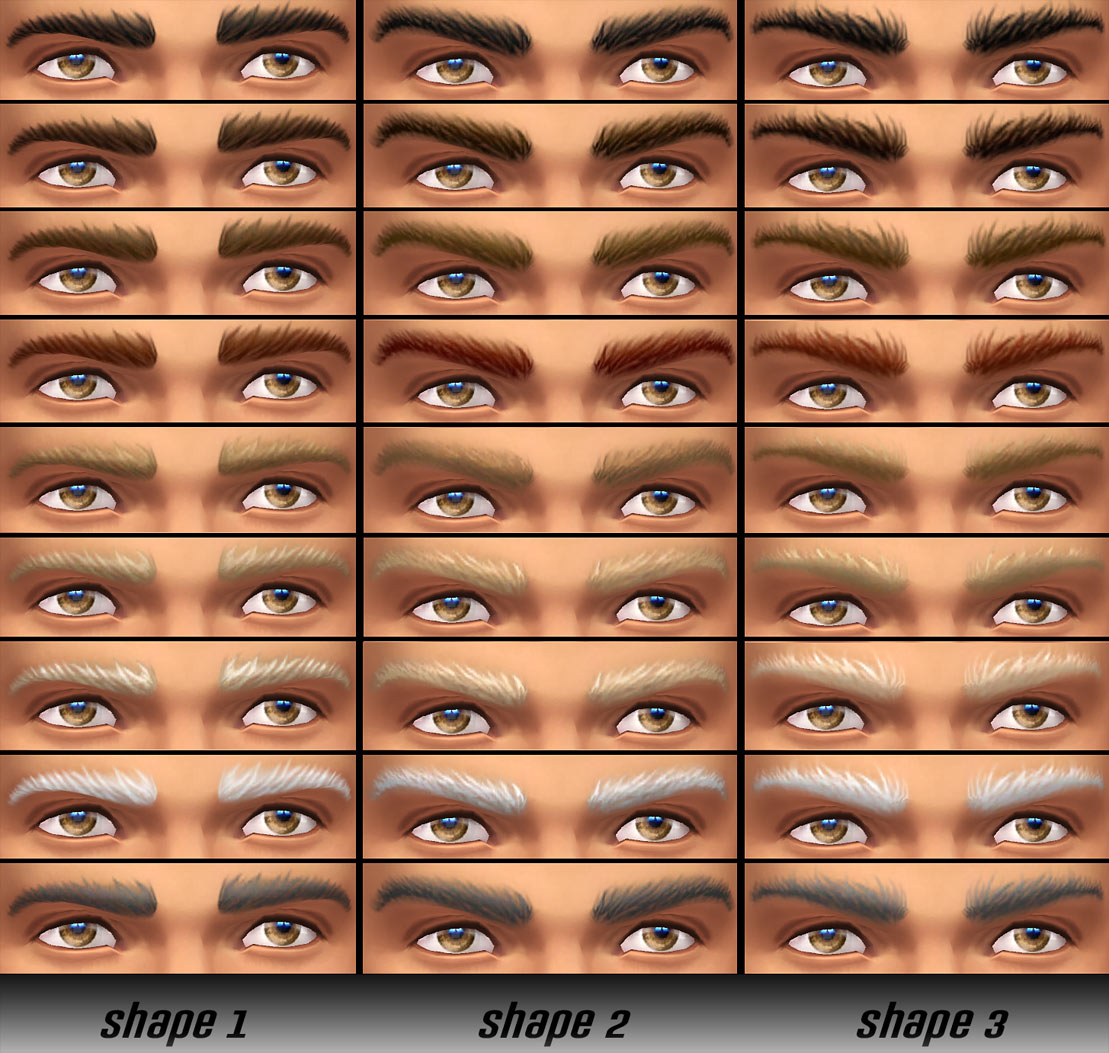
Additional Credits:
S4pe
ColorMagic
CasTools
|
Shady_MasculineEyebrows_V3.rar
Download
Uploaded: 19th Oct 2014, 67.3 KB.
3,617 downloads.
|
||||||||
|
Shady_MasculineEyebrows_V2.rar
Download
Uploaded: 19th Oct 2014, 75.4 KB.
3,921 downloads.
|
||||||||
|
Shady_MasculineEyebrows_V1.rar
Download
Uploaded: 19th Oct 2014, 66.7 KB.
3,165 downloads.
|
||||||||
|
Shady_MasculineEyebrows_complete.rar
Download
Uploaded: 19th Oct 2014, 209.3 KB.
20,590 downloads.
|
||||||||
| For a detailed look at individual files, see the Information tab. | ||||||||
Install Instructions
1. Download: Click the File tab to see the download link. Click the link to save the .rar or .zip file(s) to your computer.
2. Extract: Use 7zip (Windows) to extract the file(s) from the .rar or .zip file(s).
3. Cut and paste the file(s) into your Mods folder
Need more information?
- My Documents\Electronic Arts\The Sims 4\Mods\
- Anyone can use both .rar and .zip files easily! On Windows, use 7zip!
- If you don't have a Mods folder, just make one.
Loading comments, please wait...
-
by Vampire_aninyosaloh 28th Sep 2014 at 5:38pm
 5
21.8k
82
5
21.8k
82
-
by Koodlebug 27th Oct 2014 at 11:54pm
 7
26.7k
88
7
26.7k
88
-
by Vampire_aninyosaloh 28th Oct 2014 at 6:40pm
 17
60.9k
165
17
60.9k
165
-
by Koodlebug 16th Nov 2014 at 11:57am
 12
39.9k
139
12
39.9k
139
-
by Vampire_aninyosaloh 13th Aug 2016 at 6:48pm
 2
12.4k
27
2
12.4k
27
-
by lichoradka 5th Aug 2017 at 11:28pm
 3
18.9k
66
3
18.9k
66
-
by lilotea 26th Feb 2019 at 7:42pm
 1
25.6k
124
1
25.6k
124
-
discreet eyes - Default Replacement
by -Shady- 21st Jul 2010 at 12:45am
It's time for less shiny eyes. more...
-
Heavenly eyes (24 colors) custom/defaults
by -Shady- updated 29th Nov 2008 at 8:49pm
Hello everyone =) it`s a long time ago, since i uploaded my last eyeset, isn`t it? ;D Here is more...
-
Colorful realistic eyes (16 colors)
by -Shady- 21st Jun 2008 at 2:21pm
This is my brand-new set of eyecolors. This set consists of 16 eyes in natural and clear colors. more...
-
Mediterrane Family Friendly Home
by -Shady- 26th Oct 2011 at 8:57pm
Hey there This is my newest Mediterrane Family and Pet friendly Home. more...
 +5 packs
11 31.8k 79
+5 packs
11 31.8k 79 World Adventures
World Adventures
 Ambitions
Ambitions
 Late Night
Late Night
 Generations
Generations
 Pets
Pets
-
Striped Walls "creased look" (12 colors)
by -Shady- updated 14th Mar 2009 at 2:50am
I made new walls a while ago and thought why not upload =) Maybe someone have a use for them more...
 12
15k
39
12
15k
39
-
Dazzling eyes *default replacement*
by -Shady- 12th Jun 2008 at 3:31pm
Hello ;D This is my first upload since years on mts2 =) So i start with my actual more...

 Sign in to Mod The Sims
Sign in to Mod The Sims Masculine Eyebrows - 3 Shapes
Masculine Eyebrows - 3 Shapes