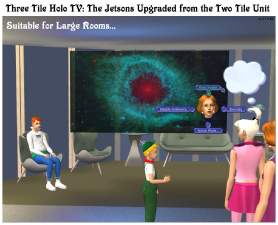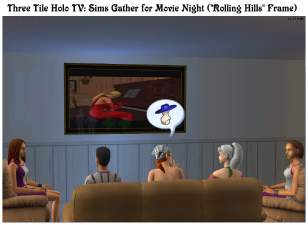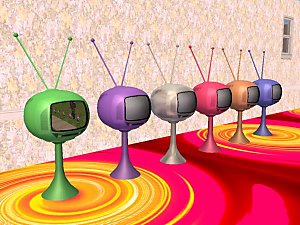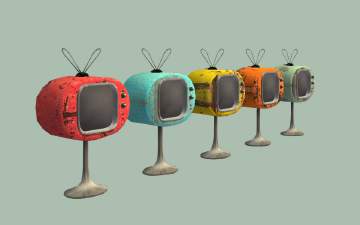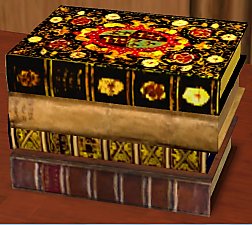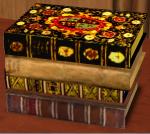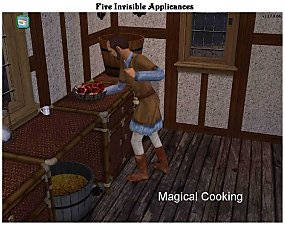Three Tile Holographic Television
Three Tile Holographic Television

sdThreeTileHoloTV_InRollingHillsFrame-HomeForAllSeasons.jpg - width=900 height=980
Three Tile Holo TV: "A Home for All Seasons" in Rolling Hills Frame

sdThreeTileHoloTV_InRollingHillsFrame-InvisibleScreen.jpg - width=1060 height=980
Three Tile Holo TV: Invisible Screen in Rolling Hills Frame

sdThreeTileHoloTV_JetsonsSports.jpg - width=1050 height=980
Three Tile Holo TV: The Jetsons Watch Big Screen Sports

sdThreeTileHoloTV_JetsonsTV.jpg - width=1050 height=980
Three Tile Holo TV: The Jetsons Enjoy Social TV Viewing

sdThreeTileHoloTV_JetsonsViewTV.jpg - width=1210 height=980
Three Tile Holo TV: The Jetsons Upgraded from the Two Tile Unit

sdThreeTileHoloTV_SocialViewing.jpg - width=1340 height=980
Three Tile Holo TV: Sims Gather for Movie Night ("Rolling Hills" Frame)

sdThreeTileHoloTV_JetsonsSports-Title.jpg - width=900 height=900
Three Tile Holo TV: The Jetsons Watch Big Screen Sports - Title Pic.
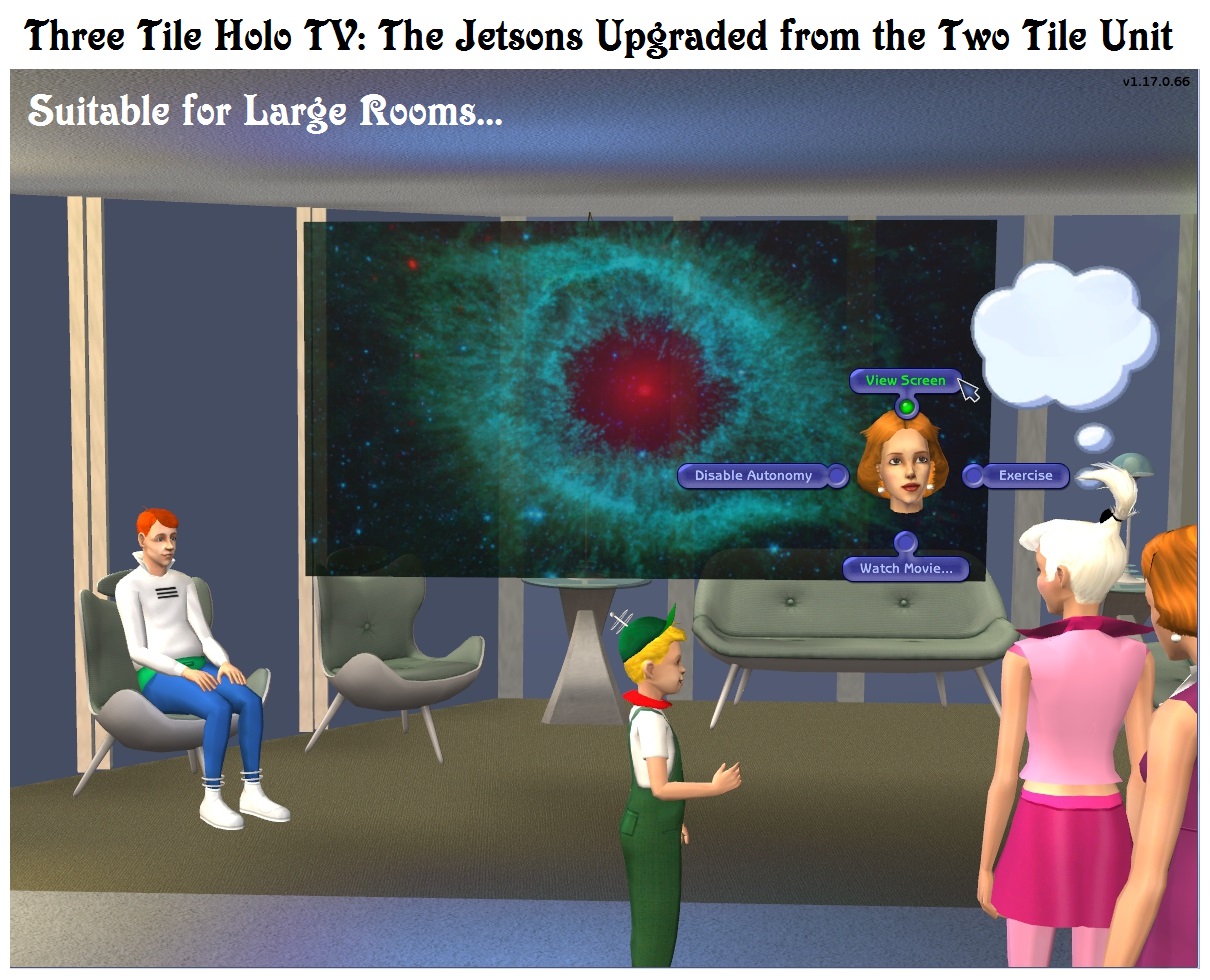
Purpose
1) To design a free floating "holographic" two sided three tile television object with an image that can be viewed from either the front or the back.
2) For efficiency, to slave its two sided static recolours to the Two Tile Holographic Television.
3) As an option, to allow the Holo TV to be placed in a conventional wall mounted picture frame.
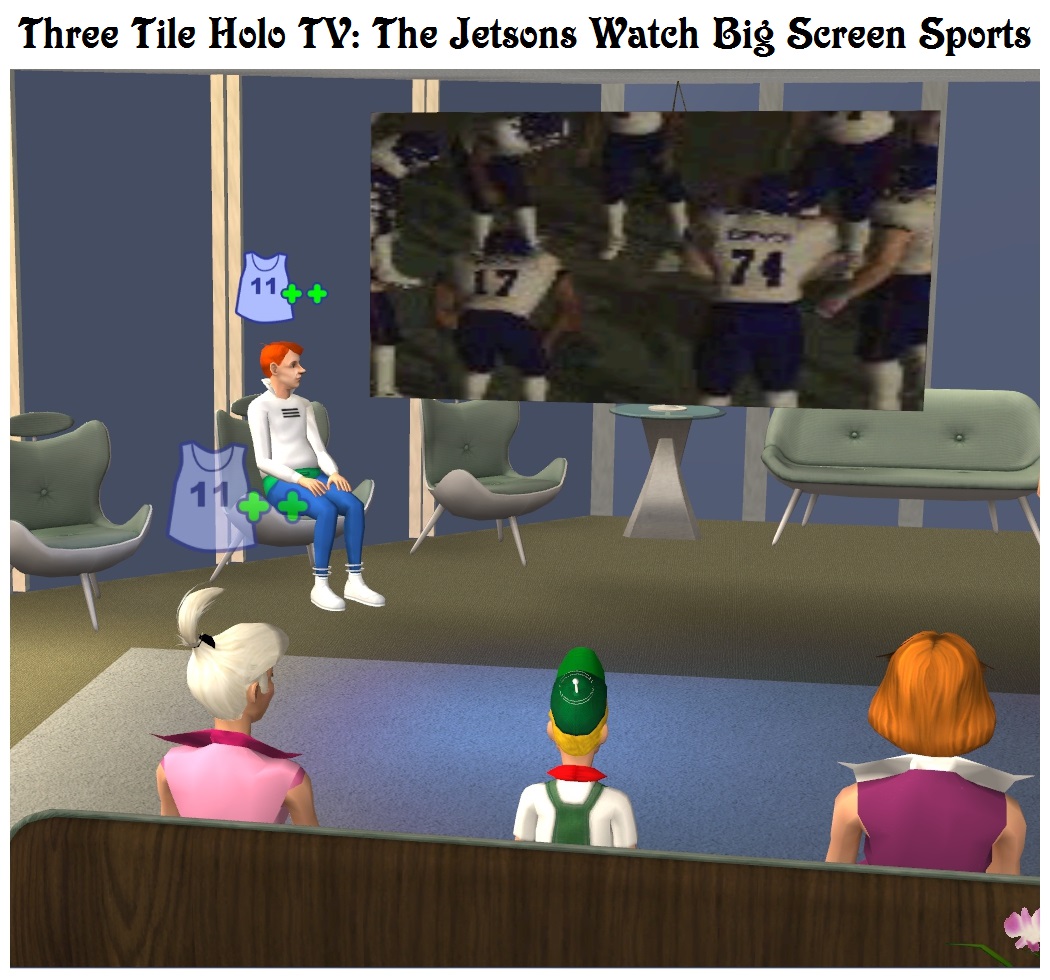
Description
This basegame compatible object is functionallly identical to the Two Tile Holographic Television, and it is slaved to its textures. The free floating image is 50% larger and - like the Two Tile Holo TV - it can be framed within wall decor, such as the basegame "Rolling Hills" ("MoveObjects On" is not required).
While remaining basegame compatible, the Three Tile Holo TV supports the television functions of all expansion packs except those involving pets. (In order to maintain basegame compatibility, pets cannot interact with the Holographic Television Picture - but the object is otherwise fully compatible with the Pets EP.)
For times when autonomous television use becomes annoying, the player can be "Disable Autonomy".
This futuristic object does not depreciate, it is Apartment Life/M&G height adjustable, and it is also immune to fire, lightning, repossession, snow and theft. A limitation is that when switching off the television, you may momentarily see a blank glass screen, before the default picture is restored. Apart from being unbreakable and untinkerable, the Holo TV supports all television functions, including operation of the basegame video game machine.
The Three Tile Holographic Television can use invisible screen recolour that is built-in to the Two Tile Holo TV. If this invisible recolour is placed within a conventional picture frame, the underlying picture will be revealed when the television goes off. The three tile basegame "Rolling Hills" wall decor provides a convenient picture frame.

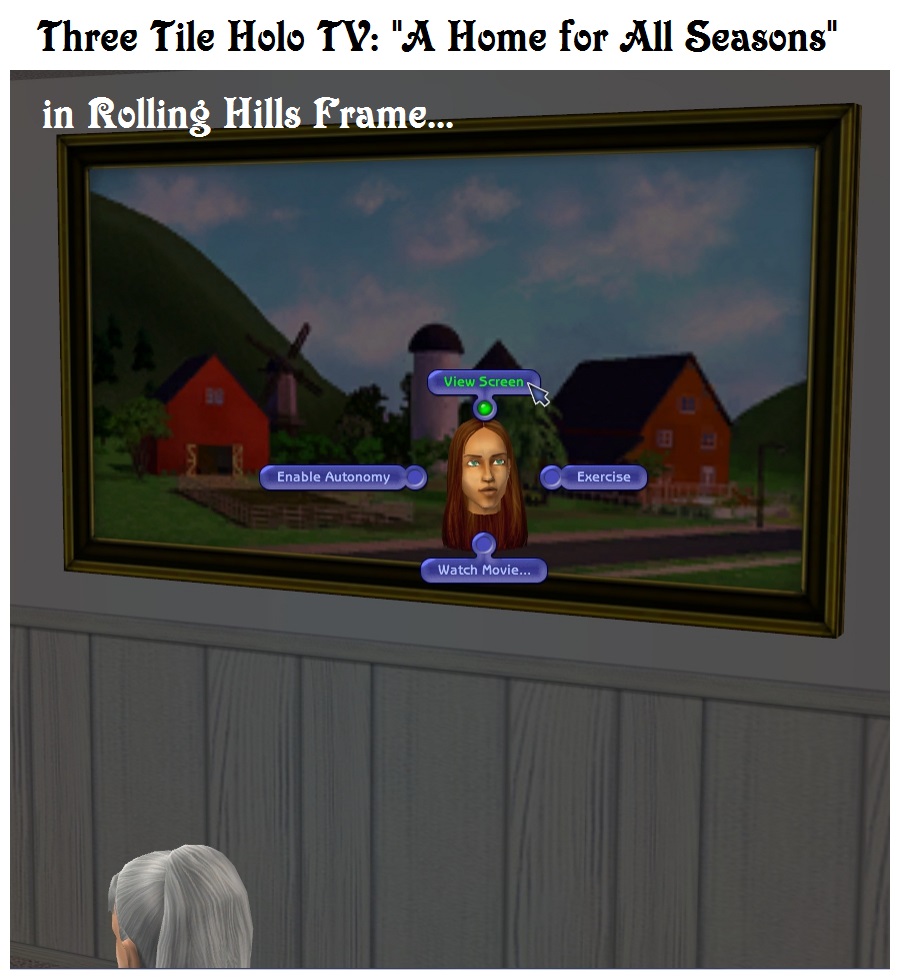
Contents
Holographic Television - The Holo TV costs 7903 Simoleons and can be found in the television section of the catalogue. It has a Fun rating of 10 and a Room (Environment) rating of 10.


Unlike the televisions that come with the game, the Three Tile Holo TV screen is viewable from either the front or the back. To enable two sided viewing, the Holo TV contains custom routing code, which also allowed me to make the following tweaks to EA's standard routing protocol:
1) If Sims cannot find a place to sit, teens and adults will sit on the floor rather than stand and block the view of those who are sitting.
2) Elders who cannot find a seat will stand at the back of the room, if possible. They will not sit on the floor.
3) If children cannot find a seat, they will stand to watch the screen. I assume that those who are sitting will be able to see over the children.
4) If there are no seats in the viewing room, all Sims will stand to watch the screen, regardless of age.
5) If there is only one seat in the room and that seat is occupied, all other Sims will stand to watch the screen. This allows for this Holo TV to simulate being placed at an operational console with a Sim sitting at it.
Terms of Use
You may include this item in uploaded lots, whether for free or pay. It is nice but not necessary to provide a credit and link to this page.
Additional Credits
- Jfade's Compressorizer for minimizing file size
- GIMP 2 and Microsoft Paint for graphics editing, file conversion, processing, sizing and titling
- Milkshape 3D and Ultimate Unwrap3D Pro, for 3D modeling
- SimPE and PJSE, which together make it all possible
- the Jetsons screenshots use Aligeth's The Jetsons in StephSim's The Jetsons Neighborhood.
Polygon Counts:
6 faces, 12 vertices
This is a new mesh, and means that it's a brand new self contained object that usually does not require a specific Pack (although this is possible depending on the type). It may have Recolours hosted on MTS - check below for more information.
|
sdThreeTileHoloTV.zip
| Three Tile Holo Television
Download
Uploaded: 5th Oct 2019, 14.3 KB.
1,371 downloads.
|
||||||||
| For a detailed look at individual files, see the Information tab. | ||||||||
Install Instructions
1. Download: Click the download link to save the .rar or .zip file(s) to your computer.
2. Extract the zip, rar, or 7z file.
3. Place in Downloads Folder: Cut and paste the .package file(s) into your Downloads folder:
- Origin (Ultimate Collection): Users\(Current User Account)\Documents\EA Games\The Sims™ 2 Ultimate Collection\Downloads\
- Non-Origin, Windows Vista/7/8/10: Users\(Current User Account)\Documents\EA Games\The Sims 2\Downloads\
- Non-Origin, Windows XP: Documents and Settings\(Current User Account)\My Documents\EA Games\The Sims 2\Downloads\
- Mac: Users\(Current User Account)\Documents\EA Games\The Sims 2\Downloads
- Mac x64: /Library/Containers/com.aspyr.sims2.appstore/Data/Library/Application Support/Aspyr/The Sims 2/Downloads
- For a full, complete guide to downloading complete with pictures and more information, see: Game Help: Downloading for Fracking Idiots.
- Custom content not showing up in the game? See: Game Help: Getting Custom Content to Show Up.
- If you don't have a Downloads folder, just make one. See instructions at: Game Help: No Downloads Folder.
Loading comments, please wait...
Uploaded: 5th Oct 2019 at 10:56 PM
Updated: 6th Oct 2019 at 12:16 AM
-
by Oberkorn 5th Feb 2005 at 11:40pm
 169
91.8k
34
169
91.8k
34
-
by teknakoleair 7th May 2005 at 5:15pm
 6
8.4k
4
6
8.4k
4
-
by cwirsing 26th Sep 2005 at 4:54am
 13
24.4k
4
13
24.4k
4
-
by evo1800 26th Nov 2005 at 2:00pm
 9
22.2k
4
9
22.2k
4
-
by webmessia 20th Apr 2006 at 6:30pm
 45
63.3k
29
45
63.3k
29
-
by riotmaker 21st Apr 2006 at 6:16pm
 5
9.7k
2
5
9.7k
2
-
by alecrox12 17th Aug 2006 at 9:30pm
 14
66k
24
14
66k
24
-
5 colorful and trashy recolors of Avenida`s round TV
by midnight_radiowave 15th Apr 2010 at 12:44am
 8
34.3k
37
8
34.3k
37
-
UPDATE Sept 28, 2019: Two Tile Holographic Television
by Sophie-David updated 29th Sep 2019 at 3:41am
 10
5.9k
16
10
5.9k
16
-
Eleven Dante Gabriel Rossetti Prints, Lady on Red Recolours
by Sophie-David updated 11th Aug 2015 at 4:03am
Title Eleven Dante Gabriel Rossetti Prints, Base Game "Lady on Red" Recolours August 10th, 2015 HiRes Upgrade more...
 7
10.2k
10
7
10.2k
10
-
Fluorescent to Sunlamp Converter & Seasons Bugfix
by Sophie-David 4th Nov 2009 at 2:28am
Title: Fluorescent to Sunlamp Converter & Seasons Bugfix Purpose To enable standard and custom fluorescent fixtures to function more...
 +1 packs
14 24.3k 47
+1 packs
14 24.3k 47 Seasons
Seasons
-
Economy Maintenance Free Dishwasher with Stealth NPC Worker & Recolours
by Sophie-David 1st Dec 2010 at 7:47am
Maintenance Free Economy Dishwasher with NPC Worker, Featuring Seen & Not Heard Technology, with Recolours more...
 27
41k
32
27
41k
32
-
The Sims 2 Opportunity Pack Collector's Editions
by Sophie-David updated 11th Apr 2016 at 4:23am
Four high end books to build skills, interests and enthusiasms at continuous and significant rates more...
 21
19.4k
54
21
19.4k
54
-
Seasons Wishing Wells of Hazard
by Sophie-David updated 15th Apr 2015 at 6:14am
Drinking from this Seasons Wishing Well will randomly produce good, bad, or neutral outcomes more...
 +1 packs
20 41.2k 66
+1 packs
20 41.2k 66 Seasons
Seasons
-
Tiny Filesize Invisible Appliances for Lot Builders with Targa SupaFridge Recolour
by Sophie-David updated 26th Feb 2014 at 3:45am
Four Basegame & one University invisible appliance recolours more...
 30
42.7k
68
30
42.7k
68
-
Three Honest to Dickens Mirrors for Discerning Victorians
by Sophie-David updated 22nd Apr 2008 at 9:15pm
Special mirrors that can identify hidden Sim characteristics including alien status. more...
 47
73.2k
61
47
73.2k
61
-
100+ Tiny Filesize Transport Urn Recolours
by Sophie-David 3rd Dec 2013 at 1:42am
a set of simple small filesize recolours for the basegame "Ancient Transport Urn Sculpture" more...
 5
8.1k
8
5
8.1k
8
-
Seven Dante Gabriel Rossetti Prints, Nightlife "Dinner" Recolours
by Sophie-David 6th Aug 2007 at 1:01am
Title Seven Dante Gabriel Rossetti Prints, Nightlife "Sent to My Room Without Dinner" Recolours Description The more...
 +1 packs
5 8k 6
+1 packs
5 8k 6 Nightlife
Nightlife
-
Ten Maxis Match "Value" Mirror Recolours
by Sophie-David 22nd Aug 2007 at 2:35am
Title Ten Maxis Match "Value" Mirror Recolours Description These downloads contain recolours of the base game more...
 13
15.3k
33
13
15.3k
33

 Sign in to Mod The Sims
Sign in to Mod The Sims Three Tile Holographic Television
Three Tile Holographic Television