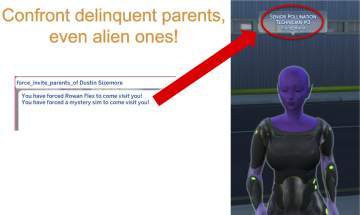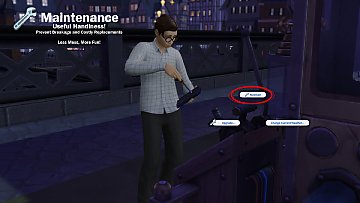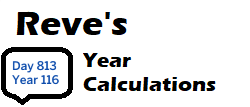Force Invite Sims and Parents (including Alien Pollination Technician #3)
Force Invite Sims and Parents (including Alien Pollination Technician #3)

force_invite.png - width=1024 height=638

ForceInviteParents.png - width=2719 height=1624
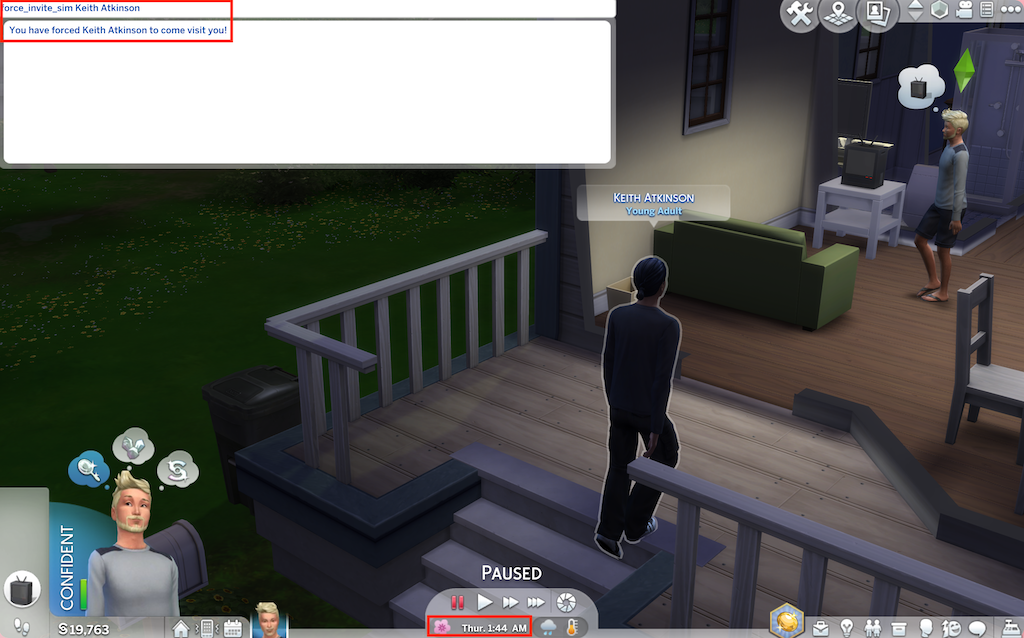
Updated in the year 2021 on January 27 to include shortcut commands fis for force_invite_sim and fipo for force_invite_parents_of
Updated in the year 2020 on April 19 to include the ability to invite a sim's parents.
This mod allows you to force sims to visit at any time! With a separate command, you can also invite their parents!
Ever want a sim to visit you in the middle of the night, during work hours, or during an otherwise inconvenient time? Know a sim you'd like to create drama with but they refuse to come by for a good old fight? Know a sim's name, but do not know the sim themselves so cannot invite them? Found out the name of a sim's spouse and want to quickly invite that sim over, too? Well, now you can force any sim to visit any current lot using their first and last name!
What about those pesky sim parental units? You know, the ones that ruined your sim's life? Or the one silly Alien Pollination Technician #3 that impregnated your sim's father and just left like it was no big deal? You now have the added ability to invite your sim's parents over, too!
Mod features:
- You may invite any regular sim whether your sim knows them or not
- You may invite any sim's parents whether or not any of the sims involved have any relationship to your sims
- Sims and their parents can be invited to any current lot (e.g., gym, another sim's residence)
- Invited sims can be completely ignored and will still go indoors (unlike the Summon Sim mod, though they may knock on a residential door first to be polite)
- Invited sims will leave your lot as any other invited sim would (unlike the Summon Sim mod, and barring any odd circumstances)
I created this script because summoning and spawning mods either did not work well (sims would appear and disappear quickly if you did not greet them) or required searching through all sims just to invite one sim! I wanted a way to force an invite quickly.
To force invite a sim, enter the debug console (Ctrl-Shift-C) and type:
force_invite_sim FirstName LastName
or
fis FirstName LastName
If the sim exists, you will see output in the debug console. If the sim does not exist, the command is ignored.
Most sims can be invited with just their first and last names as you might expect, for example:
force_invite_sim Keith Atkinson
If you want to invite a sim with spaces in their last name, try using quotes, for example:
force_invite_sim Keith "Atkinson III"
If you want to invite a sim without a first or last name, try using empty quotes, for example:
force_invite_sim Keith ""
or
force_invite_sim "" Atkinson
If you want to invite the parents of a sim, you can use the command:
force_invite_parents_of FirstName LastName
or
fipo FirstName LastName
For example, to invite the parents of Keith Atkinson over, you would type:
force_invite_parents_of Keith Atkinson
You may use the same rules as above for names with spaces.
Inviting parents potentially invites up to two sims simultaneously. If a sim has two parents, you will receive two messages with the parents' name (if the parent is a special sim like Senior Pollination Technician #3, the text will say "a mystery sim" in place of a regular name). If they are not already on the current lot, the two sims will arrive at around the same time. If a sim has one parent, only that parent will be invited. If a sim has no parents, you will not see any messages.
Enjoy!

Additional Credits:
Thanks to andrew at Sims 4 Studio for his scripting tutorial and the authors of unpyc3!
Thanks to slcd for the comments leading me to add parent invitations to the mod!
Many, many thanks to Lynire for the Summon Sim mod, which served as inspiration for this mod!
|
whirlatound_InviteByName.ts4script.zip
| Updated to allow inviting sims and parents of sims!
Download
Uploaded: 27th Jan 2021, 2.6 KB.
2,775 downloads.
|
||||||||
| For a detailed look at individual files, see the Information tab. | ||||||||
Install Instructions
1. Download: Click the File tab to see the download link. Click the link to save the .rar or .zip file(s) to your computer.
Read the upload description for installation instructions. If nothing else is specified, do the following:
2. Extract: Use WinRAR (Windows) to extract the .package file(s) (if included, ts4script as well) from the .rar or .zip file(s).
3. Cut and paste the .package file(s) (if included, ts4script as well) into your Mods folder
- Windows XP: Documents and Settings\(Current User Account)\My Documents\Electronic Arts\The Sims 4\Mods\
- Windows Vista/7/8/8.1: Users\(Current User Account)\Documents\Electronic Arts\The Sims 4\Mods\
Need more information?
- Anyone can use both .rar and .zip files easily! On Windows, use WinRAR.
- If you don't have a Mods folder, just make one.
- Mod still not working? Make sure you have script mods enabled
Loading comments, please wait...
Uploaded: 30th Mar 2020 at 6:55 PM
Updated: 27th Jan 2021 at 8:53 PM
#invite, #invitation, #summon, #spawn
-
by plasticbox updated 22nd Dec 2014 at 5:21pm
 192
292.6k
800
192
292.6k
800
-
by Lynire 2nd Jun 2016 at 2:58am
 13
83.5k
46
13
83.5k
46
-
by nickyclem1 updated 10th Nov 2024 at 12:42am
 10
38.8k
41
10
38.8k
41
-
by nickyclem1 updated 10th Nov 2024 at 12:40am
 6
15.7k
30
6
15.7k
30
-
by o19 30th Jan 2024 at 12:34pm
 14
9.7k
7
14
9.7k
7
-
by Scipio Garling 5th Mar 2024 at 4:45pm
 9
3k
13
9
3k
13
-
by Reve 27th Apr 2024 at 2:35pm
 7
10.5k
13
7
10.5k
13
-
by nickyclem1 updated 10th Nov 2024 at 12:39am
 2
4.6k
11
2
4.6k
11
-
Age Up or Down by Age Group or Name
by Whirlaround updated 24th Apr 2020 at 2:20pm
Age all sims of any age to the next or previous age group. more...
 46
62.8k
62
46
62.8k
62

 Sign in to Mod The Sims
Sign in to Mod The Sims Force Invite Sims and Parents (including Alien Pollination Technician #3)
Force Invite Sims and Parents (including Alien Pollination Technician #3)