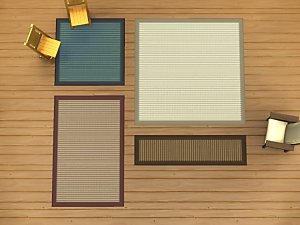BroHill/Modern Wooden Cabinet Add-ons
BroHill/Modern Wooden Cabinet Add-ons

08-15-20_12-16-39 PM.jpg - width=1440 height=810
Add-ons alongside EA versions

08-15-20_12-40-07 PM.jpg - width=1440 height=810

08-15-20_12-40-26 PM.jpg - width=1440 height=810

Image1.jpg - width=1440 height=810
Stove Hood buy location in Stove hoods

Image2.jpg - width=1440 height=810
Fridge Cabinet buy location in Cabinets

Image3.jpg - width=1440 height=810
Pantry buy location in Cabinets
One being a full size pantry cabinet. My version is the same height as the BroHill refrigerator. It is considered a wall cabinet and as such fits well on a counter as well as on the floor.
Second is a custom vent hood for over the stove.
Lastly, the refrigerator is already built into it's own cabinet. Using the existing short cabinet has always felt unsatisfactory. I have converted the taller cabinet into a size that fits nicely on top of the fridge.
All three of these pieces are available in the 8 standard colors. I was able to use the existing textures with some minor modifications.
Catalog Locations:
Modern Wooden Pantry Unit - Objects by Room / Kitchen / Cabinets - Price 200 simoleons
Modern Wooden Range Hood - Objects by Room / Kitchen / Stoves - Price 200 simoleons
Modern Wooden Under-Mount Cabinet - Objects by Room / Kitchen / Cabinets - Price 200 simoleons
All the meshes and textures began life as standard Parenthood pieces but have been modified by myself thanks to the people at Sims4Studio and Blender.
It's been quite a learning experience!
Thanks,



Polygon Counts:
Modern Wooden Pantry Unit - High 420 Vertices/ 240 Polygons - Med 420 Vertices/ 240 Polygons - Low None
Modern Wooden Range Hood - High 86 Vertices/ 56 Polygons - Med 86 Vertices/ 56 Polygons - Low None
Modern Wooden Under-Mount Cabinet - High 390 Vertices/ 212 Polygons - Med 376 Vertices/204 Polygons - Low None
Additional Credits:
Sims4Studio
Blender
This is a new mesh, and means that it's a brand new self contained object that usually does not require a specific Pack (although this is possible depending on the type). It may have Recolours hosted on MTS - check below for more information.
|
Modern Wooden Add-ons.rar
| 3 Packages
Download
Uploaded: 20th Aug 2020, 6.12 MB.
3,866 downloads.
|
||||||||
| For a detailed look at individual files, see the Information tab. | ||||||||
Install Instructions
1. Download: Click the File tab to see the download link. Click the link to save the .rar or .zip file(s) to your computer.
2. Extract: Use 7zip (Windows) to extract the file(s) from the .rar or .zip file(s).
3. Cut and paste the file(s) into your Mods folder
Need more information?
- My Documents\Electronic Arts\The Sims 4\Mods\
- Anyone can use both .rar and .zip files easily! On Windows, use 7zip!
- If you don't have a Mods folder, just make one.
Loading comments, please wait...
-
by plasticbox updated 7th Feb 2016 at 5:13am
 6
15.5k
98
6
15.5k
98
-
by plasticbox updated 7th Feb 2016 at 5:18am
 4
15.3k
91
4
15.3k
91
-
*UPDATED 30/5/18* TS2 to TS4 - Banquet Dining Set & Add Ons
by Elias943 updated 30th May 2018 at 2:10pm
-
by plasticbox 29th Sep 2015 at 7:39am
 7
18k
86
7
18k
86
-
*updated* Sumptuous Kitchen Add Ons
by Madhox updated 28th Nov 2016 at 7:28pm
-
Halloween Themed Kitchen Recolor
by PurrSimity 6th Oct 2022 at 12:52pm
Packs Needed
| Base Game | |
|---|---|
 | Sims 4 |
| Game Pack | |
|---|---|
 | Parenthood |

 Sign in to Mod The Sims
Sign in to Mod The Sims BroHill/Modern Wooden Cabinet Add-ons
BroHill/Modern Wooden Cabinet Add-ons