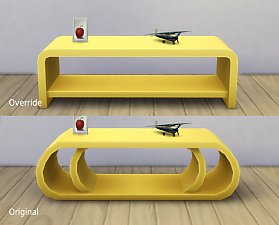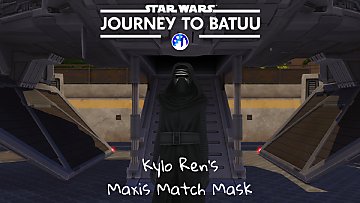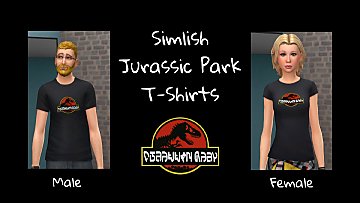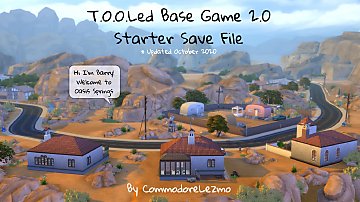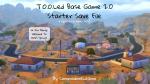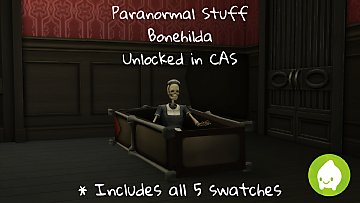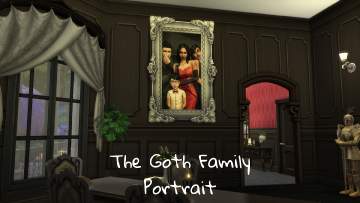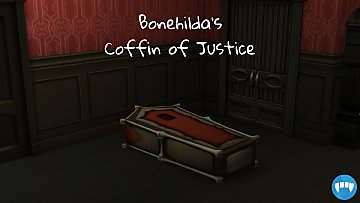BB-8, White & Orange, BB Series Droid Override
BB-8, White & Orange, BB Series Droid Override

Thumbnail.jpg - width=1919 height=1080
Thumbnail

1 Battu BB-8 & Bonehilda.jpg - width=1920 height=1080
BB-8 & Bonehilda on Battu Screenshot

2 Override.jpg - width=1920 height=1080
BB-8 Overide Screenshot

3 BuildBuy.jpg - width=1920 height=1080
Build & Buy Debug Screenshot

4 Homelot Servo.jpg - width=1920 height=1080
BB-8 & Servo Screenshot



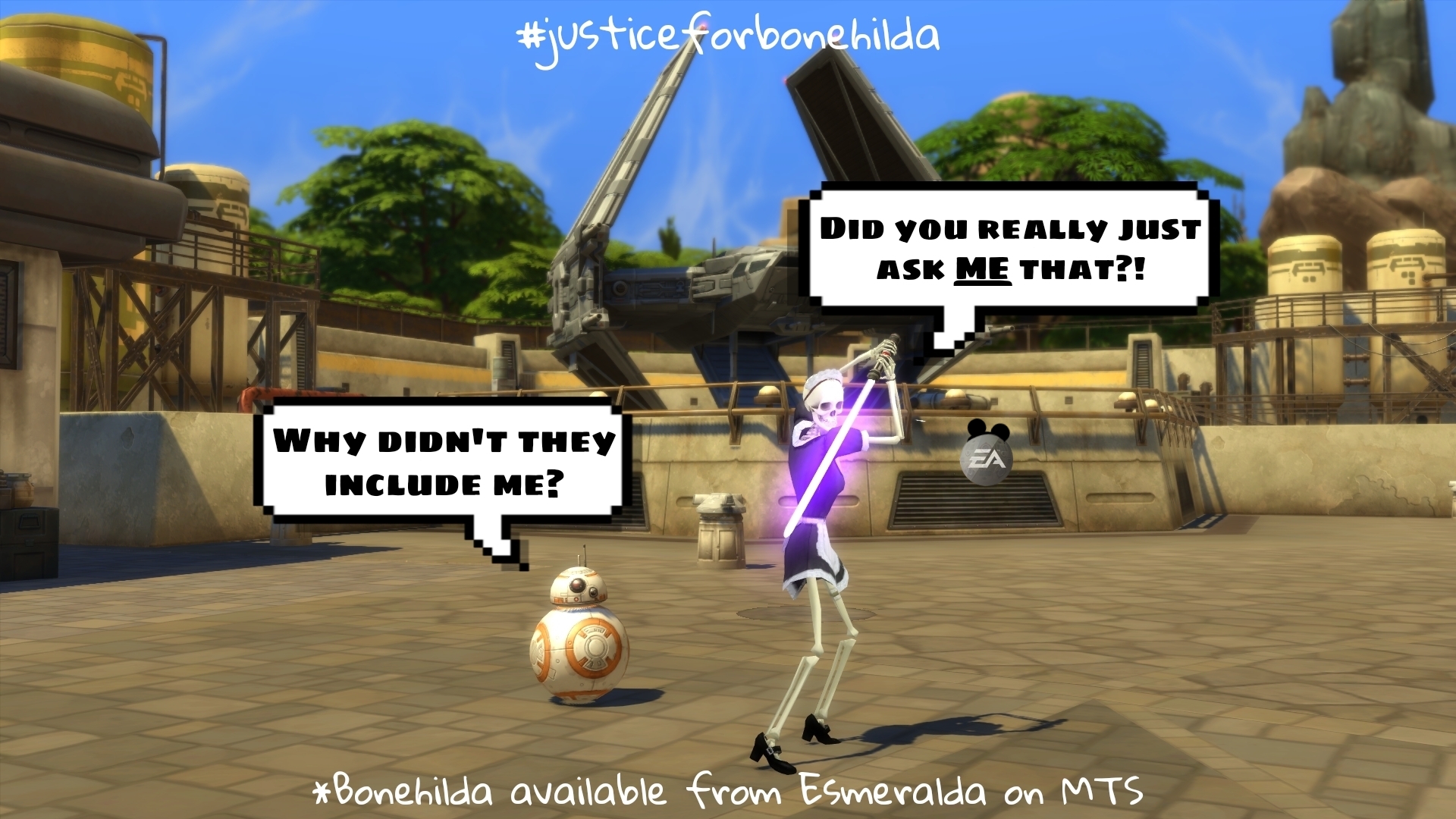
This Package will override the Blue/White head and body swatches of the BB Series Droid in Journey to Batuu with the Orange/White the colours of BB-8.
(Mickey Mouse only knows why they weren't included in the first place!)
Adding a Swatch just didn't seem possible on this particular item and the Blue/White swatch is the only matching swatch you can buy directly from debug in build mode.
I have tried to make the texture more maxis match and have removed the alpha shine from the BB Series Droid which helps further.
To buy from DEBUG open the cheat window and type bb.showhiddenobjects
type **debug** into the search and this will bring up debug items, narrow search to Journey to Batuu and it should appear.
Alternatively you can type Droid into the search bar.
I you buy your droid in Batuu through gameplay be aware that the thumbnails in the pop-up in Batuu do not change from Blue/White but when you purchase your droid it will be Orange/White. .
No change in Polycount as is just a recolour of this debug item and the texture sizes remain unchanged.
Yay BB-8
Esmerelda's Bonehilda used in my screenshot can be found here:
https://modthesims.info/d/549610/bo...the-sims-3.html
#justiceforbonehilda
Additional Credits:
PicsArt
The Sims 4
The Walt Disney Company
|
MTSBB-8ColourOverride.zip
| BB-8 Texture Override
Download
Uploaded: 23rd Nov 2020, 768.5 KB.
2,191 downloads.
|
||||||||
| For a detailed look at individual files, see the Information tab. | ||||||||
Install Instructions
1. Download: Click the File tab to see the download link. Click the link to save the .rar or .zip file(s) to your computer.
Read the upload description for installation instructions. If nothing else is specified, do the following:
2. Extract: Use WinRAR (Windows) to extract the .package file(s) (if included, ts4script as well) from the .rar or .zip file(s).
3. Cut and paste the .package file(s) (if included, ts4script as well) into your Mods folder
- Windows XP: Documents and Settings\(Current User Account)\My Documents\Electronic Arts\The Sims 4\Mods\
- Windows Vista/7/8/8.1: Users\(Current User Account)\Documents\Electronic Arts\The Sims 4\Mods\
Need more information?
- Anyone can use both .rar and .zip files easily! On Windows, use WinRAR.
- If you don't have a Mods folder, just make one.
- Mod still not working? Make sure you have script mods enabled
Loading comments, please wait...
-
Commissioner Chair Mesh Override
by plasticbox 9th Apr 2015 at 11:38pm
-
by plasticbox 19th Apr 2015 at 3:12am
-
by plasticbox 11th May 2015 at 1:58am
-
by plasticbox 24th Aug 2015 at 3:00am
-
by plasticbox 22nd Sep 2015 at 3:11am
-
UPDATED - Kylo Ren's Maxis Match Mask
by CommodoreLezmo updated 18th Dec 2020 at 9:46pm
-
by Va'Kel Shon 30th Aug 2023 at 8:40pm
 2
4.1k
2
2
4.1k
2
-
From a Far Galaxy CAS Background
by CommodoreLezmo 22nd Apr 2020 at 4:32pm
A CAS Background to celebrate the release of the From a Far Galaxy Pack by Stanislav more...
 3
3.9k
3
3
3.9k
3
-
Simlish Jurassic Park T-Shirts Male & Female (Base Game)
by CommodoreLezmo 24th Dec 2020 at 5:20am
This package file contains two Simlish Jurassic Park T-shirts. One for Male and one for Female. more...
 5
3.3k
25
5
3.3k
25
-
UPDATED - Kylo Ren's Maxis Match Mask
by CommodoreLezmo updated 18th Dec 2020 at 9:46pm
The Package will override both Kylo Ren's mask outfits in Journey to Batuu with a Maxis Match look. more...
-
Sims 4 Realm of Magic CAS Background
by CommodoreLezmo 19th Apr 2020 at 3:47pm
A magical CAS background more...
 7.4k
9
7.4k
9
-
Base Game T.O.O.Led Save File 2.0 (Updated October 2020)
by CommodoreLezmo updated 23rd Oct 2020 at 2:16pm
Using TwistedMexi's T.O.O.L MOD Willow Creek has had a makeover with more Amenities Off Lot creating a more 'Open' World feeling. more...
 21
47.5k
44
21
47.5k
44
Miscellaneous » Neighborhoods & CAS Screens » Neighbourhoods and Worlds
-
Modern Cushion, Feature Cushion and Textured Cushion
by CommodoreLezmo 2nd Jul 2020 at 10:44am
A Selection of Cushions for your sofas. bb.moveobjects required. more...
 1
4.2k
7
1
4.2k
7
-
Paranormal Stuff Bonehilda Outfit *Edited Mesh Update*
by CommodoreLezmo updated 21st Nov 2021 at 12:48pm
This package will unlock Bonehilda's full body outfit in CAS. It includes all 5 swatches. Paranormal Stuff pack required. more...
-
by CommodoreLezmo 19th Oct 2020 at 7:30pm
A Portrait of The Goth Family. One Frame requires Vampires Game Pack and the other only requires Base Game. more...
 +1 packs
5 5.7k 20
+1 packs
5 5.7k 20 Vampires
Vampires
-
Bonehilda's Coffin of Justice (A Usable Coffin)
by CommodoreLezmo updated 16th Nov 2020 at 4:25pm
A Coffin for Esmeralda's Bonehilda!! more...
 +1 packs
7 10.9k 34
+1 packs
7 10.9k 34 Vampires
Vampires
-
Remove Eco Lifestyle Sunray due to Green Footprint
by CommodoreLezmo 19th Dec 2020 at 11:27am
This package will disable the sunray in Eco Lifestyle by overriding the debug item that causes it to appear, removing the visual effect. more...
Packs Needed
| Base Game | |
|---|---|
 | Sims 4 |
| Game Pack | |
|---|---|
 | Star Wars: Journey to Batuu |

 Sign in to Mod The Sims
Sign in to Mod The Sims