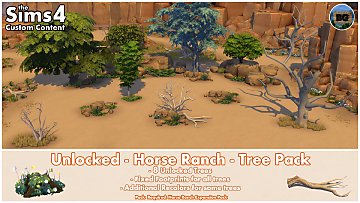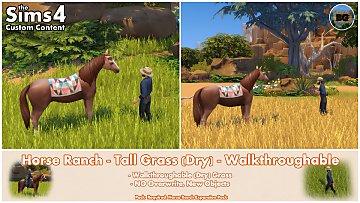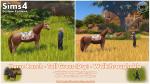Invisible Fence 2.0
Invisible Fence 2.0

BakieGaming-InvisibleFence-Improved-ThumbnailMTS1.jpg - width=1920 height=1080
BakieGaming-InvisibleFence-Improved-Thumbnail

BakieGaming-InvisibleFence-Improved-ThumbnailMTS2.jpg - width=1920 height=1080
BakieGaming-InvisibleFence-Improved-Versions

==========
- Fixed the footprint of the small wall to actually have a 1 tile footprint instead of a 2 tile footprint.
- Object's descriptions have been updated to new format.
Please RE-DOWNLOAD and delete/overwrite the old files!
=====
 For more info and some example scenes, please click this Youtube Video Link:
For more info and some example scenes, please click this Youtube Video Link:Invisible Fence 2.0
Invisible Fence 2.0
Hello everyone, I'm finally back with new mods! Or in this case a new improved version of something I've made in 2018: The Invisible Fence.
Where my first version (honestly) doesn't look that good in game with an ugly thick wall, textures missing if you looked at the object from another side, light shining on the object in a wrong way and no visible shadow in build mode...
This new version fixes all of that and more! As you now get 2 different size of fences (with a 2-tiles and 1-tile footprint) and making those fences (or walls) invisible is easier then ever!
My 2018 version had to be made invisible by using the recolor tool to switch from the visible version in build mode, to an invisible version in build mode and because of that also in live mode.
If you wanted to replace or delete those walls, you had to search for them in build mode if you forgot where they were placed.
Now with this new improved version, these problems are over.
To make both new fences to become invisible, simply switch to live mode. That's all.
Want to replace or delete them? Switch back to build mode and you will immediately see them again.
If you're not familiar with my invisible fence, then watching the video linked above will give you some nice examples on where it can be used for.
It also explains why it took so long for me to make new mods again. If you already know though, that part can also be skipped by using the video chapters both in the video itself or in the video description.

Object information:
These mods are Base Game Compatible.
They're Standalone objects, so they won't override any other objects in game.
To easily find both of them, type 'Invisible Fence' into the search bar.
You can also find them by going to the Gate section section. (Fences work different)
They can be recognized by my "BakieGaming" icon in the lower right corner of the thumbnail.
The costs are: 0 Simoleons
Game Requirements:
Base Game Compatible
Game Version:
Tested with gameversion: 1.85.203.1030
Custom Content visible on the Thumbnail made by me:
NONE but...
I've made an Invisible Gate 2.0 to go with the Invisible Fence.

I hope you like these improved invisible fences and if you do, please leave a comment!
If you want to use it in screenshots or videos, be sure to give me some credit!
>> Want to share my mods? <<
Besides giving me credit and linking back to this page, I would appreciate it if you could add my video instead of (only) the thumbnail.
---------------
Additional Credits:
Thanks to the Sims 4 Studio
Thanks Adobe for making Photoshop
| Filename | Type | Size |
|---|---|---|
| BakieGaming-InvisibleFence-2.0.zip | zip | |
| BakieGaming-InvisibleFence-2.0-Brickwall1.package | package | 405995 |
| BakieGaming-InvisibleFence-2.0-Brickwall2.package | package | 455307 |
|
BakieGaming-InvisibleFence-2.0.zip
| Updated so the small wall actually has a 1 tile footprint instead of a 2 tile footprint + Object Description update
Download
Uploaded: 17th Mar 2024, 826.3 KB.
8,595 downloads.
|
||||||||
|
BakieGaming-InvisibleFence-2.0-Brickwall.zip
| Improved invisible fence! Looks better, works easier then ever!
Download
Uploaded: 2nd Apr 2022, 825.6 KB.
24,974 downloads.
|
||||||||
| For a detailed look at individual files, see the Information tab. | ||||||||
Install Instructions
1. Download: Click the File tab to see the download link. Click the link to save the .rar or .zip file(s) to your computer.
2. Extract: Use 7zip (Windows) to extract the file(s) from the .rar or .zip file(s).
3. Cut and paste the file(s) into your Mods folder
Need more information?
- My Documents\Electronic Arts\The Sims 4\Mods\
- Anyone can use both .rar and .zip files easily! On Windows, use 7zip!
- If you don't have a Mods folder, just make one.
Loading comments, please wait...
Uploaded: 2nd Apr 2022 at 12:53 PM
Updated: 1st Jul 2024 at 6:56 PM
-
by plasticbox 10th Dec 2014 at 7:59pm
 25
84.5k
202
25
84.5k
202
-
by plasticbox 5th Jan 2015 at 10:21pm
 10
78k
191
10
78k
191
-
by plasticbox 14th Jan 2015 at 10:49pm
 17
67.2k
153
17
67.2k
153
-
by plasticbox updated 10th Dec 2015 at 10:37pm
 16
71.2k
161
16
71.2k
161
-
by plasticbox 4th Mar 2016 at 3:52pm
 +1 packs
14 44.4k 121
+1 packs
14 44.4k 121 Get Together
Get Together
-
Invisible Fence - Improved version in description!
by Bakie updated 19th Jul 2019 at 1:59pm
 106
146.4k
446
106
146.4k
446
-
by Bakie 10th Apr 2020 at 6:20pm
 11
34.8k
59
11
34.8k
59
-
by Bakie 1st Jul 2024 at 6:52pm
 14
5.6k
23
14
5.6k
23
-
Simblreen - Huge Spider web + Spider
by Bakie 28th Oct 2017 at 9:55pm
For Simblreen I enlarged one of spider webs in game and added a huge spider effect. more...
 +1 packs
13 19k 68
+1 packs
13 19k 68 Vampires
Vampires
-
Ocean Buoy - Diving & Snorkeling
by Bakie updated 27th Mar 2022 at 12:11pm
Ocean Buoy to go diving and snorkeling on your own lots too. more...
 +1 packs
37 43k 112
+1 packs
37 43k 112 Island Living
Island Living
-
Finding Nemo Wallpaper and Floor Combine Set
by Bakie 2nd Nov 2014 at 11:42pm
Finding Nemo Wallpaper and Floor Combine Set containing different wallpapers of fish & coral and beach flooring to combine. more...
 24
20.5k
64
24
20.5k
64
About Me
Nice to see you're curious about what mods I made so far for The Sims 4!
As I would like to see more awesome stuff for The Sims 4 from other creators too, I make easy to follow step by step video tutorials on my BakieGaming YouTube channel. So if you would like to learn how to mod yourself too, that's the place to go! You can also find videos about most of the mods I made and an Effect Player series on my channel.
If you like my mods and videos and want to give me some extra support, please take a look at my BakieGaming Patreon page.
If you use CurseForge, a few of my mods are also available on there and more will be added in the future. To go to my projects page, clikc here: BakieGaming CurseForge page.
Policy
You may share my creations, but always give me credit and link back to the original object's description page either here on MTS, Patreon or CurseForge.
You may not upload my content to any other distribution sites (i.e. sites similar to ModTheSims4) unless you acquire my explicit permission to do so.

 Sign in to Mod The Sims
Sign in to Mod The Sims Invisible Fence 2.0
Invisible Fence 2.0