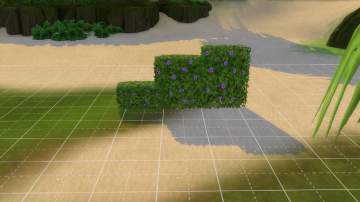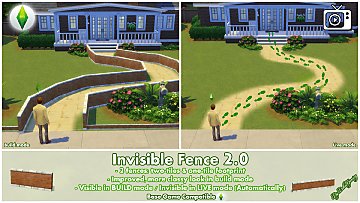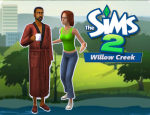Drawable & Invisible Fences
Drawable & Invisible Fences
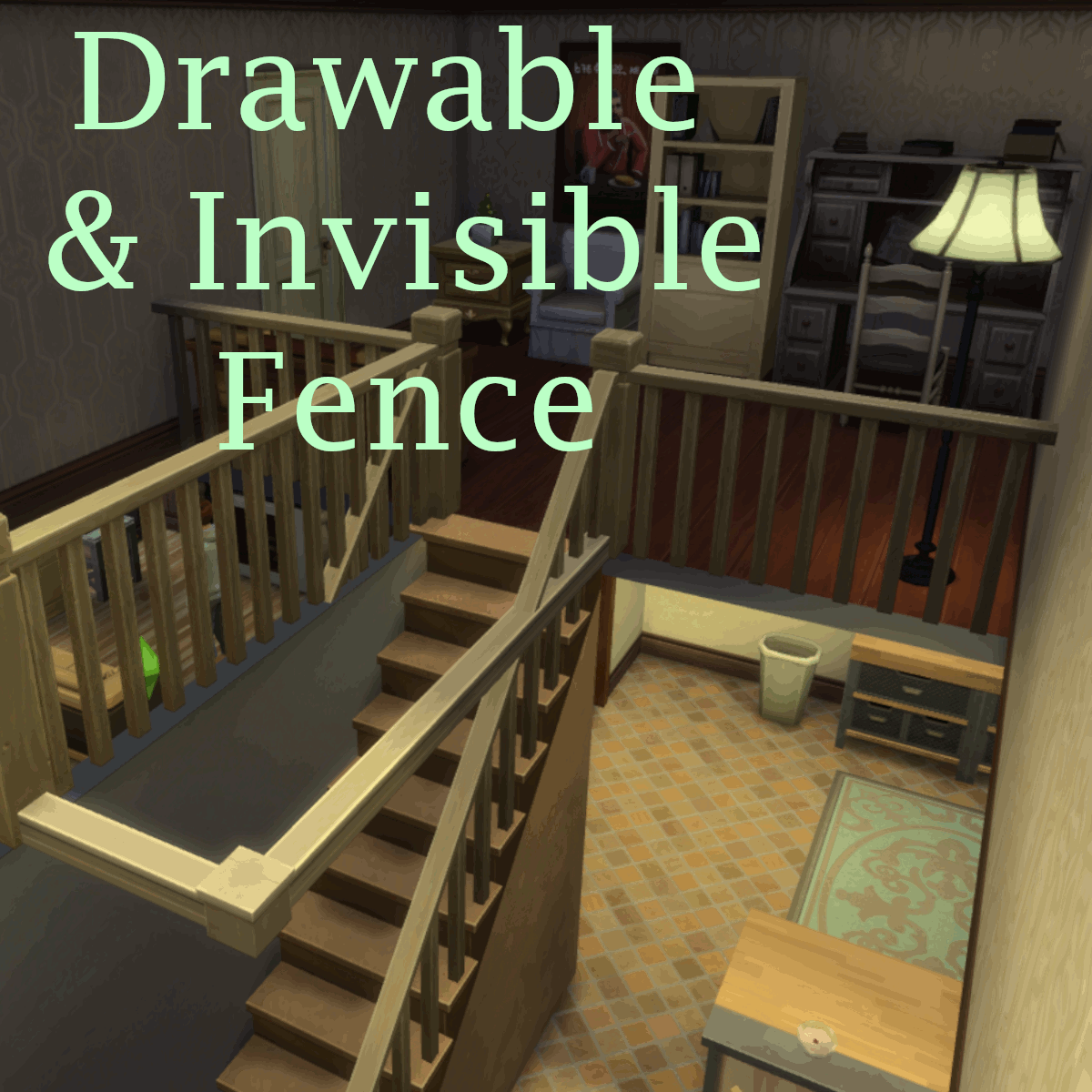
Bez nazwy2.gif - width=1200 height=1200

Zrzut ekranu 2024-09-05 044612.jpg - width=1696 height=950

Zrzut ekranu 2024-09-05 044230.jpg - width=1710 height=955

Zrzut ekranu 2024-09-05 044722.jpg - width=1703 height=946

Zrzut ekranu 2024-09-05 0545032.jpg - width=1255 height=826

Zrzut ekranu 2024-09-05 123827.jpg - width=1194 height=740

Zrzut ekranu 2024-09-05 123801.jpg - width=1188 height=735
This mods adds a standalone recolor with new meshes (but they are seemingly invisible) of two fences: "Fence for Window Shopping" (from Get to Work) and "Paneled Fence with Round Posts" (Base Game).
The first version based on "Fence for Window Shopping" is called: invisible_fence_small.
The second version based on "Paneled Fence with Round Posts" is called: invisible_fence_normal.
These two versions are a bit different. The second version (normal) removes fence posts when placed next to different fence. The first version (small) doesn't.
I wanted to make something to cheat rooms requirements and to be able to remove tiles in rooms. This is especially useful when you want to make an empty space behind the stairs. But there are many, many different uses for this.
How to make empty some empty space in vanilla game:
How it looks when the fence is replaced with this mod:
| Filename | Type | Size |
|---|---|---|
| invisible_fence_small.zip | zip | |
| invisible_fence_small.package | package | 72027 |
| Filename | Type | Size |
|---|---|---|
| invisible_fence_normal.zip | zip | |
| invisible_fence_normal.package | package | 83855 |
| Filename | Type | Size |
|---|---|---|
| invisible_fences.zip | zip | |
| invisible_fences.package | package | 156696 |
This is a new mesh, and means that it's a brand new self contained object that usually does not require a specific Pack (although this is possible depending on the type). It may have Recolours hosted on MTS - check below for more information.
|
invisible_fences.zip
Download
Uploaded: 11th Sep 2024, 141.9 KB.
1,252 downloads.
|
||||||||
|
invisible_fence_normal.zip
Download
Uploaded: 11th Sep 2024, 76.4 KB.
572 downloads.
|
||||||||
|
invisible_fence_small.zip
Download
Uploaded: 11th Sep 2024, 65.2 KB.
580 downloads.
|
||||||||
| For a detailed look at individual files, see the Information tab. | ||||||||
Install Instructions
1. Download: Click the File tab to see the download link. Click the link to save the .rar or .zip file(s) to your computer.
2. Extract: Use 7zip (Windows) to extract the file(s) from the .rar or .zip file(s).
3. Cut and paste the file(s) into your Mods folder
Need more information?
- My Documents\Electronic Arts\The Sims 4\Mods\
- Anyone can use both .rar and .zip files easily! On Windows, use 7zip!
- If you don't have a Mods folder, just make one.
Loading comments, please wait...
Uploaded: 11th Sep 2024 at 4:32 PM
Updated: 11th Sep 2024 at 7:59 PM
-
by plasticbox 10th Dec 2014 at 7:59pm
 25
84.9k
202
25
84.9k
202
-
by plasticbox 5th Jan 2015 at 10:21pm
 10
78.4k
191
10
78.4k
191
-
by plasticbox 14th Jan 2015 at 10:49pm
 17
67.5k
153
17
67.5k
153
-
by plasticbox updated 10th Dec 2015 at 10:37pm
 16
71.6k
161
16
71.6k
161
-
by plasticbox 7th Oct 2015 at 11:53pm
 12
60.3k
199
12
60.3k
199
-
Invisible Fence - Improved version in description!
by Bakie updated 19th Jul 2019 at 1:59pm
 106
147k
446
106
147k
446
-
by skinyafter5 23rd Feb 2020 at 2:35pm
 9
12.8k
32
9
12.8k
32
-
by Bakie updated 17th Mar 2024 at 12:24pm
 40
55.7k
125
40
55.7k
125
-
by Bakie 1st Jul 2024 at 6:52pm
 15
5.8k
23
15
5.8k
23
-
by goldfi2h 12th Jan 2026 at 4:57pm
 +17 packs
6 5.4k 14
+17 packs
6 5.4k 14 Happy Holiday
Happy Holiday
 Family Fun
Family Fun
 University
University
 Glamour Life
Glamour Life
 Nightlife
Nightlife
 Celebration
Celebration
 Open for Business
Open for Business
 Pets
Pets
 H&M Fashion
H&M Fashion
 Teen Style
Teen Style
 Seasons
Seasons
 Kitchen & Bath
Kitchen & Bath
 Bon Voyage
Bon Voyage
 Free Time
Free Time
 Ikea Home
Ikea Home
 Apartment Life
Apartment Life
 Mansion and Garden
Mansion and Garden
Miscellaneous » Neighborhoods & CAS Screens » Neighbourhoods and Worlds
-
Sims 2 in Sims 4 - all worlds savefile
by goldfi2h updated 7th Nov 2025 at 1:51pm
Hello! This is a savefile that features sims and buildings from all Sims 2 neighborhoods and even more! I wanted to make more...
 +1 packs
66 58.2k 137
+1 packs
66 58.2k 137 Get to Work
Get to Work
Miscellaneous » Neighborhoods & CAS Screens » Neighbourhoods and Worlds
-
"There For You Foundation" - missing colors added
by goldfi2h 3rd Aug 2025 at 9:47pm
Here are recolors for "There For You Foundation". Grey, Brown and Pink In one of the updates we got similar in style more...
 1
1.7k
1
1
1.7k
1
-
by goldfi2h 20th Oct 2025 at 5:17pm
This Sports Centre has everything: pool for real swimmers and for recreation. You can enjoy hot tub and sauna. Take a fitness more...
 +25 packs
2 2k 1
+25 packs
2 2k 1 Get to Work
Get to Work
 Outdoor Retreat
Outdoor Retreat
 Get Together
Get Together
 City Living
City Living
 Perfect Patio Stuff
Perfect Patio Stuff
 Spa Day
Spa Day
 Cats and Dogs
Cats and Dogs
 Cool Kitchen Stuff
Cool Kitchen Stuff
 Seasons
Seasons
 Get Famous
Get Famous
 Island Living
Island Living
 Discover University
Discover University
 Dine Out
Dine Out
 Eco Lifestyle
Eco Lifestyle
 Snowy Escape
Snowy Escape
 Vintage Glamour Stuff
Vintage Glamour Stuff
 Bowling Night Stuff
Bowling Night Stuff
 Parenthood
Parenthood
 Fitness Stuff
Fitness Stuff
 Laundry Day Stuff
Laundry Day Stuff
 Jungle Adventure
Jungle Adventure
 Strangerville
Strangerville
 Moschino Stuff
Moschino Stuff
 Tiny Living Stuff
Tiny Living Stuff
 Star Wars: Journey to Batuu
Star Wars: Journey to Batuu
-
by goldfi2h 28th Oct 2025 at 8:56pm
"Mountain Peaks" Gym Interested in mountain climbing but unsure of your skills? more...
 +16 packs
1.1k
+16 packs
1.1k Get to Work
Get to Work
 Get Together
Get Together
 Spa Day
Spa Day
 Cats and Dogs
Cats and Dogs
 Seasons
Seasons
 Island Living
Island Living
 Discover University
Discover University
 Snowy Escape
Snowy Escape
 Bowling Night Stuff
Bowling Night Stuff
 Parenthood
Parenthood
 Fitness Stuff
Fitness Stuff
 Laundry Day Stuff
Laundry Day Stuff
 Jungle Adventure
Jungle Adventure
 Strangerville
Strangerville
 Moschino Stuff
Moschino Stuff
 Tiny Living Stuff
Tiny Living Stuff
Packs Needed
| Base Game | |
|---|---|
 | Sims 4 |
| Expansion Pack | |
|---|---|
 | Get to Work |

 Sign in to Mod The Sims
Sign in to Mod The Sims Drawable & Invisible Fences
Drawable & Invisible Fences