 Functional Suitcases
Functional Suitcases

03-06-23_11-42-43 AM.png - width=1920 height=1080
.png?cb=1678093706)
Screenshot (491).png - width=409 height=198

2023-03-19 13_14_18-The Sims™ 4.png - width=419 height=199

2023-03-19 13_10_30-The Sims™ 4.png - width=417 height=199

2023-03-19 13_25_15-The Sims™ 4.png - width=1920 height=198
Changed to add the additional function of a storage container, you can store things in it, put it in your inventory then place it in the world anywhere and open to access its storage
With the growing together ones the suitcase interactions pick up/place in world are only available to teen+ sims, the backpack interactions are only available for child sims, the interactions sometimes get stuck to their hand and you need to reset them
Find them in the catalogue under storage or off the grid
Uses the original mesh and swatches Requires City Living and Growing Together
| Filename | Type | Size |
|---|---|---|
| Inventory Suitcases.zip | zip | |
| JungleSim.InvSuitcaseAdultGT.package | package | 922245 |
| JungleSim.InvSuitcaseChildGT.package | package | 700041 |
| JungleSim.InvSuitcaseCL.package | package | 1040352 |
|
Inventory Suitcases.zip
Download
Uploaded: 19th Mar 2023, 2.51 MB.
2,159 downloads.
|
||||||||
| For a detailed look at individual files, see the Information tab. | ||||||||
Install Instructions
1. Download: Click the File tab to see the download link. Click the link to save the .rar or .zip file(s) to your computer.
2. Extract: Use 7zip (Windows) to extract the file(s) from the .rar or .zip file(s).
3. Cut and paste the file(s) into your Mods folder
Need more information?
- My Documents\Electronic Arts\The Sims 4\Mods\
- Anyone can use both .rar and .zip files easily! On Windows, use 7zip!
- If you don't have a Mods folder, just make one.
Loading comments, please wait...
Uploaded: 14th Mar 2023 at 7:37 PM
Updated: 19th Mar 2023 at 1:37 AM
-
by plasticbox 28th Jan 2015 at 2:47pm
 9
20.7k
91
9
20.7k
91
-
by SimsFansCreations 5th Jun 2015 at 7:21pm
 10
14.4k
63
10
14.4k
63
-
Asian Collection Part 1 - TS3 to TS4 Store Conversion
by goldilockssims updated 8th Dec 2018 at 9:16pm
 7
16.3k
63
7
16.3k
63
-
by PrincessDanaWilson 6th Oct 2022 at 1:55pm
 1.5k
6
1.5k
6
-
by JungleSim 6th Jul 2023 at 5:54pm
 3
6.3k
22
3
6.3k
22
-
Tickle My Ivory's Piano Recolor
by JungleSim 5th Nov 2020 at 10:52am
Standalone Recolor of maxis base game piano Tickle My Ivory's more...
 3
7.3k
13
3
7.3k
13
-
Is that a Rocket in your pocket?
by JungleSim updated 10th Mar 2023 at 3:59am
It annoyed me that anytime you move house if you put your build/upgraded rocket in the household inventory when you more...
 8
8.1k
25
8
8.1k
25
-
by JungleSim 14th Feb 2021 at 5:14pm
A trashed build for renovation more...
 +29 packs
1 4.7k 12
+29 packs
1 4.7k 12 Get to Work
Get to Work
 Outdoor Retreat
Outdoor Retreat
 Get Together
Get Together
 City Living
City Living
 Perfect Patio Stuff
Perfect Patio Stuff
 Spa Day
Spa Day
 Cats and Dogs
Cats and Dogs
 Seasons
Seasons
 Get Famous
Get Famous
 Spooky Stuff
Spooky Stuff
 Island Living
Island Living
 Movie Hangout Stuff
Movie Hangout Stuff
 Discover University
Discover University
 Dine Out
Dine Out
 Eco Lifestyle
Eco Lifestyle
 Romantic Garden Stuff
Romantic Garden Stuff
 Snowy Escape
Snowy Escape
 Kids Room Stuff
Kids Room Stuff
 Backyard Stuff
Backyard Stuff
 Vintage Glamour Stuff
Vintage Glamour Stuff
 Vampires
Vampires
 Horse Ranch
Horse Ranch
 Parenthood
Parenthood
 Toddler Stuff
Toddler Stuff
 Laundry Day Stuff
Laundry Day Stuff
 Jungle Adventure
Jungle Adventure
 Strangerville
Strangerville
 Nifty Knitting Stuff
Nifty Knitting Stuff
 Paranormal Stuff
Paranormal Stuff
Packs Needed
| Base Game | |
|---|---|
 | Sims 4 |
| Expansion Pack | |
|---|---|
 | City Living |

 Sign in to Mod The Sims
Sign in to Mod The Sims Functional Suitcases
Functional Suitcases






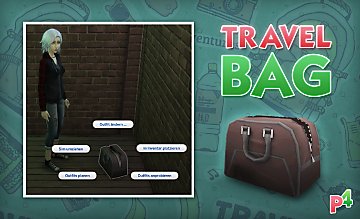











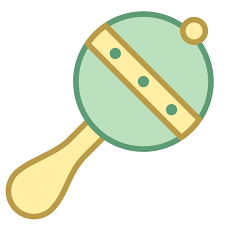




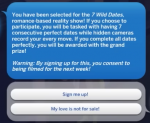









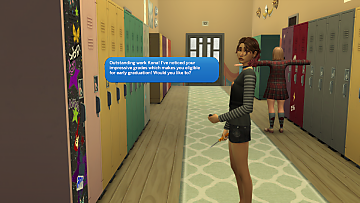


.png)



























