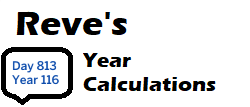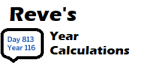Same Last Name for Spouses
Same Last Name for Spouses

same_last_name_for_spouses.png - width=324 height=176
This mod will change spouses last names to match one or the other depending on the version installed.
Three versions to choose from: patriarchal, matriarchal or senior. Patriarchal will prioritize male's last name and matriarchal female's last name. These first two versions only work for heterosexual couples. Senior version will update last names to oldest sim's name and works for all couples.
Updates happen after a loading screen or you can input 'reve.update_spouse_last_name' as command for manual trigger.
Known issues
Having multiple spouses. Say you're using the matriarchal version and your male sim has more than one female spouse. Because of the version used, his last name would end up changing constantly in a loop. In this case there would be no such problem with patriarchal version.
Credits
PyCharm
frankk for loading screen injector https://sims4studio.com/thread/2203...traits-all-sims
Scumbumbo for notifications https://modthesims.info/showthread.php?t=544445
| Filename | Type | Size |
|---|---|---|
| reve_last_name_matriarchal.zip | zip | |
| reve_last_name_matriarchal.ts4script | ts4script | 5346 |
| Filename | Type | Size |
|---|---|---|
| reve_last_name_patriarchal.zip | zip | |
| reve_last_name_patriarchal.ts4script | ts4script | 5346 |
| Filename | Type | Size |
|---|---|---|
| reve_last_name_senior.zip | zip | |
| reve_last_name_senior.ts4script | ts4script | 5488 |
|
reve_last_name_senior.zip
Download
Uploaded: 30th Aug 2023, 2.9 KB.
2,775 downloads.
|
||||||||
|
reve_last_name_patriarchal.zip
Download
Uploaded: 30th Aug 2023, 2.9 KB.
6,170 downloads.
|
||||||||
|
reve_last_name_matriarchal.zip
Download
Uploaded: 30th Aug 2023, 2.9 KB.
2,171 downloads.
|
||||||||
| For a detailed look at individual files, see the Information tab. | ||||||||
Install Instructions
1. Download: Click the File tab to see the download link. Click the link to save the .rar or .zip file(s) to your computer.
Read the upload description for installation instructions. If nothing else is specified, do the following:
2. Extract: Use WinRAR (Windows) to extract the .package file(s) (if included, ts4script as well) from the .rar or .zip file(s).
3. Cut and paste the .package file(s) (if included, ts4script as well) into your Mods folder
- Windows XP: Documents and Settings\(Current User Account)\My Documents\Electronic Arts\The Sims 4\Mods\
- Windows Vista/7/8/8.1: Users\(Current User Account)\Documents\Electronic Arts\The Sims 4\Mods\
Need more information?
- Anyone can use both .rar and .zip files easily! On Windows, use WinRAR.
- If you don't have a Mods folder, just make one.
- Mod still not working? Make sure you have script mods enabled
Loading comments, please wait...
Uploaded: 30th Aug 2023 at 8:52 PM
Updated: 30th Aug 2023 at 10:29 PM
-
by plasticbox updated 22nd Dec 2014 at 5:21pm
 192
292.2k
800
192
292.2k
800
-
by Lynire 2nd Jun 2016 at 2:58am
 13
83.2k
46
13
83.2k
46
-
by Reve updated 18th Aug 2024 at 1:52pm
 23
32.3k
67
23
32.3k
67
-
by flauschtrud 25th May 2022 at 2:43pm
 +1 packs
11.6k 30
+1 packs
11.6k 30 Get Together
Get Together
-
by nickyclem1 updated 10th Nov 2024 at 12:42am
 10
38.4k
41
10
38.4k
41
-
by nickyclem1 updated 10th Nov 2024 at 12:40am
 6
15.6k
30
6
15.6k
30
-
by o19 30th Jan 2024 at 12:34pm
 14
9.6k
7
14
9.6k
7
-
by Scipio Garling 5th Mar 2024 at 4:45pm
 9
2.9k
13
9
2.9k
13
-
by Reve 27th Apr 2024 at 2:35pm
 7
10.3k
13
7
10.3k
13
-
by nickyclem1 updated 10th Nov 2024 at 12:39am
 2
4.5k
11
2
4.5k
11

 Sign in to Mod The Sims
Sign in to Mod The Sims Same Last Name for Spouses
Same Last Name for Spouses