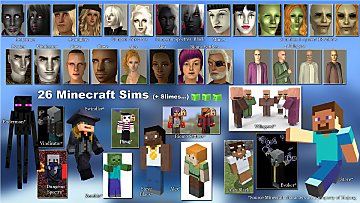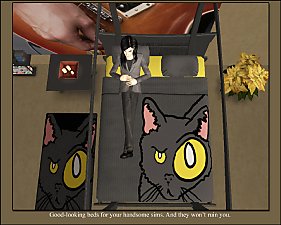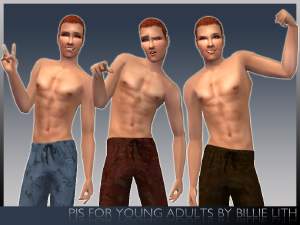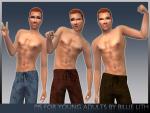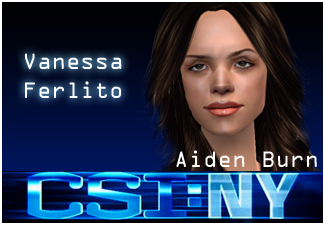Create-A-Sim... in ANY ERA IN TIME !
Create-A-Sim... in ANY ERA IN TIME !

CAS-GoT_Thumb1.jpg - width=325 height=225

CAS-GoT_Thumb2.jpg - width=325 height=225

CAS!_GoT.jpg - width=1920 height=1080

CAS!_GoT2.jpg - width=1920 height=1080

CAS!_GoT3.jpg - width=1920 height=1080

CAS!_GoT4.jpg - width=1920 height=1080
Hello!
Make your sims in ANY ERA IN TIME with this new CAS screen!
No more anachronisms in your CAS decor!
* Even if Rahan is an anachronism among the others in the picture above!
Perfect for :
- Prehistoric Sims
- Historical Roman, Greek or Mesopotamian Sims
- Medieval and Renaissance Sims
- Colonial and Victorian Sims
- Countrymen of the 1900s
- Eco-Living Contemporary Sims
- Sims from a Post-Apocalyptic Future
- Sims from an Ice-Age Future ...about to get arrested because they are playing in the Last Existing Garden of Sim History
- And many more! Your imagination is the limit
.
GAME REQUIREMENTS :
NightLife and Open For Business
Read the TREASURE HUNT section below for other special requirements!
** PLEASE NOTE :
You can use only one CAS screen at once.
.
TREASURE HUNT
Look for the blue arrows
.
GARDEN BACKGROUND AND DECOR
Get the file BillieLith_Lot_TheGardenOfTime (fixed).zip
No need to install the entire lot. Open it in Clean Installer.
List of required items for this part :
- Manor House Garden Ball Topiary
- Manor House Garden Cone Topiary
- Manor House Garden Miniature Cone Topiary
- Manor House Garden Tower Topiary
- PmS medium Oleander
- PmS small Oleander
- forest terrain 1
- forest terrain 2
- forest terrain 3
- Ground v2
- Ground v5
Creators of these shrubs and terrain paints are credited on the post of my lot, Garden of Time.
.
TO HIDE MAXIS CAS ITEMS
Get all 4 of these :
- wind_CASinvisibleobjects_familypart.zip
- wind_CASinvisibleobjects_nomirror.zip
- wind_CASinvisibleobjects.zip
- wind_CASinvisibleroundpodium.zip
.
PREHISTORIC SETTINGS
In the Comments Section, Post no 11 for the Arch,
if the link doesn't put you on post no 11, give it a few seconds, or scroll down past the telephones and mirrors and you'll see Build Mode Items. If you see kids clothing items, you've scrolled too far.
You need SimstoneDoors-Windows.rar.
It contains the recolors and meshes for the 2-tile prehistoric arch in this CAS. If you don't install this, the game will replace it by a Maxis 2-tiles wooden arch.
.
TO HIDE MODERN STREETS in your Neighborhood
And of course, you need to install it prior to running the game to see the effect.
.
.
TO GET THOSE PRETTY SIMS ON THE PICTURES
The sims displayed on the pictures of this set are already available for download on my profile. They are :
- Dark, long narrow face, odd eyes, one of my 26 Minecraft Sims, the Enderman;
- Ruggedly handsome, successful, powerful, Nathan Stark, in Blue;
- Elderly gentleman, Georges Wolinski from my Mini Theme Set, In Memory of Georges Wolinski;
- Prehistoric sim, Rahan of the Dark Ages.
.
.
FOR MORE ERA-SPECIFIC CONTENT
Ummm, search MTS? The Theme Sets section contains a lot of ... theme sets, lol. Some of them go by era. Look at Featured / Picked uploads, see if they link you to other websites you never tried. Search Garden of Shadows. Look at the personal websites of your favourite creators. Search Google or Wiki for more links about a certain theme or era. Don't forget to mention "Sims 2" in your search, and try synonyms. You can also check the Plumb Bob Keep or Medieval Smithy. Try Insimenator, visit the Booty (pmbd), and if all else fails, try the Sims 2 Graveyard.
.
.
Thank you for your interest in this, and enjoy!

.
| Filename | Type | Size |
|---|---|---|
| BillieLith_CAS_GardenOfTime_reqOFB.zip | zip | |
| CAS!.package | package | 646275 |
| Sims2EP9 2024-07-14 03-48-31-87.bmp | bmp | 4320066 |
Note from the Creator:
If you want your CAS to look just like this one here, you need the Shrubs, the Terrain Paints, the CAS hiders, the Prehistoric Arch and the Ancient Roads.
All the details are on the post itself, with clickable links and the names of the specific files you need.

Custom installation instructions! READ ME!
In addition to the normal installation instructions, this download also has a custom instruction, as follows:
1. Download: Click the download link to save the .rar or .zip file(s) to your computer.
2. Extract the zip, rar, or 7z file.
3. Everything goes in your Downloads folder. You can create a special folder for the CAS! and its stuff. If you already had another custom CAS! in your Downloads folder, this one will override the other, because it's more recent.
Custom cameras and lighting can give you a result that differs from my pictures.
Need more information?
- For a full, complete guide to downloading complete with pictures and more information, see: Game Help: Downloading for Fracking Idiots.
- Custom content not showing up in the game? See: Game Help: Getting Custom Content to Show Up.
|
BillieLith_CAS_GardenOfTime_reqOFB.zip
| Create-a-Sim in the Garden of Time! OFB required.
Download
Uploaded: 19th Jul 2024, 3.65 MB.
147 downloads.
|
||||||||
| For a detailed look at individual files, see the Information tab. | ||||||||
Install Instructions
1. Download: Click the download link to save the .rar or .zip file(s) to your computer.
2. Extract the zip, rar, or 7z file.
3. Everything goes in your Downloads folder. You can create a special folder for the CAS! and its stuff. If you already had another custom CAS! in your Downloads folder, this one will override the other, because it's more recent.
Custom cameras and lighting can give you a result that differs from my pictures.
Need more information?
- For a full, complete guide to downloading complete with pictures and more information, see: Game Help: Downloading for Fracking Idiots.
- Custom content not showing up in the game? See: Game Help: Getting Custom Content to Show Up.
Loading comments, please wait...
#CAS, #Garden, #garden, #Eras, #Era, #Time, #bushes, #shrubs, #stones, #prehistoric, #neanderthal, #stone age, #ancient, #contemporary, #green, #Eco-living, #antiquity, #history, #historical, #medieval, #renaissance, #colonial, #progressist, #victorian, #country, #outdoors, #Rahan
- Dark, long narrow face, odd eyes, one of my 26 Minecraft Sims, the Enderman;
- Ruggedly handsome, successful, powerful, Nathan Stark, in Blue;
- Elderly gentleman, Georges Wolinski from my Mini Theme Set, In Memory of Georges Wolinski;
- Prehistoric sim, Rahan of the Dark Ages.
FOR MY OTHER CAS SCREEN
- Create-a-Sim in the Nether Fortress
-
by onedumcooky 22nd Apr 2005 at 11:03pm
 40
25.7k
5
40
25.7k
5
-
by onedumcooky 23rd Apr 2005 at 9:02am
 15
10.8k
1
15
10.8k
1
-
by Pokeylope 30th Jun 2005 at 8:11pm
 19
12.7k
19
12.7k
-
by leejj88 5th Sep 2005 at 1:44am
 32
33.3k
4
32
33.3k
4
-
by Myralyra 12th Jun 2006 at 5:07pm
 15
15.5k
4
15
15.5k
4
-
by kitcat 2nd Jul 2007 at 4:56pm
 27
46k
37
27
46k
37
-
by billielith 23rd Apr 2012 at 12:49pm
Bring a personal touch to any sim with them. Find them in your Blush palette. more...
 29
64.8k
148
29
64.8k
148
-
Paint It Black - 4 Canvas Colors
by billielith updated 4th Feb 2014 at 12:24pm
In Black, Pink, Blue or Sienna ! more...
 7
10k
9
7
10k
9
-
Vilain Pingouin Frontman Rudy Caya
by billielith 5th Mar 2012 at 10:40pm
Are you French or Quebecer? Do you remember the song Le Train, by Vilain Pingouin from the 90s? more...
 10
30.7k
3
10
30.7k
3
-
IT'S CLEAN-UP SEASON!! - Keep your Downloads folder in order!
by billielith 23rd Jan 2015 at 3:02pm
Shiny pre-made folders with sub-folders for different situations!! more...
 +1 packs
35 45.7k 96
+1 packs
35 45.7k 96 Nightlife
Nightlife
-
Carpet party! - 21 colors, 5 textures
by billielith updated 20th Apr 2012 at 5:47pm
. Carpet party! - 21 carpets - 5 textures Hello there! more...
 17
14.7k
23
17
14.7k
23
-
by billielith updated 2nd Feb 2018 at 12:34pm
If you love both Sims 2 and Minecraft, try this set! :D more...
 +1 packs
22 33.5k 31
+1 packs
22 33.5k 31 Apartment Life
Apartment Life
-
Cat Is Not CoOl With It - Fun Beddings with Matching Bed Frames
by billielith 18th May 2011 at 8:55pm
Maxis recolors : 6 new single beds with the matching double beds for your sims! :D more...
 8
19.2k
22
8
19.2k
22
-
Nice satin sets - Young Adult Males
by billielith 21st Aug 2007 at 10:30pm
. Nice satin sets continued - PJs in 3 colors for young adult males! more...
 +1 packs
4 20.5k 19
+1 packs
4 20.5k 19 University
University
Male » Sleepwear » Young Adult
-
by billielith 28th Apr 2015 at 5:07am
The sexy young woman from the early seasons of CSI:NY. more...
 +1 packs
6 9.6k 5
+1 packs
6 9.6k 5 Nightlife
Nightlife
-
Andi Deris - Frontman of the band Helloween (requested)
by billielith 10th Jul 2014 at 1:09am
A German singer and songwriter, best known as the lead vocalist of power metal band Helloween. more...
 9
15.9k
11
9
15.9k
11
Packs Needed
| Base Game | |
|---|---|
 | Sims 2 |
| Expansion Pack | |
|---|---|
 | Nightlife |
 | Open for Business |
About Me
Exception : Sepia (my first upload), no credit or link necessary
If you wish to repost my sims, ask first.
If the sim is a sim of you, or a character owned by you, you can repost it at will, with credit + link.
If you want to use my content for unrelated projects, ask first.
In any doubt, ask me.

 Sign in to Mod The Sims
Sign in to Mod The Sims Create-A-Sim... in ANY ERA IN TIME !
Create-A-Sim... in ANY ERA IN TIME !