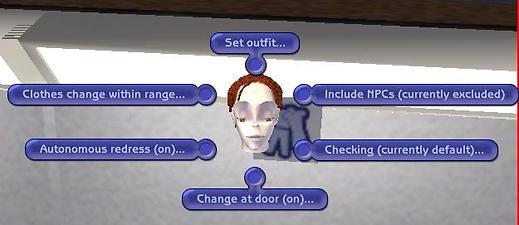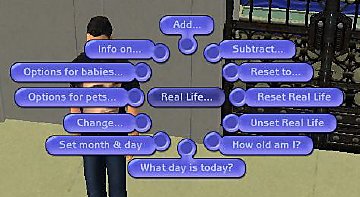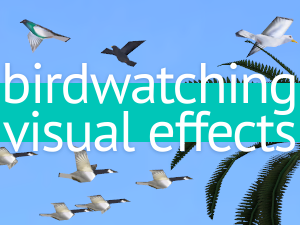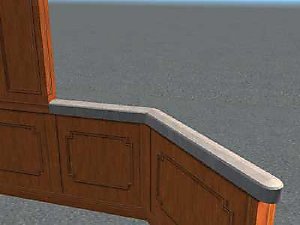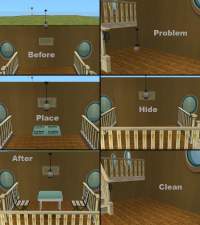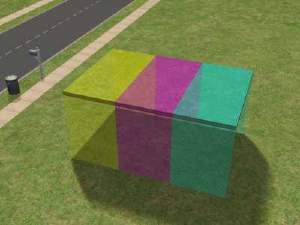Fat D's clothes controller (Apartment Life Update August 29th, 2008)
Fat D's clothes controller (Apartment Life Update August 29th, 2008)

object.JPG - width=201 height=134

menu.JPG - width=625 height=271
 Apartment Life users use Seasons version with new Apartment EPbit.
Apartment Life users use Seasons version with new Apartment EPbit. 
 Bon Voyage or FreeTime users use Seasons version with Bon Voyage EPbit.
Bon Voyage or FreeTime users use Seasons version with Bon Voyage EPbit. 
Hi,
Something new? BHAV mods by Fat D? Is this a dream?


 New Seasons version released
New Seasons version released


No, it's the clothes controller. It allows you to select what sims wear in a room and offers many ways to tell your sims to.
This object is split in four files.
1) fatd-clothescontroller.package - the object itself. It contains the main changing bit as well as the autonomous changing part. The set will not work without this one.
2) fatd-clothescontroller-doormod.package - the door modification. requires 1) and 3). It makes the "Change at door" option on the controller do what it is supposed to. Optional, but contains a nice function. Should trigger before autonomous redress.
3) fatd-clothescontroller-doormod-epbit.package - this little piece ensures compatibility to any previous, current or future EP. Ineffective without 2).
4) fatd-clothescontroller-changerglobal - the final enforcer. Neither the doormod nor the autonomous function can prevent sims from changing clothes inside. This can. Requires 1). Required for any of the "Clothes change within range" option except regular.
EP compatibility:
This object has been tested in an all-EP configuration and should work in any. If you find it doesn't work in yours, here a quick guide to set this up. The conflicting bit will most likely be the doormod, as it is the only hack that is based on an EP-dependant BHAV:
1) Open SimPE 2) Make sure your filetable contains the latest EP and excludes the download folder (default). Rebuild if you changed something.
3) Open the EPBit in SimPE 4) Use the "Import Semi-Globals" feature in SimPE to scan DoorGlobalsNew and import the "Function - Portal - SG".
5) Copy Group and Instance ID from the included BHAV to the newly added one. Commit the change.
6) Give the new BHAV any name. Commit.
7) Delete the old BHAV from the package.
8) Save the file.
Hack info:
The hack will clash with anything that alters the change clothes global 29c (modt Nudist hacks, not Crammyboy's) or the portal function (Dresscode system Global hack by Inge Jones (consider my mod a new version for that one), Pescado's "No unneeded coats" and "Authorized Personell only" older than 5.0). The latter one interferes with the door mod. Removing it removes the conflict, but makes the clothes changing a little less effective (should only matter under rare circumstances).
Object info:
Category: Decorative -> Wall hangings
Mesh: 24 vertices, 12 Faces
Look: Small box with everyday icons on it, sits near the ceiling in the middle of the tile
Moral info:
In respect to concerned parents of minors or those who are offended by simulated nudity, (and because of the odd behaviour when you don't have some hacks from the adult section here installed) the naked option has been hidden in the debug menu. It can be unhidden easily by editing the TTAB if you aren't one of those.
File info:
I use .rar files for the better compression, which helps me, MTS2 and most downloaders. If you don't have a .rar extractor, try this link. If you use Macintosh Operating system 10 (MacOS X) or similar non-windows Sims2-running systems, I am afraid I cannot support you.
However, I can give you a little help others have given.
1) at the WinRAR site they also have an OSX version of the command line tool they ship with their program.
2) A friend of mine reported that StuffIt works fine for him.
3) A user pointed out in a thread that UnrarX can also be used.
Credits:
Inge Jones for clothes and NPC setup functions and radical mode
Some users at the former Simlogical forums for needing a new clothes changer
Policy:
I do not claim any copyright on my creations. However, I request (not demand, as I can't) that you do not charge for objects including anything by me and inform me about your creations based on mine and credit me. EA licence applies.
Changelog:
3-24-2007 UTC 19:55 (CET 20:55) - 0.3: Seasons update. Outerwear added and EPBit adjusted.
04-17-2006 1137 UTC
0.2: Added optional version that doesn't go down with walls. It requires the main version to be installed before.
 04-21-2006 2227 UTC
04-21-2006 2227 UTC 0.2a: Fixed major bug that had the door changer function only work when turned off and even then have serious misbehaviour (wrong room assignments). Also it is now enabled for two-tile wide doors and diagonals, making it the first clothing changer for diagonal doors I know of. Thanks, tunaisafish! Also uploaded the optional package i added last time.
0.2a: Fixed major bug that had the door changer function only work when turned off and even then have serious misbehaviour (wrong room assignments). Also it is now enabled for two-tile wide doors and diagonals, making it the first clothing changer for diagonal doors I know of. Thanks, tunaisafish! Also uploaded the optional package i added last time.04-22-2006 at some time
0.2b: added German translation, nothing really interesting.
|
fatd-clothescontroller-epbit-apartment.rar
Download
Uploaded: 29th Aug 2008, 665 Bytes.
1,004 downloads.
|
||||||||
|
fatd-clothescontroller-epbit-bonvoyage.zip
Download
Uploaded: 6th Sep 2007, 703 Bytes.
920 downloads.
|
||||||||
|
fatd-clothescontroller-seasons.rar
Download
Uploaded: 24th Mar 2007, 6.6 KB.
1,259 downloads.
|
||||||||
|
fatd-clothescontroller-nocutaway.rar
Download
Uploaded: 21st Apr 2006, 5.1 KB.
1,761 downloads.
|
||||||||
|
fatd-clothescontroller.rar
Download
Uploaded: 14th Apr 2006, 6.5 KB.
3,008 downloads.
|
||||||||
| For a detailed look at individual files, see the Information tab. | ||||||||
Install Instructions
1. Download: Click the download link to save the .rar or .zip file(s) to your computer.
2. Extract the zip, rar, or 7z file.
3. Place in Downloads Folder: Cut and paste the .package file(s) into your Downloads folder:
- Origin (Ultimate Collection): Users\(Current User Account)\Documents\EA Games\The Sims™ 2 Ultimate Collection\Downloads\
- Non-Origin, Windows Vista/7/8/10: Users\(Current User Account)\Documents\EA Games\The Sims 2\Downloads\
- Non-Origin, Windows XP: Documents and Settings\(Current User Account)\My Documents\EA Games\The Sims 2\Downloads\
- Mac: Users\(Current User Account)\Documents\EA Games\The Sims 2\Downloads
- Mac x64: /Library/Containers/com.aspyr.sims2.appstore/Data/Library/Application Support/Aspyr/The Sims 2/Downloads
- For a full, complete guide to downloading complete with pictures and more information, see: Game Help: Downloading for Fracking Idiots.
- Custom content not showing up in the game? See: Game Help: Getting Custom Content to Show Up.
- If you don't have a Downloads folder, just make one. See instructions at: Game Help: No Downloads Folder.
Loading comments, please wait...
Uploaded: 14th Apr 2006 at 3:27 PM
Updated: 29th Aug 2008 at 5:16 PM
-
by dizzy2 27th Jun 2005 at 10:18am
 100
117.4k
104
100
117.4k
104
-
Testers wanted: Community Party
by cathair2005 18th Aug 2005 at 2:57pm
 +1 packs
75 61.5k 40
+1 packs
75 61.5k 40 University
University
-
by cathair2005 30th Jan 2006 at 6:11am
 48
53.3k
26
48
53.3k
26
-
by danny_power updated 19th Sep 2013 at 11:19am
 +1 packs
98 81.2k 143
+1 packs
98 81.2k 143 Seasons
Seasons
-
UPDATE 10-6: Testers and Modders Wanted: Base Object - Corner Tub
by Fat D 1st Sep 2005 at 5:52pm
Hi By request, I have created a corner Tub. more...
 40
51k
20
40
51k
20
-
Design Kit (Version 1.10, updated 01-08)
by Fat D updated 19th Jan 2006 at 6:21pm
Hi again, This was my christmas present for you. more...
 90
125.2k
123
90
125.2k
123
-
Updated 10-22: Creative/special recolors for Numenor's wall-window set
by Fat D 30th Jun 2005 at 2:50pm
Hi! more...
 58
57.6k
21
58
57.6k
21
About Me
Requests: If you have a request, feel free to ask me. However, I do not do everything. I only mod if and when I feel like it. I consider thm suggestions, not orders. Even if I agree to something, it does not mean I am going to finish it. Also, if you do send me a request, don't be too annoying.
Cooperation: I would be happy to cooperate with modders as long as the theme is interesting and in my technical area. Any approaches in this direction are an hono(u)r for me.

 Sign in to Mod The Sims
Sign in to Mod The Sims Fat D's clothes controller (Apartment Life Update August 29th, 2008)
Fat D's clothes controller (Apartment Life Update August 29th, 2008)