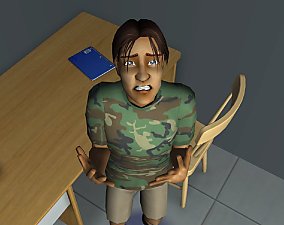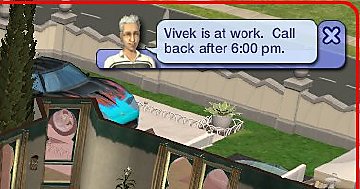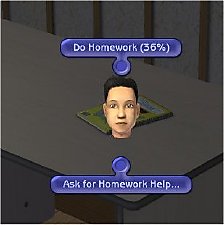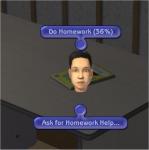Dress For Class (UPDATED Sep 3)
Dress For Class (UPDATED Sep 3)
Downloaded 1,316 times
216 Thanks
13 Favourited
29,567 Views
Say Thanks!
Thanked!
UPDATED Sep 3 to add mods for dormies to dress for class.
Maybe I went to a strange university, but I can't say I remember students ever showing up to class in their underwear or PJs.
These mods forces students to change to their everyday outfits before going to class or finals. Note that it forces the change even if the student is wearing formal or gym clothes, which would be appropriate clothing for class, because I'm too lazy to check for that
There are three files here. You will need (at most) two of them.
"DressForClass" affects ONLY playable sims and can be used with any assortment of expansion packs
"DormiesDressForClass" affects ONLY dormies. Use this version if you DON'T have Open For Business
"DormiesDressForClass-OFB" affects ONLY dormies. Use this version if you DO have Open For Business
INSTALLATION: Unzip each downloaded file and put the package file in your Downloads directory or any subdirectory under Downloads
COMPATIBILITY: You need University, of course. See above for which file to download depending on which other EPs you have.
KNOWN BUGS: Not a bug exactly, but for some reason dormies don't fade out as they leave the lot. They just blink out of existence, then blink back in when they come back. It seems to be only a cosmetic problem and I have no idea what causes that or how to fix it.
KNOWN CONFLICTS:
DressForClass - no conflicts
DormiesDressForClass (both versions) - conflicts with my own "TruantDormies" and twojeff's "Students Move Away From The Portal" and can't be used with either of them.
Maybe I went to a strange university, but I can't say I remember students ever showing up to class in their underwear or PJs.
These mods forces students to change to their everyday outfits before going to class or finals. Note that it forces the change even if the student is wearing formal or gym clothes, which would be appropriate clothing for class, because I'm too lazy to check for that

There are three files here. You will need (at most) two of them.
"DressForClass" affects ONLY playable sims and can be used with any assortment of expansion packs
"DormiesDressForClass" affects ONLY dormies. Use this version if you DON'T have Open For Business
"DormiesDressForClass-OFB" affects ONLY dormies. Use this version if you DO have Open For Business
INSTALLATION: Unzip each downloaded file and put the package file in your Downloads directory or any subdirectory under Downloads
COMPATIBILITY: You need University, of course. See above for which file to download depending on which other EPs you have.
KNOWN BUGS: Not a bug exactly, but for some reason dormies don't fade out as they leave the lot. They just blink out of existence, then blink back in when they come back. It seems to be only a cosmetic problem and I have no idea what causes that or how to fix it.
KNOWN CONFLICTS:
DressForClass - no conflicts
DormiesDressForClass (both versions) - conflicts with my own "TruantDormies" and twojeff's "Students Move Away From The Portal" and can't be used with either of them.
MTS has all free content, all the time. Donate to help keep it running.
|
DormieDressForClass-OFB.zip
Download
Uploaded: 4th Sep 2006, 1.2 KB.
2,025 downloads.
|
||||||||
|
DormieDressForClass.zip
Download
Uploaded: 4th Sep 2006, 1.2 KB.
948 downloads.
|
||||||||
|
DressForClass.zip
Download
Uploaded: 1st Sep 2006, 895 Bytes.
3,164 downloads.
|
||||||||
| For a detailed look at individual files, see the Information tab. | ||||||||
Install Instructions
Basic Download and Install Instructions:
1. Download: Click the download link to save the .rar or .zip file(s) to your computer.
2. Extract the zip, rar, or 7z file.
3. Place in Downloads Folder: Cut and paste the .package file(s) into your Downloads folder:
1. Download: Click the download link to save the .rar or .zip file(s) to your computer.
2. Extract the zip, rar, or 7z file.
3. Place in Downloads Folder: Cut and paste the .package file(s) into your Downloads folder:
- Origin (Ultimate Collection): Users\(Current User Account)\Documents\EA Games\The Sims™ 2 Ultimate Collection\Downloads\
- Non-Origin, Windows Vista/7/8/10: Users\(Current User Account)\Documents\EA Games\The Sims 2\Downloads\
- Non-Origin, Windows XP: Documents and Settings\(Current User Account)\My Documents\EA Games\The Sims 2\Downloads\
- Mac: Users\(Current User Account)\Documents\EA Games\The Sims 2\Downloads
- Mac x64: /Library/Containers/com.aspyr.sims2.appstore/Data/Library/Application Support/Aspyr/The Sims 2/Downloads
- For a full, complete guide to downloading complete with pictures and more information, see: Game Help: Downloading for Fracking Idiots.
- Custom content not showing up in the game? See: Game Help: Getting Custom Content to Show Up.
- If you don't have a Downloads folder, just make one. See instructions at: Game Help: No Downloads Folder.
Loading comments, please wait...
Author
Packs Needed
Download Details
Uploaded: 1st Sep 2006 at 1:13 AM
Updated: 4th Sep 2006 at 9:28 PM - Added dormie dress for class
Updated: 4th Sep 2006 at 9:28 PM - Added dormie dress for class
Tags
Other Download Recommendations:
-
by simler90 updated 27th Sep 2022 at 4:49am
 18
35.5k
137
18
35.5k
137
-
by EvelynnMama 23rd Jun 2021 at 5:50pm
 +1 packs
5 11.7k 30
+1 packs
5 11.7k 30 Seasons
Seasons
-
College Class Fade Out in Route
by jonasn updated 7th Feb 2025 at 6:35pm
 +1 packs
5 3.9k 8
+1 packs
5 3.9k 8 University
University
More downloads by Cyjon:
See more
-
Better Phone Messages - UPDATED FOR APARTMENT LIFE
by Cyjon 9th Mar 2007 at 10:14pm
*** UPDATE 9/16/08 *** Uploaded version compatible with Apartment Life - thanks to Qwigqwag for the resources I needed. more...
 136
156.3k
298
136
156.3k
298
Packs Needed
| Base Game | |
|---|---|
 | Sims 2 |
| Expansion Pack | |
|---|---|
 | University |
About Me
Do whatever you want with my mods. I have no problem if people use my code in their work since there's no reason to re-invent the wheel. I borrow code from other modders all the time. Sometimes I even remember to give credit.

 Sign in to Mod The Sims
Sign in to Mod The Sims Dress For Class (UPDATED Sep 3)
Dress For Class (UPDATED Sep 3)