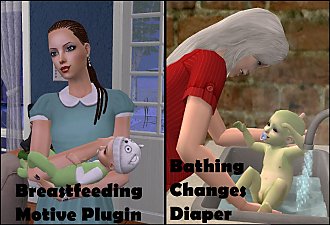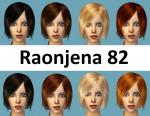Use bush enabled
Use bush enabled

Thumbnail.jpg - width=1050 height=835
 They never cease to amaze! But fortunately since it's such a silly little mistake, it's very easy to fix!
They never cease to amaze! But fortunately since it's such a silly little mistake, it's very easy to fix!What is this?
This is a global mod that overrides the pie menu on shrubs, enabling the use-interaction for adult/elder dogs and cats. The interaction is autonomous, so you may see cats and dog seeking out a bush to pee on from now on. And of course, if you use boolprop controlpets on to control your pets, you will be able to direct them to use a bush by clicking on a shrub. The interaction is available regardless of bladder motive level, and regardless of if the pet is trained or not, so you should have it available all the time. Hooray for finally being able to tell our dogs when to pee, without having to train them first! We could already direct cats with the help of litter boxes, but could be useful if one for some reason does not want a litter box.
This mod is not guaranteed to work on custom shrubs. It depends on how they were made. If they still use the semi global pie menu, it will work. If they don't, it won't.
Compatibility
Requires Pets. Compatible with all EPs released after Pets.
Conflicts
Since some people are able to direct their pets to use bushes, there is definitely some mod out there that already does this. We don't know which one, which is why I felt a new mod dedicated to this specifically would be helpful. However, it means this mod will most likely conflict with whatever it is that is already doing this for some people. So basically, if your pets can already pee on bushes, don't get this because well you don't need it, and it would probably conflict.
This mod conflicts with Dukasha's toilet shrub hack. The toilet shrub mod was not updated to include pets, and isn't compatible with pets and shrubs, so I'm afraid you'll have to choose between this mod and Dukasha's mod.
This could also conflict with poorly made custom plants. It's not super likely, but it could happen. All conflicts will show up in HCDU, so if you think you have something that might conflict just run HCDU and see what it says. If you find a conflict, please let me know and I'll look in to it.
Credits
Thank you clsve who posted the group of shrub code, made finding the problem quicker.
Thank you to SIMelissa who confirmed she could direct her pets to pee, and who was kind enough to do a test for me to confirm that it was CC-induced and that there was some kind of problem with the Maxis code.
|
GummiPetPeeOnBushEnabled.zip
Download
Uploaded: 8th Oct 2017, 344 Bytes.
8,652 downloads.
|
||||||||
| For a detailed look at individual files, see the Information tab. | ||||||||
Install Instructions
1. Download: Click the download link to save the .rar or .zip file(s) to your computer.
2. Extract the zip, rar, or 7z file.
3. Place in Downloads Folder: Cut and paste the .package file(s) into your Downloads folder:
- Origin (Ultimate Collection): Users\(Current User Account)\Documents\EA Games\The Sims™ 2 Ultimate Collection\Downloads\
- Non-Origin, Windows Vista/7/8/10: Users\(Current User Account)\Documents\EA Games\The Sims 2\Downloads\
- Non-Origin, Windows XP: Documents and Settings\(Current User Account)\My Documents\EA Games\The Sims 2\Downloads\
- Mac: Users\(Current User Account)\Documents\EA Games\The Sims 2\Downloads
- Mac x64: /Library/Containers/com.aspyr.sims2.appstore/Data/Library/Application Support/Aspyr/The Sims 2/Downloads
- For a full, complete guide to downloading complete with pictures and more information, see: Game Help: Downloading for Fracking Idiots.
- Custom content not showing up in the game? See: Game Help: Getting Custom Content to Show Up.
- If you don't have a Downloads folder, just make one. See instructions at: Game Help: No Downloads Folder.
Loading comments, please wait...
Uploaded: 8th Oct 2017 at 3:25 PM
Updated: 9th Oct 2017 at 8:42 PM
-
by kestrellyn 25th Oct 2019 at 5:09am
 6
19.2k
78
6
19.2k
78
-
by simler90 updated 27th Sep 2022 at 5:49am
 18
43.8k
153
18
43.8k
153
-
by EvelynnMama 23rd Jun 2021 at 6:50pm
 +1 packs
7 15k 56
+1 packs
7 15k 56 Seasons
Seasons
-
by heathensimmer 7th Sep 2025 at 2:44am
 +1 packs
1.2k 8
+1 packs
1.2k 8 Free Time
Free Time
-
Plumbbob Nursery Mods Edition - Baby Pack 1 Part 2
by gammi updated 23rd Nov 2017 at 6:59pm
Plumbbob nursery set the global mods edition. more...
 52
45.3k
114
52
45.3k
114
-
by gummilutt 6th Aug 2016 at 5:02am
A lot dedicated to love of people no longer with us more...
 +17 packs
11 11.1k 38
+17 packs
11 11.1k 38 Happy Holiday
Happy Holiday
 Family Fun
Family Fun
 University
University
 Glamour Life
Glamour Life
 Nightlife
Nightlife
 Celebration
Celebration
 Open for Business
Open for Business
 Pets
Pets
 H&M Fashion
H&M Fashion
 Teen Style
Teen Style
 Seasons
Seasons
 Kitchen & Bath
Kitchen & Bath
 Bon Voyage
Bon Voyage
 Free Time
Free Time
 Ikea Home
Ikea Home
 Apartment Life
Apartment Life
 Mansion and Garden
Mansion and Garden
-
Invisible medicine cabinet 2.0
by gummilutt updated 7th Oct 2024 at 5:05am
New and improved invisible medicine cabinet more...
 +1 packs
24 33.3k 155
+1 packs
24 33.3k 155 Apartment Life
Apartment Life
Packs Needed
| Base Game | |
|---|---|
 | Sims 2 |
| Expansion Pack | |
|---|---|
 | Pets |
About Me
--- No longer sharing content on MTS ---
I hope to return one day but for now consider me retired, and my uploads unsupported. I still share things sometimes on tumblr and I chat on discord servers, but I do not promise support for things I've shared as I don't know when or if I'm around and whether or not I'll have the ability and energy to do something if I am around.
If you ever downloaded something of mine, thank you! It's a great feeling seeing something you spent time on be useful to someone else in their game, and with all the great CC out there I'm very flattered you would choose to get something of mine.
I do not take requests. I do sometimes make things for people, but only when I see someone wishing for something on the forums and I feel like making it for them. So if you have a mod you wish would exist, make a post in Hacks and CC that you'd like to see!-thread. That's what it's there for after all! :)
A shoutout to VioletPadfoot for inspiring me to try creating, long ago. You gave me the nudge that got me started, and I'm very grateful. I'd also like to thank all of the wonderful experienced creators (gdayars, justJones, maybesomethingdunno, NixNivis, whoward69, HugeLunatic and many more) out there that wrote the tutorials I've used, or that has answered my questions when I've gotten stuck. You guys are what makes learning fun, and what inspires me to keep expanding my knowledge with new projects. Special thanks to Michelle who has helped me a lot when it comes to objects and recolors, and BoilingOil who taught me some modding basics that I needed when I started modding more seriously.
Policy
My policy is now open. I'd appreciate a message telling me about your work, because it's fun for me to see, and it means I know about it and can refer others to it if they reach out. As much as I would like to provide support for my own work, my health is too unstable and I have to prioritize. So if anyone else would like to fix problems or continue something and share it with others, that's great go forth :) If you can learn from my work or improve on it, wonderful. Welcome to ask questions on crafters, if I can I'll answer.
I'd appreciate if people do not share default replacements from my stuff as I do not like default replacements, but I can't stop you anyway so no point in acting like I could. If you want to respect my wishes, I appreciate it, if you don't care then well nothing I can do about it.
Other sites
Only share content on tumblr now. Still retired though so probably nothing, but if something new comes out, that's where it'll be. You can find it linked here on my profile.

 Sign in to Mod The Sims
Sign in to Mod The Sims Use bush enabled
Use bush enabled