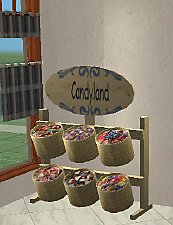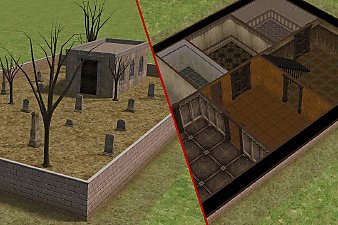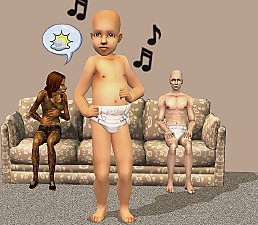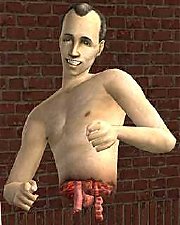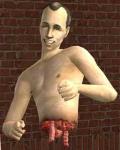“BUY THIS CAT OR ELSE!” Display Case
“BUY THIS CAT OR ELSE!” Display Case

catpic1.jpg - width=768 height=744

catpic2.jpg - width=768 height=898

catpic3.jpg - width=768 height=837

catpic4.jpg - width=768 height=846
This display case is a combination of parts from the original Maxis display case, and parts modeled by myself. The textures are all created by me.
Find in Miscellaneous – Pet in community/ business lot. You will need the Pets EP for this download to work.
You may modify and distribute this objects however you like, just give “Bootsbrisket” credit in the description and indicate what changes you have made, if any.
To make this display case, I used SimPE V60b, Animation Master V12 (modeling), UV Mapper Professional, Milkshape V1.7.10, and Sims 2 UniMesh Importer/Exporter V4.06.
Total polygons in this display case: 2,354
Total polygons in original Maxis display case: 1,222
Cost if purchased for business: 222 (same as original)
Installation:
Unzip and place the file in you’re My Documents/EA Games/The Sims 2/Downloads directory (or wherever your download directory is.)
(Also, sorry, I can’t make a version for dogs – I’ve tried and I get cats instead of dogs. Something about "self-referentiation in frequently called semiglobal," and apparently it’s a monstrous undertaking to fix.)
This is a new mesh, and means that it's a brand new self contained object that usually does not require a specific Pack (although this is possible depending on the type). It may have Recolours hosted on MTS - check below for more information.
|
bootsbrisketsthreatcage.zip
Download
Uploaded: 15th Dec 2006, 152.5 KB.
4,520 downloads.
|
||||||||
| For a detailed look at individual files, see the Information tab. | ||||||||
Install Instructions
1. Download: Click the download link to save the .rar or .zip file(s) to your computer.
2. Extract the zip, rar, or 7z file.
3. Place in Downloads Folder: Cut and paste the .package file(s) into your Downloads folder:
- Origin (Ultimate Collection): Users\(Current User Account)\Documents\EA Games\The Sims™ 2 Ultimate Collection\Downloads\
- Non-Origin, Windows Vista/7/8/10: Users\(Current User Account)\Documents\EA Games\The Sims 2\Downloads\
- Non-Origin, Windows XP: Documents and Settings\(Current User Account)\My Documents\EA Games\The Sims 2\Downloads\
- Mac: Users\(Current User Account)\Documents\EA Games\The Sims 2\Downloads
- Mac x64: /Library/Containers/com.aspyr.sims2.appstore/Data/Library/Application Support/Aspyr/The Sims 2/Downloads
- For a full, complete guide to downloading complete with pictures and more information, see: Game Help: Downloading for Fracking Idiots.
- Custom content not showing up in the game? See: Game Help: Getting Custom Content to Show Up.
- If you don't have a Downloads folder, just make one. See instructions at: Game Help: No Downloads Folder.
Loading comments, please wait...
Updated: 24th Nov 2008 at 1:51 PM by -Maylin-
-
by BillySIMS139 24th Apr 2007 at 7:42am
 +1 packs
12 61.1k 87
+1 packs
12 61.1k 87 Open for Business
Open for Business
-
by smithycpl 11th Oct 2007 at 2:44pm
 22
83.3k
130
22
83.3k
130
-
Ultra Sporty Trophy Display” Recolours
by Michelle 28th Sep 2017 at 11:09am
 +1 packs
1 4.9k 22
+1 packs
1 4.9k 22 Free Time
Free Time
-
by HugeLunatic 29th Aug 2020 at 9:04pm
 5
11.5k
46
5
11.5k
46
-
Testers Wanted: ***DISTURBING*** Pile of Rotting Carnage UPDATED
by bootsbrisket 8th Mar 2005 at 1:45pm
Pile of Rotting Carnage EP ready, although I don’t yet have University to test that. more...
 109
65.8k
50
109
65.8k
50
-
Creepy Graveyard Above / Secret Underground House Below
by bootsbrisket 28th Oct 2006 at 6:47pm
A creepy graveyard complete with a decaying crypt. more...
 +4 packs
35 55.7k 99
+4 packs
35 55.7k 99 University
University
 Nightlife
Nightlife
 Open for Business
Open for Business
 Pets
Pets
-
by bootsbrisket 24th Dec 2004 at 6:15pm
Rusted robot or automaton skin. Complete skin for all ages and genders. Also includes eye color. more...
-
Testers Wanted: Open Grave & Optional Dead Nanny UPDATED
by bootsbrisket 17th Mar 2005 at 7:51pm
Grave - Find in Decorative/All or Miscellaneous/All. Purely decorative object - no special functions. Positive room value. more...
 128
129k
113
128
129k
113
-
by bootsbrisket 25th Oct 2006 at 11:24am
Five decorative gravestones to add some variety to your graveyard. more...
 52
107.7k
183
52
107.7k
183
-
Mesh Testers Wanted: Gigantic Baby Costume
by bootsbrisket 15th Apr 2005 at 2:34am
Find in all clothing categories for adult male. more...
-
TESTERS WANTED: Alien Teddy Thing UPDATED
by bootsbrisket 14th Feb 2005 at 3:00pm
Teddy Thing - Teddy Bear for Alien children. Same actions etc. like normal teddy bear. more...
 32
25.8k
8
32
25.8k
8
-
by bootsbrisket 14th Oct 2006 at 7:04am
Torso cut off at the waist with guts hanging out. more...
 78
75.5k
86
78
75.5k
86
Body Types » Male » Adult
-
TESTERS WANTED : Build your own Cage UPDATED
by bootsbrisket 17th Feb 2005 at 12:50am
Build your own cage kit. more...
 134
126.5k
78
134
126.5k
78
-
Testers Wanted: Magick Tools, Book of Shadows UPDATED
by bootsbrisket 16th Mar 2005 at 4:35am
Magick tools and Book of Shadows. Includes chalice, athame, bell, wand, book of shadows and four candles. more...
 115
125.8k
98
115
125.8k
98
Packs Needed
| Base Game | |
|---|---|
 | Sims 2 |
| Expansion Pack | |
|---|---|
 | Pets |

 Sign in to Mod The Sims
Sign in to Mod The Sims “BUY THIS CAT OR ELSE!” Display Case
“BUY THIS CAT OR ELSE!” Display Case