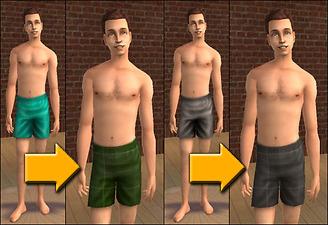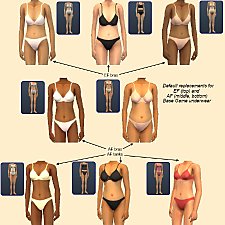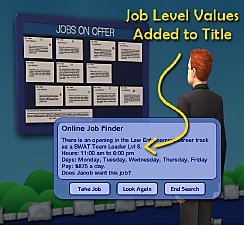-From Plastic to Plaid- Men's Boxers Default Replacements
-From Plastic to Plaid- Men's Boxers Default Replacements

BoxersV2.jpg - width=673 height=411

BoxersV1-1.jpg - width=603 height=414

BoxersV1-2.jpg - width=603 height=414
These 'boxers' had been on my list since I tackled the ugly Men's Swim Trunks. There were right next to each other in SimPE, so I couldn't help seeing them and remembering how terrible they are. After some thinking, I decided that no, we don't need silk boxers (thats the name Maxis gave them). I decided that flannel would be a good replacement, some of my favorite jammies are plaid flannel (though not boxers, ... thinking about it, maybe flannel was a odd choice too). Anyways, maybe we can go with they are faded plaid cotton, that would make more sense. Whatever, doesn't matter. All that matters is that they now look good enough to use again, did I pull that off? I hope so. If boxers aren't your thing (or even if they are), make sure to get my Briefs Replacement Set.
If you find that you like them enough to want them as PJs as well, I included a .rar that does just that. That file goes in your Bins folder, if you aren't familar with it by now though these sets of mine, you haven't been paying attention. It goes here: C:\Program Files\EA GAMES\The Sims 2 Bon Voyage\TSData\Res\Catalog\Bins (or whichever is your highest expansion pack folder). You can put these files in your Downloads folder, but if you do, the delete button will be enabled in CAS and Body Shop. Do NOT delete them in CAS or Body Shop. Doing so may corrupt some of your game files. To remove the outfits from your Sleepwear bin, delete the package file from where you installed them.
Ok, enough out of me, have some pics:



These are DEFAULT REPLACEMENTS, meaning, when you place them in your downloads folder, they will act as Maxis clothing, completely replacing their counterparts. This includes sims currently wearing them. If you want to remove mine and return to the maxis versions, just delete my package from your downloads folder. Btw, if you want your clothing catalog images to reflect these changes, delete your thumbnails folder: C:\Documents and Settings\(yourname)\My Documents\EA Games\The Sims 2\Thumbnails. The game will generate new ones. If you want not default versions, check out this thread of mine.
BTW, I've got more default replacements, check them out here !
Enjoy!
-Phaenoh
P.S. I love reading comments! Leave me a couple?
Additional Credits:
To Kalimos, he was all excited to be an 'Underwear Model'...wish that enthusiasm would spread to a certain little girl :: cough-Freya-cough :: I know.
|
Phaenoh-amBoxersVersion2.rar
Download
Uploaded: 10th Mar 2008, 245.9 KB.
5,337 downloads.
|
||||||||
|
Phaenoh-BoxerPJsAdded.rar
Download
Uploaded: 25th Sep 2007, 498 Bytes.
4,092 downloads.
|
||||||||
|
Phaenoh-amBoxersDefaultReplacements.rar
Download
Uploaded: 25th Sep 2007, 246.9 KB.
9,822 downloads.
|
||||||||
| For a detailed look at individual files, see the Information tab. | ||||||||
Install Instructions
1. Download: Click the download link to save the .rar or .zip file(s) to your computer.
2. Extract the zip, rar, or 7z file.
3. Place in Downloads Folder: Cut and paste the .package file(s) into your Downloads folder:
- Origin (Ultimate Collection): Users\(Current User Account)\Documents\EA Games\The Sims™ 2 Ultimate Collection\Downloads\
- Non-Origin, Windows Vista/7/8/10: Users\(Current User Account)\Documents\EA Games\The Sims 2\Downloads\
- Non-Origin, Windows XP: Documents and Settings\(Current User Account)\My Documents\EA Games\The Sims 2\Downloads\
- Mac: Users\(Current User Account)\Documents\EA Games\The Sims 2\Downloads
- Mac x64: /Library/Containers/com.aspyr.sims2.appstore/Data/Library/Application Support/Aspyr/The Sims 2/Downloads
- For a full, complete guide to downloading complete with pictures and more information, see: Game Help: Downloading for Fracking Idiots.
- Custom content not showing up in the game? See: Game Help: Getting Custom Content to Show Up.
- If you don't have a Downloads folder, just make one. See instructions at: Game Help: No Downloads Folder.
Loading comments, please wait...
Uploaded: 25th Sep 2007 at 5:20 AM
Updated: 10th Sep 2008 at 1:42 AM
-
Default Replacements for Men's Silky Boxers
by SunnyMonster 25th Nov 2007 at 4:11am
-
Default replacement - University YAF undies.
by dharden 10th Jul 2015 at 7:07pm
 +1 packs
1 8.4k 14
+1 packs
1 8.4k 14 University
University
-
Get Dressed in a Bedroom? MADNESS!!! -2 Versions!-
by Phaenoh updated 9th Feb 2008 at 4:47pm
Update: I've added another version, I never liked the color of the wood on the bed in the first version, more...
 84
67.2k
65
84
67.2k
65
-
'Katrina Cottages' Homes for Your Post-Disaster Sims -No CC!- (6-10 of 25)
by Phaenoh 19th Dec 2007 at 7:38pm
Note: My Katrina Cottage series got Featured! more...
 24
31.7k
31
24
31.7k
31
-
-'Trick-or-Treat' Time!- Teen and Child Halloween Costumes and Face Paint
by Phaenoh 30th Oct 2007 at 10:43am
Trick or Treat! Are your sims tired of dressing as lackluster fairies and pirates? Well, fear not! more...
 13
35.3k
48
13
35.3k
48
-
-Mix and Match Defaults!- 15 'Keen Eye' Binned and Townie Friendly Eyes! Set#3
by Phaenoh updated 17th Nov 2007 at 4:22pm
It took a bit longer than expected to get 15 requests, but the last one finally came in Friday morning. more...
-
*The Rhodes Building* w/ Garden Lot - No CC!
by Phaenoh updated 4th May 2017 at 9:49pm
Edit: I've swapped out the little stepover fences on the balconies for a real fence, so the apartments should work more...
 +11 packs
24 25.8k 63
+11 packs
24 25.8k 63 University
University
 Nightlife
Nightlife
 Open for Business
Open for Business
 Pets
Pets
 Seasons
Seasons
 Kitchen & Bath
Kitchen & Bath
 Bon Voyage
Bon Voyage
 Free Time
Free Time
 Ikea Home
Ikea Home
 Apartment Life
Apartment Life
 Mansion and Garden
Mansion and Garden
-
Level Numbers Added to Job Titles
by Phaenoh updated 28th May 2017 at 11:26am
This mod lets you quickly see at what job level your sim is. more...
 125
234.9k
655
125
234.9k
655
-
'Blue Lagoon' Fully Furnished Starter -Nana Series-
by Phaenoh updated 9th Apr 2008 at 9:44pm
Note: I've added a BaseGame version of this house. Many (decorative) things have changed but the floor plan has not. more...
 +6 packs
10 13.8k 6
+6 packs
10 13.8k 6 University
University
 Nightlife
Nightlife
 Open for Business
Open for Business
 Pets
Pets
 Seasons
Seasons
 Bon Voyage
Bon Voyage
-
'Sparkle, Shirley, Sparkle!' Shirley Temple Child Star -New Meshes!-
by Phaenoh 15th Oct 2007 at 5:55pm
As celebration of my 50th upload and recently reaching 50,000 downloads I present to you my contest entry! more...
 40
46.6k
11
40
46.6k
11
-
-West Weasels- A Cozy and Quaint Full Neighborhood
by Phaenoh 2nd Mar 2010 at 2:42pm
The quaint little town of West Weasels is friendly quirky place. Come take a walk around our little town! more...
 +4 packs
177 245.7k 344
+4 packs
177 245.7k 344 Open for Business
Open for Business
 Pets
Pets
 Seasons
Seasons
 Mansion and Garden
Mansion and Garden
Miscellaneous » Neighborhoods & CAS Screens » Neighbourhoods and Worlds
About Me
- Please don't reupload my work anywhere else. Just point them back here, I'm not going anywhere! :)
- Please ask permission before using my work as a base for your project. I almost always say 'yes' and often times I will help you with your project! :bunny:
- If you make something (like a story or a video) and it has something of mine in it, send me the link, I love to see my stuff 'in action'!
- Sadly, but honestly, I can't take on requests. You can ask if it's something already related to one of my current projects, but I'm not likely to take on your project for you. MTS has lots of wonderful tutorials ;)

 Sign in to Mod The Sims
Sign in to Mod The Sims -From Plastic to Plaid- Men's Boxers Default Replacements
-From Plastic to Plaid- Men's Boxers Default Replacements