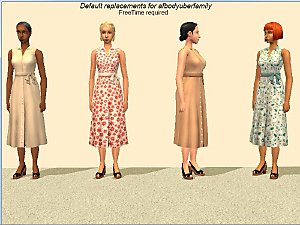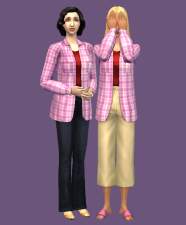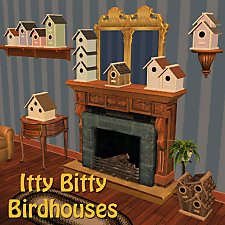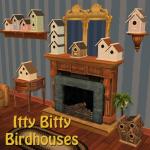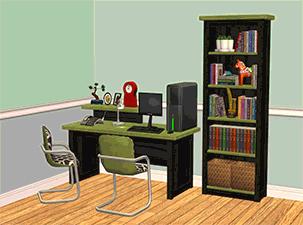-Added Detail, Higher Neckline- Bland Dresses Default Replacement -PLZ REDOWNLOAD-
-Added Detail, Higher Neckline- Bland Dresses Default Replacement -PLZ REDOWNLOAD-

LowCutDress.jpg - width=907 height=404

LowcutJacket.jpg - width=680 height=404

TurtleneckJacket.jpg - width=680 height=404

LeopardPrintDress.jpg - width=337 height=404

LeopardTeaser.jpg - width=424 height=437
Maxis wasn't paying attention to its quality control when they let this set into the game. It looks like it was the creator's FIRST TIME making a dress. There is NO detail on the jackets, and BARELY any on the dress! It looks like they half finished them and never got around to completing it. I sincerely hope that was the case, because otherwise that means that these lackluster bland dresses were intended to be that way. I personally have a little more faith in Maxis than that. It's EA I don't trust. But I'll not get started on that. Take a look at my versions.
I added detail from another Maxis jacket, working it to fit this one, made all the reds a little more red, and all the blacks, a little less blue. The neckline has been pulled up a bit, cuz, come on, that low wasn't tasteful at all. All of the dresses have parts of the same texture applied to them, so they still have that mix and match feeling.
I had a lot of fun with the leopard print dress. I paid extra special attention to it, because, in my opinion, it was one of the UGLIEST outfits in the game. So naturally, I have to work on it until it is one of my favorites. Its the only one that I didn't raise the neckline on, I figured if you have a sim wearing that to begin with, you DON'T want it tamed down. So, instead I vamped it up. The sleeves have been cut down to arm warmers and bracelets, and corset style lacing has been added on the front and back.
These are DEFAULT REPLACEMENTS, meaning, when you place them in your downloads folder, they will act as Maxis clothing, completely replacing their counterparts. This includes sims currently wearing them. If you want to remove mine and return to the maxis versions, just delete my package from your downloads folder. Btw, if you want your clothing catalog images to reflect these changes, delete your thumbnails folder: C:\Documents and Settings\(yourname)\My Documents\EA Games\The Sims 2\Thumbnails. The game will generate new ones. If you want not default versions, check out this thread of mine.


Kalimos and I thought we'd spice up our ...life. His undies match my dress! The men's briefs Default Replacement is available here!

BTW, I've got more default replacements, check them out here !
Enjoy!
-Phaenoh
Additional Credits:
My thanks to HP for explaining the process of creating Default Replacement Clothes. I've been going spaz-tastic with it!
|
Phaenoh-MaxisBlandDressesFixed.rar
Download
Uploaded: 30th Aug 2007, 3.29 MB.
3,706 downloads.
|
||||||||
| For a detailed look at individual files, see the Information tab. | ||||||||
Install Instructions
1. Download: Click the download link to save the .rar or .zip file(s) to your computer.
2. Extract the zip, rar, or 7z file.
3. Place in Downloads Folder: Cut and paste the .package file(s) into your Downloads folder:
- Origin (Ultimate Collection): Users\(Current User Account)\Documents\EA Games\The Sims™ 2 Ultimate Collection\Downloads\
- Non-Origin, Windows Vista/7/8/10: Users\(Current User Account)\Documents\EA Games\The Sims 2\Downloads\
- Non-Origin, Windows XP: Documents and Settings\(Current User Account)\My Documents\EA Games\The Sims 2\Downloads\
- Mac: Users\(Current User Account)\Documents\EA Games\The Sims 2\Downloads
- Mac x64: /Library/Containers/com.aspyr.sims2.appstore/Data/Library/Application Support/Aspyr/The Sims 2/Downloads
- For a full, complete guide to downloading complete with pictures and more information, see: Game Help: Downloading for Fracking Idiots.
- Custom content not showing up in the game? See: Game Help: Getting Custom Content to Show Up.
- If you don't have a Downloads folder, just make one. See instructions at: Game Help: No Downloads Folder.
Loading comments, please wait...
Updated: 10th Sep 2008 at 1:01 AM
-
Default replacements for the full-body neo-hippie outfit from University
by dharden 21st Jan 2017 at 3:46pm
 +1 packs
2 8.1k 11
+1 packs
2 8.1k 11 University
University
-
*Spirit of Walters* Lo-rise Apartment Building No-CC
by Phaenoh 13th Apr 2017 at 8:36pm
A four unit low-rise old world downtown apartment, part of a set of 4. Stay tuned! more...
 +11 packs
15 21k 51
+11 packs
15 21k 51 Family Fun
Family Fun
 University
University
 Nightlife
Nightlife
 Open for Business
Open for Business
 Pets
Pets
 Seasons
Seasons
 Bon Voyage
Bon Voyage
 Free Time
Free Time
 Ikea Home
Ikea Home
 Apartment Life
Apartment Life
 Mansion and Garden
Mansion and Garden
-
-Itty Bitty Birdhouses- Decorative Maxis Match Birdhouses
by Phaenoh 3rd Jan 2012 at 1:35am
This adorable little bird house is a perfect addition to any yard, tree, garden, or even inside as home decor. more...
 34
37.5k
84
34
37.5k
84
-
'New England Retirement' Home For Your Young Hip Elders -No CC!
by Phaenoh 17th Sep 2007 at 4:40pm
Simspiration Studios Presents: I made this house a while back on a computer that only has up to Nightlife more...
 +6 packs
5 8.5k 8
+6 packs
5 8.5k 8 University
University
 Nightlife
Nightlife
 Open for Business
Open for Business
 Pets
Pets
 Seasons
Seasons
 Bon Voyage
Bon Voyage
-
-Renovate Pleasantview- Industry Drive
by Phaenoh 11th Jun 2013 at 4:15am
A odd little house with a very circular theme. Works well for business types or aliens. ? more...
 +10 packs
14 14.4k 20
+10 packs
14 14.4k 20 Nightlife
Nightlife
 Open for Business
Open for Business
 Pets
Pets
 Seasons
Seasons
 Kitchen & Bath
Kitchen & Bath
 Bon Voyage
Bon Voyage
 Free Time
Free Time
 Ikea Home
Ikea Home
 Apartment Life
Apartment Life
 Mansion and Garden
Mansion and Garden
-
-Trick Or Treat 2!- MORE Halloween Costumes!
by Purple Hat Projects updated 1st Nov 2014 at 4:08am
10 new Costumes for our Costume Trunk more...
 9
36.5k
99
9
36.5k
99
-
-Medieval CAS!- Minimal EPs Required, No CC!
by Phaenoh 20th Nov 2008 at 12:26am
Update: Upon further testing you CAN use this CAS if you do not have Holidays, the only difference being that more...
 +1 packs
4 23.8k 25
+1 packs
4 23.8k 25 Apartment Life
Apartment Life
About Me
- Please don't reupload my work anywhere else. Just point them back here, I'm not going anywhere! :)
- Please ask permission before using my work as a base for your project. I almost always say 'yes' and often times I will help you with your project! :bunny:
- If you make something (like a story or a video) and it has something of mine in it, send me the link, I love to see my stuff 'in action'!
- Sadly, but honestly, I can't take on requests. You can ask if it's something already related to one of my current projects, but I'm not likely to take on your project for you. MTS has lots of wonderful tutorials ;)

 Sign in to Mod The Sims
Sign in to Mod The Sims -Added Detail, Higher Neckline- Bland Dresses Default Replacement -PLZ REDOWNLOAD-
-Added Detail, Higher Neckline- Bland Dresses Default Replacement -PLZ REDOWNLOAD-