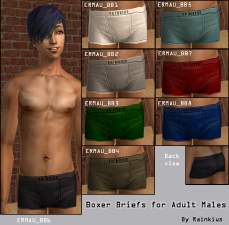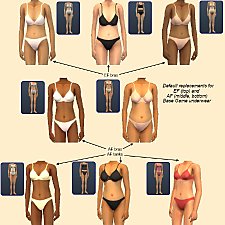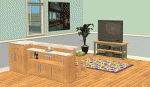-Braver Briefs- Default Replacements for Men's Briefs
-Braver Briefs- Default Replacements for Men's Briefs

amBriefsBlack.jpg - width=327 height=408

amBriefsBlue.jpg - width=327 height=408

amBriefsBrown.jpg - width=327 height=408

amBriefsGreen.jpg - width=327 height=408

amBriefsRed.jpg - width=327 height=408

amBriefsWhite.jpg - width=327 height=408

amBriefsLeopard.jpg - width=327 height=408

BetterBriefs.jpg - width=355 height=280
I'm calling it "Braver" because in my opinion the current Maxis version looks like they are trying to hide behind a swim speedo cut. They aren't actually owning up to the whitie-tightie-ness of it all. I'm sure any guy will tell you, briefs are far more comfortable than speedos any day. I was informed by my boyfriend that the little flap/hatch/fold/pocket/airlock/ect, is included for comfort, so 'things' can expand and the underwear will stay comfortable. To represent this, comfort, I've included it in my version. Now your male sims will remain comfortable in case their nothings(?) - expand? Whatever.
All of the briefs retained their original textures, I just added lines, that way they all kept all the pretty lines and shadows. I raised the cut on the leg and waistband, to give it a better shape. As for colors, they stayed the same this time, except for the brown one, it became gray. If I wanted my underwear to be poop-colored, I'd ... well, maybe not that, but I can't think of any reason I'd want brown underwear in the first place!
I realize some of you don't want to see your male sims in briefs, but think about the alternative, if you DON"T download it, someone might grow up into the Maxis version of it. Do you really want that instead? I'd hope my version is at least a little better than that. Take the 5 seconds, press the download button, and put your mind at ease. Also, make sure you get my Plastic Boxers Replacement Set.

These are DEFAULT REPLACEMENTS, meaning, when you place them in your downloads folder, they will act as Maxis clothing, completely replacing their counterparts. This includes sims currently wearing them. If you want to remove mine and return to the maxis versions, just delete my package from your downloads folder. Btw, if you want your clothing catalog images to reflect these changes, delete your thumbnails folder: C:\Documents and Settings\(yourname)\My Documents\EA Games\The Sims 2\Thumbnails. The game will generate new ones. If you want not default versions, check out this thread of mine.
I've added in a .png file containing just the white lines on the briefs in case anyone wants to use them to make your own briefs. Please link for credit if you do.
Enjoy!
-Phaenoh
P.S. I love reading comments! Leave me a couple?
Additional Credits:
To Kalimos (my model). I love him so much! He was strutting around all sexy like with these briefs to model, he felt like a real professional and darn proud of it! He and I had a bit to much fun with the leopard prints... as I'm sure you can guess from the picture... heh.
|
RecolorersTemplate-BriefLines.rar
Download
Uploaded: 16th Mar 2008, 42.8 KB.
4,174 downloads.
|
||||||||
|
Phaenoh-amBriefsDefaultReplacements.rar
Download
Uploaded: 25th Sep 2007, 161.1 KB.
12,491 downloads.
|
||||||||
| For a detailed look at individual files, see the Information tab. | ||||||||
Install Instructions
1. Download: Click the download link to save the .rar or .zip file(s) to your computer.
2. Extract the zip, rar, or 7z file.
3. Place in Downloads Folder: Cut and paste the .package file(s) into your Downloads folder:
- Origin (Ultimate Collection): Users\(Current User Account)\Documents\EA Games\The Sims™ 2 Ultimate Collection\Downloads\
- Non-Origin, Windows Vista/7/8/10: Users\(Current User Account)\Documents\EA Games\The Sims 2\Downloads\
- Non-Origin, Windows XP: Documents and Settings\(Current User Account)\My Documents\EA Games\The Sims 2\Downloads\
- Mac: Users\(Current User Account)\Documents\EA Games\The Sims 2\Downloads
- Mac x64: /Library/Containers/com.aspyr.sims2.appstore/Data/Library/Application Support/Aspyr/The Sims 2/Downloads
- For a full, complete guide to downloading complete with pictures and more information, see: Game Help: Downloading for Fracking Idiots.
- Custom content not showing up in the game? See: Game Help: Getting Custom Content to Show Up.
- If you don't have a Downloads folder, just make one. See instructions at: Game Help: No Downloads Folder.
Loading comments, please wait...
Updated: 10th Sep 2008 at 12:40 AM
-
by glnderella 22nd Jan 2005 at 4:23pm
 16
18.3k
5
16
18.3k
5
-
Default Replacements for Men's Silky Boxers
by SunnyMonster 25th Nov 2007 at 3:11am
-
Default replacement - University YAF undies.
by dharden 10th Jul 2015 at 6:07pm
 +1 packs
1 8.2k 14
+1 packs
1 8.2k 14 University
University
-
by Phaenoh 10th Jun 2011 at 7:52am
Ever wanted to see if your sims really could just live outside? This perfect little bus stop lot lets you do just that, and in style! more...
 +9 packs
46 38.2k 90
+9 packs
46 38.2k 90 University
University
 Nightlife
Nightlife
 Open for Business
Open for Business
 Pets
Pets
 Seasons
Seasons
 Bon Voyage
Bon Voyage
 Free Time
Free Time
 Apartment Life
Apartment Life
 Mansion and Garden
Mansion and Garden
-
-Softening the Stripes- Toddler Default Replacements (Now Without Shoes Too!)
by Phaenoh 25th Aug 2007 at 4:30pm
Update: I've added a version without the shoes! more...
 27
29.2k
43
27
29.2k
43
-
'Basking Inn Sun' Fansee Beach Hotel
by Phaenoh updated 24th Jun 2008 at 6:37am
Fanseelamb was telling me how she has been on the lookout for a good hotel for each of the vacation more...
 +7 packs
9 15.3k 14
+7 packs
9 15.3k 14 University
University
 Nightlife
Nightlife
 Open for Business
Open for Business
 Pets
Pets
 Seasons
Seasons
 Bon Voyage
Bon Voyage
 Free Time
Free Time
-
Baby Dragons! Super Cute Toddlers
by Phaenoh 17th Oct 2014 at 6:43pm
An age conversion of the FFS dragon costume for toddlers. more...
 +1 packs
10 19.1k 65
+1 packs
10 19.1k 65 Family Fun
Family Fun
-
Adult Athleticwear AS ATHLETICWEAR!
by Phaenoh 17th Jul 2007 at 10:47pm
Update: I've added a decustomized version of these outfits. more...
 7
14.3k
20
7
14.3k
20
-
7yr Anniv. Smallhouse Models Family Room Set
by Phaenoh 19th Jul 2014 at 6:29pm
TV unit, rug, and bar. BG and EPs options available. Matches the rest of the Smallhouse Models set. more...
About Me
- Please don't reupload my work anywhere else. Just point them back here, I'm not going anywhere! :)
- Please ask permission before using my work as a base for your project. I almost always say 'yes' and often times I will help you with your project! :bunny:
- If you make something (like a story or a video) and it has something of mine in it, send me the link, I love to see my stuff 'in action'!
- Sadly, but honestly, I can't take on requests. You can ask if it's something already related to one of my current projects, but I'm not likely to take on your project for you. MTS has lots of wonderful tutorials ;)

 Sign in to Mod The Sims
Sign in to Mod The Sims -Braver Briefs- Default Replacements for Men's Briefs
-Braver Briefs- Default Replacements for Men's Briefs