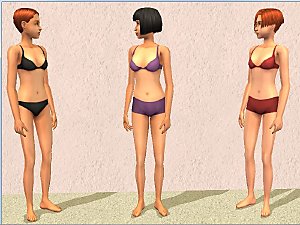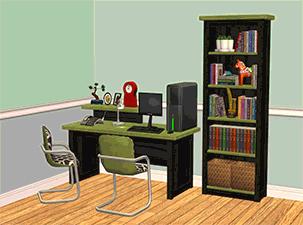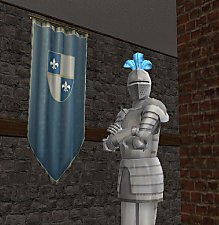-Conversion Content- UNI Undies, PJs, and Sportswear for Teens!
-Conversion Content- UNI Undies, PJs, and Sportswear for Teens!

UNItfPJs.jpg - width=439 height=376

UNItfSport.jpg - width=439 height=376

UNItfUndies.jpg - width=585 height=376

UNItmPJs.jpg - width=418 height=380

UNItmUndies.jpg - width=557 height=380
When I was a senior in highschool everyone was wearing hoodies and t-shirts of the colleges they were about to go off to. Every college visit I ever went on always conviently ended at the Campus Bookstore where I could by any number of school spirit clothes, ranging from hoodies to panties (I saw them in Nebraska, I kid you not). With that in mind I decided to let my sim teens have all the cool college gear too.
Everything is pictured this time, so I'm not going to bother counting them. Like my last conversion post, these clothes are not your standard age conversions. They draw their texture from the University young adult clothes. Since they do not actually contain a copy of the texture, they have a much smaller file size, and if you happen to have a replacement for them, then they will draw that texture instead too. My pictures seem a tad blurry to me right now, it might be that its late or that my screen is dirty or that Photoshop is acting up again, but I assure you in game they are just as crisp as the original YA outfits. As they share textures its impossible not to be! If you missed them, I already did the boys UNI pj pants here and the boys UNI swimtrunks here.




(boys pjs pictured below)
Install instructions: Place them directly, or make a subfolder, in the following location and put the files there instead of in your Downloads folder. C:\Program Files\EA GAMES\The Sims 2 FreeTime\TSData\Res\Catalog\Bins (or whichever is your highest expansion pack folder).
You can put these files in your Downloads folder, but if you do, the delete button will be enabled in CAS and Body Shop. Do NOT delete them in CAS or Body Shop. Doing so may corrupt some of your game files. To remove the outfits from your Sleepwear bin, delete the package file from where you installed them.
Enjoy!
-Phaenoh
Additional Credits:
I'm bored atm, so I'll credit the people who bother to comment. You all really make my day brighter.
|
UNIConversion_Phaenoh-tmUndies.rar
Download
Uploaded: 13th Sep 2008, 413.9 KB.
5,875 downloads.
|
||||||||
|
UNIConversion_Phaenoh-tmPJs.rar
Download
Uploaded: 13th Sep 2008, 263.7 KB.
5,615 downloads.
|
||||||||
|
UNIConversion_Phaenoh-tfUndies.rar
Download
Uploaded: 13th Sep 2008, 241.5 KB.
5,367 downloads.
|
||||||||
|
UNIConversion_Phaenoh-tfSport.rar
Download
Uploaded: 13th Sep 2008, 4.1 KB.
5,318 downloads.
|
||||||||
|
UNIConversion_Phaenoh-tfPJs.rar
Download
Uploaded: 13th Sep 2008, 4.1 KB.
5,551 downloads.
|
||||||||
| For a detailed look at individual files, see the Information tab. | ||||||||
Install Instructions
1. Download: Click the download link to save the .rar or .zip file(s) to your computer.
2. Extract the zip, rar, or 7z file.
3. Place in Downloads Folder: Cut and paste the .package file(s) into your Downloads folder:
- Origin (Ultimate Collection): Users\(Current User Account)\Documents\EA Games\The Sims™ 2 Ultimate Collection\Downloads\
- Non-Origin, Windows Vista/7/8/10: Users\(Current User Account)\Documents\EA Games\The Sims 2\Downloads\
- Non-Origin, Windows XP: Documents and Settings\(Current User Account)\My Documents\EA Games\The Sims 2\Downloads\
- Mac: Users\(Current User Account)\Documents\EA Games\The Sims 2\Downloads
- Mac x64: /Library/Containers/com.aspyr.sims2.appstore/Data/Library/Application Support/Aspyr/The Sims 2/Downloads
- For a full, complete guide to downloading complete with pictures and more information, see: Game Help: Downloading for Fracking Idiots.
- Custom content not showing up in the game? See: Game Help: Getting Custom Content to Show Up.
- If you don't have a Downloads folder, just make one. See instructions at: Game Help: No Downloads Folder.
Loading comments, please wait...
Updated: 13th Sep 2008 at 6:07 AM
-
Pink Lepord Print Teen Undies/pjs!
by *Cailin-as-Eire* 14th Jan 2007 at 9:19pm
-
Undies for Teens with TSS Textures
by paigeturnersims 20th Jan 2008 at 6:43pm
-
-Open Coals Rotisserie Spit- For Cavemen and Campers Alike!
by Phaenoh 21st Jun 2008 at 8:53am
Update: It was reported that this wasn't BaseGame compatible. more...
 47
95.1k
176
47
95.1k
176
-
Get Dressed in a Bedroom? MADNESS!!! -2 Versions!-
by Phaenoh updated 9th Feb 2008 at 10:47pm
Update: I've added another version, I never liked the color of the wood on the bed in the first version, more...
 84
67k
64
84
67k
64
-
Correlated Skins *5 Year Creator Anniversary*
by Phaenoh 19th Jul 2012 at 5:58pm
Baby hair and body hair, now genetically correct! A new way of doing defaults! Have 16 skins instead of 4! more...
 259
190.5k
311
259
190.5k
311
-
-Credit Where Its Due- Apartment Life's Stolen Clothing Conversions
by Phaenoh 11th Sep 2008 at 11:42pm
I've got Apartment Life and a working computer now, so you know what that means! Goodies!!!! more...
 +1 packs
27 38.8k 26
+1 packs
27 38.8k 26 Apartment Life
Apartment Life
-
Official MTS 2016 Photo Contest Calendar -2 Versions!- + Holidays!
by Phaenoh 31st Dec 2015 at 7:48pm
Calendars for your simmies! 12 month or 20 day versions available. 20 Day has optional holiday notifications! more...
 16
12.6k
47
16
12.6k
47
-
*Spirit of Walters* Lo-rise Apartment Building No-CC
by Phaenoh 13th Apr 2017 at 9:36pm
A four unit low-rise old world downtown apartment, part of a set of 4. Stay tuned! more...
 +11 packs
15 20.9k 50
+11 packs
15 20.9k 50 Family Fun
Family Fun
 University
University
 Nightlife
Nightlife
 Open for Business
Open for Business
 Pets
Pets
 Seasons
Seasons
 Bon Voyage
Bon Voyage
 Free Time
Free Time
 Ikea Home
Ikea Home
 Apartment Life
Apartment Life
 Mansion and Garden
Mansion and Garden
-
'Pleasantly Thriving' Hoods and Lots -10yr Creator Anniversary-
by Phaenoh 23rd Jul 2017 at 1:12am
While I've missed my last two Creator Anniversaries, I'm not about to let my 10 Year one go by unmarked. more...
 +17 packs
168 128.1k 385
+17 packs
168 128.1k 385 Happy Holiday
Happy Holiday
 Family Fun
Family Fun
 University
University
 Glamour Life
Glamour Life
 Nightlife
Nightlife
 Celebration
Celebration
 Open for Business
Open for Business
 Pets
Pets
 H&M Fashion
H&M Fashion
 Teen Style
Teen Style
 Seasons
Seasons
 Kitchen & Bath
Kitchen & Bath
 Bon Voyage
Bon Voyage
 Free Time
Free Time
 Ikea Home
Ikea Home
 Apartment Life
Apartment Life
 Mansion and Garden
Mansion and Garden
Miscellaneous » Neighborhoods & CAS Screens » Neighbourhoods and Worlds
-
Blacksmith Crafting Station and Suit-of-Armor Servo!
by Phaenoh 17th Apr 2010 at 1:56am
Do your Medieval Sims lack vocation? Do they keep begging for a robot crafting station and you have to keep telling them that it isn't 'period' and that they are ruining your story? Do you like to pla more...
 +1 packs
95 116.6k 176
+1 packs
95 116.6k 176 Open for Business
Open for Business
-
'Sparkle, Shirley, Sparkle!' Shirley Temple Child Star -New Meshes!-
by Phaenoh 15th Oct 2007 at 11:55pm
As celebration of my 50th upload and recently reaching 50,000 downloads I present to you my contest entry! more...
 40
46.5k
9
40
46.5k
9
Packs Needed
| Base Game | |
|---|---|
 | Sims 2 |
| Expansion Pack | |
|---|---|
 | University |
About Me
- Please don't reupload my work anywhere else. Just point them back here, I'm not going anywhere! :)
- Please ask permission before using my work as a base for your project. I almost always say 'yes' and often times I will help you with your project! :bunny:
- If you make something (like a story or a video) and it has something of mine in it, send me the link, I love to see my stuff 'in action'!
- Sadly, but honestly, I can't take on requests. You can ask if it's something already related to one of my current projects, but I'm not likely to take on your project for you. MTS has lots of wonderful tutorials ;)

 Sign in to Mod The Sims
Sign in to Mod The Sims -Conversion Content- UNI Undies, PJs, and Sportswear for Teens!
-Conversion Content- UNI Undies, PJs, and Sportswear for Teens!