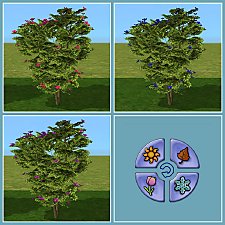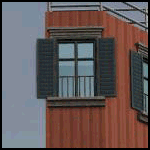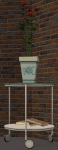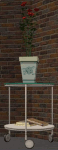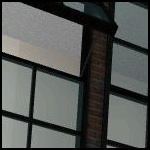Default Replacement - Yay! Gardens can have terrains! (Invisible Garden Plot Bases)
Default Replacement - Yay! Gardens can have terrains! (Invisible Garden Plot Bases)

Sims2EP7_667.jpg - width=735 height=366

Sims2EP7_669.jpg - width=650 height=429

Sims2EP7_670.jpg - width=650 height=542

- It simply makes the bases of the garden plots (fertilized/non-fertilized) from Seasons invisible.
- It's a default replacement.
Why am I uploading it?
- Why to share with you all of course.

Why should it be used?
- Well you can grow vegetables/fruits without having ugly ground cover underneath.
- You can also add groundcover underneath it, as shown below in the thumbnails.
- Because it's silly not to have it.
I was actually suprised at how -not- complicated this upload was going to be. It took me a while to figure out why the plot bases weren't invisible. I have included a read me file important for home uploaders.
 Tips:
Tips:- if you really want to put floors underneath the plots, simply add the floors first, then afterward, add the gardenplots with moveObjects On
-There actually is a ground cover floor tile in the miscellaneous section of floors. So if you do actually want to use the maxis ground cover, use the above technique.
Additional Credits:
HP for sending me the textures, and she knows I wouldn't know where to find it XD.
- She also inspired me with her "Liberated Plastic Flowers."
Fanseelamb for linking me to Numenor's helpful tutorial on recoloring.
Canoodle for the moral support.
Keely (Linuslover30) for her Phinnius who makes a cameo in this upload.
Anyone that I have missed over @ the IRC.
And last but not least: The SimPE Team.
This custom content if it is not clothing, may require a seperate download to work properly. This is available at Colour Enable Package (CEP) by Numenor.
|
gardenplotdefaults.zip
Download
Uploaded: 17th Apr 2008, 1.2 KB.
7,066 downloads.
|
||||||||
| For a detailed look at individual files, see the Information tab. | ||||||||
Install Instructions
1. Download: Click the download link to save the .rar or .zip file(s) to your computer.
2. Extract the zip, rar, or 7z file
3. Place in Downloads Folder: Cut and paste the .package file(s) into your Downloads folder:
- Origin (Ultimate Collection): Users\(Current User Account)\Documents\EA Games\The Sims™ 2 Ultimate Collection\Downloads\
- Non-Origin, Windows Vista/7/8/10: Users\(Current User Account)\Documents\EA Games\The Sims 2\Downloads\
- Non-Origin, Windows XP: Documents and Settings\(Current User Account)\My Documents\EA Games\The Sims 2\Downloads\
- Mac: Users\(Current User Account)\Documents\EA Games\The Sims 2\Downloads
- Mac x64:
/Library/Containers/com.aspyr.sims2.appstore/Data/Library/Application Support/Aspyr/The Sims 2/Downloads
Need more information?
- For a full, complete guide to downloading complete with pictures and more information, see: Game Help: Downloading for Fracking Idiots.
- Custom content not showing up in the game? See: Game Help: Getting Custom Content to Show Up.
- If you don't have a Downloads folder, just make one. See instructions at: Game Help: No Downloads Folder.
Loading comments, please wait...
-
by zillah 6th Jan 2005 at 9:49pm
 35
24.5k
5
35
24.5k
5
-
[EP ready] Testers welcome: SimVeggie's Flower plots (22)
by SimVeggie 12th Feb 2005 at 8:54pm
 15
17.2k
8
15
17.2k
8
-
3 Season recolours for Maxis 'SimCity Midbiscus'
by suefemme 4th Jun 2009 at 7:47pm
 +1 packs
3 19.7k 6
+1 packs
3 19.7k 6 Seasons
Seasons
-
by HugeLunatic 18th Nov 2016 at 10:40pm
 +1 packs
15 19.9k 66
+1 packs
15 19.9k 66 Seasons
Seasons
-
The Cottage Garden Plot Re-uploaded
by Aysarth updated 6th Nov 2023 at 2:14pm
 +1 packs
11 10.1k 31
+1 packs
11 10.1k 31 Seasons
Seasons
-
UPDATE: Hangoverly - Bohemian Matching Door, Arches, and Windows
by fway updated 7th Mar 2009 at 2:26am
Wow, I didn't expect to get one of my creations featured. This is just awesome! more...
 +1 packs
74 177.9k 249
+1 packs
74 177.9k 249 Apartment Life
Apartment Life
-
Lucky Palms Community College (Minimal CC/No Store Content!)
by fway 14th Jun 2013 at 4:33pm
Some Sims aren't ready to leave home yet. LPCC understands this! LPCC has all of the necessary curricula of college without the need of leaving your hometown to learn. Lucky Palms Community College is more...
 +14 packs
18 39.1k 68
+14 packs
18 39.1k 68 World Adventures
World Adventures
 High-End Loft Stuff
High-End Loft Stuff
 Ambitions
Ambitions
 Fast Lane Stuff
Fast Lane Stuff
 Late Night
Late Night
 Outdoor Living Stuff
Outdoor Living Stuff
 Generations
Generations
 Town Life Stuff
Town Life Stuff
 Master Suite Stuff
Master Suite Stuff
 Pets
Pets
 Showtime
Showtime
 Diesel Stuff
Diesel Stuff
 Supernatural
Supernatural
 Seasons
Seasons
-
Neon Begone - Forbidden Fruit Islands De-neonized
by fway 25th Jul 2010 at 6:08pm
Cabinets pictured above by CTNutmegger . Tidbits Edited mesh from the "Neonix" island. more...
 +1 packs
17 27.7k 22
+1 packs
17 27.7k 22 Nightlife
Nightlife
-
Inspiration - Base Game Nursery Items take ALL Regular Bedding.
by fway 26th Apr 2010 at 8:17pm
UPDATE:2:29PM (04/26/10) EST-Small Bedding Fix Please Redownload I rotated the bedding map on the cribs and got rid of the more...
 63
138.9k
357
63
138.9k
357
-
Neon Begone Part Deux - The Neonless Bar
by fway 3rd Jan 2011 at 7:46pm
I seem to have forgotten that the "Neonix" island from Nightlife also had a bar that came with it, so more...
 +1 packs
6 24.5k 26
+1 packs
6 24.5k 26 Nightlife
Nightlife
-
FIXED Finally - Totally Tabular! - Floor plants made for tables
by fway updated 25th May 2010 at 9:25am
Better late than never: I finally fixed the "planter" subset in the GMND for the "Ring o' Posies" package. more...
 +3 packs
27 32.5k 52
+3 packs
27 32.5k 52 Nightlife
Nightlife
 Pets
Pets
 Bon Voyage
Bon Voyage
-
"Banned Food" Fix for Food Judging Tables
by fway 17th Jul 2010 at 4:18am
This mod modifies the "Sub - Banned Foods" BHAV from the Food Judging table. more...
 +1 packs
24 43.5k 88
+1 packs
24 43.5k 88 Free Time
Free Time
-
Drunkedness - Gearhead Matching Door and Windows
by fway 9th Nov 2008 at 4:00pm
Do you wish that EA would complete their sets? Do you wish that EA would test their more...
 +1 packs
59 107.2k 245
+1 packs
59 107.2k 245 Apartment Life
Apartment Life
-
Rehab - Gearhead Windows Redeux
by fway 25th Jul 2010 at 6:06pm
[CENTER] [img]https://thumbs2.modthesims.info/img/9/9/6/1/2/9/MTS2_fway_1118930_Overall.jpg[/img] [/CENTER] I absolutely love the "Gearhead" windows from Apartment Life, but felt that they needed furt more...
 +1 packs
19 47.1k 98
+1 packs
19 47.1k 98 Apartment Life
Apartment Life
Packs Needed
| Base Game | |
|---|---|
 | Sims 2 |
| Expansion Pack | |
|---|---|
 | Seasons |
About Me
Anything that I have made, whether it be a mod or a piece of CC to plop in your Sims' homes, my policy is that you may do whatever you'd like with the stuff I post as long as it remains free. I no longer consider the things I make to be mine, they now belong to the community! I don't own EA code. lol So if you'd like to see how I did something with these mods or CC, feel free to poke and prod away.

 Sign in to Mod The Sims
Sign in to Mod The Sims Default Replacement - Yay! Gardens can have terrains! (Invisible Garden Plot Bases)
Default Replacement - Yay! Gardens can have terrains! (Invisible Garden Plot Bases)