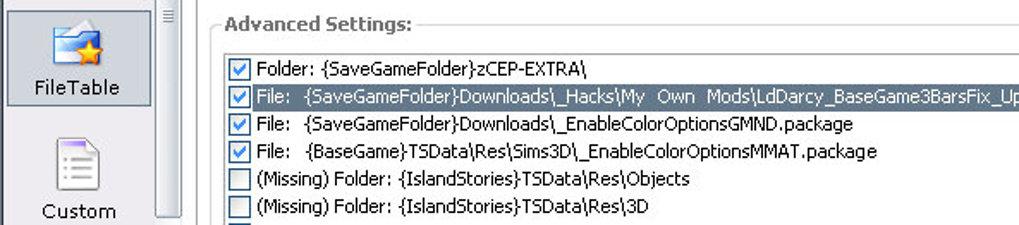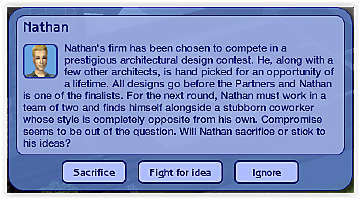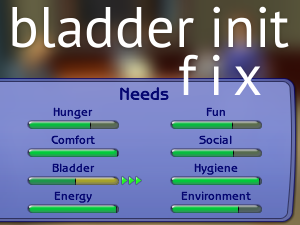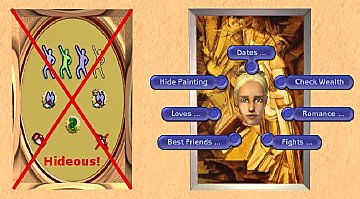3 Base Game Bars Fix (NL/OFB functions enabled) - Updated 2008/09/09, Fixed the wrong animation and missing tabletop sound
3 Base Game Bars Fix (NL/OFB functions enabled) - Updated 2008/09/09, Fixed the wrong animation and missing tabletop sound

LdDarcy_BaseGame3BarsFix_UpdatedToOFB_1.jpg - width=670 height=405

LdDarcy_BaseGame3BarsFix_UpdatedToOFB_2.jpg - width=474 height=292

LdDarcy_BaseGame3BarsFix_UpdatedToOFB_3.jpg - width=270 height=415

LdDarcy_BaseGame3BarsFix_UpdatedToOFB_4.jpg - width=593 height=131

Ever wondered why some bars don't spawn bartenders in community lots, or you can't assign a bartender to those bars when you're running a bar/restaurant business? Nothing shows up but useless "Juggle Tumblers" in pie menu?
The 3 bars from the base game lack NL/OFB feature, because lazy EAxis didn't bother to update them. They've been neglected ever since Uni came out. This bug remains unfixed all the way through 7 subsequent EPs. All custom bars cloned from these 3 base game bars lack NL/OFB feature as well, even if they were cloned from the latest EP.
This fix updates 3 base game bars to OFB. All NL/OFB functions are now enabled.
- In community lots, bartenders are now spawned normally, so Sims can order drinks.
- In business lots, you can assign employees to tend the bar.
- Sims can use those 3 bars as eating surfaces.

List of objects fixed by this mod:
- Bachman Busbar (Bar - Value)
- Retro Lounge "High Liquidity" Juice Bar (Bar - Art Nouveau)
- Black Lacquer Bar Counter (Bar - Expensive)
Required EP: OFB, or all later EPs up to AL. Also works if you have at least one SP. (Except for Happy Holiday Stuff) I think no new interaction was added to bars since OFB.
Known issue: If you want to remove this fix from your game for some reason, make sure to clear up all dishes from the base game bars before you remove the fix. Otherwise you will experience errors the next time you load the lot where you left dishes on these bars, as eating slots are now non-existent.
If you want to clone base game bars with my fix integrated, select this fix in the Extra - Preferences - FileTable - Advanced Settings in the same way you manually select CEP files.
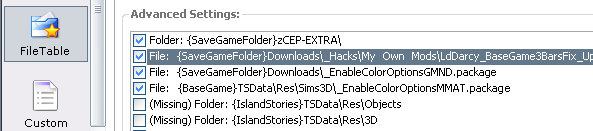
If you want to update custom bars in the same way, go read this MATY thread.
Installation:
Place in your My Documents\EA Games\The Sims 2\Downloads folder.
(Or in a subfolder of Downloads folder.)
This bug has been around for about three years. There are several BBS threads dating back to 2005 that report this bug. I'm afraid it will never be fixed at this late date, given the abysmal track record of EAxis QA team. (Missing leftover function anyone?) The AL patch seems to be our last chance to get this fix (and many other long-standing bugs) integrated into the official game files. Report to EA via Bug Submission Form, perhaps they'll fix it for a change.
Changelog:
v1.0: Initial release.
v1.01: Fixed the wrongly assigned slot id and missing tabletop sound. (2008/09/09)
|
LdDarcy_BaseGame3BarsFix_UpdatedToOFB.zip
Download
Uploaded: 10th May 2008, 16.0 KB.
10,083 downloads.
|
||||||||
| For a detailed look at individual files, see the Information tab. | ||||||||
Install Instructions
1. Download: Click the download link to save the .rar or .zip file(s) to your computer.
2. Extract the zip, rar, or 7z file.
3. Place in Downloads Folder: Cut and paste the .package file(s) into your Downloads folder:
- Origin (Ultimate Collection): Users\(Current User Account)\Documents\EA Games\The Sims™ 2 Ultimate Collection\Downloads\
- Non-Origin, Windows Vista/7/8/10: Users\(Current User Account)\Documents\EA Games\The Sims 2\Downloads\
- Non-Origin, Windows XP: Documents and Settings\(Current User Account)\My Documents\EA Games\The Sims 2\Downloads\
- Mac: Users\(Current User Account)\Documents\EA Games\The Sims 2\Downloads
- Mac x64: /Library/Containers/com.aspyr.sims2.appstore/Data/Library/Application Support/Aspyr/The Sims 2/Downloads
- For a full, complete guide to downloading complete with pictures and more information, see: Game Help: Downloading for Fracking Idiots.
- Custom content not showing up in the game? See: Game Help: Getting Custom Content to Show Up.
- If you don't have a Downloads folder, just make one. See instructions at: Game Help: No Downloads Folder.
Loading comments, please wait...
Updated: 18th Nov 2011 at 7:36 AM - Updated to v1.01
-
by Michelle 28th Oct 2013 at 8:33am
 5
13k
41
5
13k
41
-
by simler90 updated 27th Sep 2022 at 4:49am
 18
35.5k
137
18
35.5k
137
-
by kestrellyn 26th Jan 2023 at 5:45am
 +1 packs
8 6.7k 25
+1 packs
8 6.7k 25 Free Time
Free Time
-
by kestrellyn 26th Jan 2023 at 5:56am
 +1 packs
3 6.2k 26
+1 packs
3 6.2k 26 Seasons
Seasons
-
by Nopke 12th May 2023 at 1:47pm
 11
13.1k
44
11
13.1k
44
-
Age-Weighted/Individual Interests
by simsfreq updated 12th Feb 2025 at 12:01am
 +1 packs
11 12.6k 38
+1 packs
11 12.6k 38 Free Time
Free Time
-
by Lord Darcy updated 28th Apr 2009 at 5:18pm
This is an updated version of Targa's ever popular [url=http://www.modthesims2.com/showthread.php?t=96010][b]SupaFridge[/b][/url], a mini-fridge that functions as a full-sized fridge. more...
 +2 packs
71 80.2k 213
+2 packs
71 80.2k 213 University
University
 Seasons
Seasons
-
Pet Interactions Enabler for Forgotten Objects (Updated 2008/09/06) Up to Apartment Life
by Lord Darcy updated 27th Jun 2008 at 7:36pm
Restores all pet interactions (sleep, chew/scratch) for Maxis seating objects. more...
 +1 packs
21 35.6k 69
+1 packs
21 35.6k 69 Pets
Pets
-
Resized Seasons Adventurer Career Reward - Now table-deco sized - Updated 2008/05/27
by Lord Darcy updated 8th May 2008 at 8:13pm
:new: 2008-05-27: v1.0a - A minor update to adjust placement setting a bit. more...
 +1 packs
21 27.6k 41
+1 packs
21 27.6k 41 Seasons
Seasons
-
by Lord Darcy updated 25th Mar 2009 at 2:46pm
:new: 2008-11-23: Updated to v1.0e. Added 1 M&G table plant and TV Dinner tray. more...
 +1 packs
91 207.9k 649
+1 packs
91 207.9k 649 Nightlife
Nightlife
-
by Lord Darcy updated 28th Apr 2009 at 4:47pm
:new: 2009-01-09: Updated to v1.05. Made IKEA clock fully usable. more...
 +1 packs
78 161.8k 357
+1 packs
78 161.8k 357 Apartment Life
Apartment Life
-
Annoying Popup Tooltip Removed from Uni Arcade Games
by Lord Darcy 6th Mar 2008 at 4:50pm
The two Uni arcade games have annoying tooltip that shows up when moving mouse over them. more...
 +1 packs
5 16.4k 24
+1 packs
5 16.4k 24 University
University
-
H&M Clothing Booth BV Interactions Fix (Updated 2008/08/31) Rolled into AL fix collection
by Lord Darcy 26th Oct 2007 at 3:42pm
If you have either AL or M&G, remove this fix and get "Stuff Pack Objects Fix Collection for Apartment Life". more...
 +2 packs
14 28.5k 28
+2 packs
14 28.5k 28 H&M Fashion
H&M Fashion
 Bon Voyage
Bon Voyage
-
Squinge's Grilled Cheese and Date Counter - Repository technique applied (Updated 2008/01/30)
by Lord Darcy updated 30th Jan 2008 at 12:12pm
Modified versions of Squinge's AteGrilledCheese and DateCounter hack which share recolors with the Maxis paintings they are based on. more...
 +1 packs
28 58.3k 73
+1 packs
28 58.3k 73 Nightlife
Nightlife
-
FreeTime Wall Phone Ring FX Fix
by Lord Darcy 6th Apr 2009 at 3:46pm
This mod fixes the wrong angle of ring FX in FreeTime wall phone (TalkTime Phonality with Mounting more...
 +1 packs
12 30.5k 83
+1 packs
12 30.5k 83 Free Time
Free Time
-
Maxis Match - 4 Freezer Bin recolors to match OFB Decra-Chill Food Display
by Lord Darcy 17th Nov 2007 at 8:27am
4 recolors for "Imperial Plumbing Pole-Air Freezer Bin" to match OFB Decra-Chill food display. OFB not required. more...
 21
46.2k
87
21
46.2k
87
Packs Needed
| Base Game | |
|---|---|
 | Sims 2 |
| Expansion Pack | |
|---|---|
 | Open for Business |
About Me
I have my own section at MATY now. Visit DarcyLand for some more goodies that are not available in MTS2.
Check this MATY thread for AL compatibility of my hacks. All my mods are now confirmed to be compatible with AL, or updated to AL.
Recently I'm getting a lot of PMs asking how to update various custom objects like fridges or computers up to FreeTime.
I wrote a tutorial for updating custom fridges and computers to FreeTime. For other types of objects, go read this MATY thread where a lot of information is gathered. A similar thread for AL is here.
==============================================================================
Basically, you can do whatever you want with my creations, as long as they stay free. You can upload them to other free sites, include them in lots or Sims, modify them if you want.
Please make a link back to my original MTS2 threads, in case I update my past creations. If you're reuploading my mods to other sites, please keep them up to date. Check my MTS2 journal for updates of past creations..
My only 2 restrictions are:
- Do NOT upload them to PAY sites (including TSR) and Exchange.
- Don't claim them as your own.

 Sign in to Mod The Sims
Sign in to Mod The Sims 3 Base Game Bars Fix (NL/OFB functions enabled) - Updated 2008/09/09, Fixed the wrong animation and missing tabletop sound
3 Base Game Bars Fix (NL/OFB functions enabled) - Updated 2008/09/09, Fixed the wrong animation and missing tabletop sound