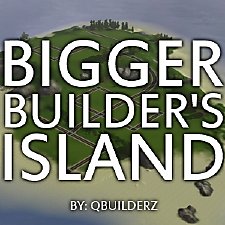Birchwood Cottage
Birchwood Cottage

1.jpg - width=1177 height=756

2.jpg - width=1177 height=756

3.jpg - width=1177 height=756

4.jpg - width=1177 height=756

5.jpg - width=1177 height=756

6.jpg - width=1177 height=756

7.jpg - width=800 height=514
 No CC
No CC Base Game Compatable
Base Game Compatable Starter Home
Starter HomeI was shocked when I got this to be a starter on my first try! I love how it looks and the distinct porch. I have thoroughly play tested the lot, no issues at all. Lets move on though.

2 Bedrooms
2 Bathrooms
Kitchen
Dining
Front and Back Porch
Space for living room
Okay, I hope you REALLY enjoy it, it is playtable and expandable to meet any of your needs.
Peace!
Lot Size: 3x2
Lot Price: 19, 873
Additional Credits:
Numenor - Anygame Starter
Thesimsupply.com
Loaf - Name :D
|
Birchwood.zip
Download
Uploaded: 22nd Feb 2009, 1.02 MB.
3,373 downloads.
|
||||||||
| For a detailed look at individual files, see the Information tab. | ||||||||
Install Instructions
1. Download: Click the download link to save the .rar or .zip file(s) to your computer.
2. Extract the zip, rar, or 7z file.
3. Install: Double-click on the .sims2pack file to install its contents to your game. The files will automatically be installed to the proper location(s).
- You may want to use the Sims2Pack Clean Installer instead of the game's installer, which will let you install sims and pets which may otherwise give errors about needing expansion packs. It also lets you choose what included content to install. Do NOT use Clean Installer to get around this error with lots and houses as that can cause your game to crash when attempting to use that lot. Get S2PCI here: Clean Installer Official Site.
- For a full, complete guide to downloading complete with pictures and more information, see: Game Help: Downloading for Fracking Idiots.
- Custom content not showing up in the game? See: Game Help: Getting Custom Content to Show Up.
Loading comments, please wait...
Uploaded: 22nd Feb 2009 at 2:23 AM
Updated: 11th Sep 2010 at 5:30 AM
-
by QBUILDERZ 1st Nov 2008 at 11:41pm
 15
19.3k
13
15
19.3k
13
-
by QBUILDERZ 8th Jan 2009 at 8:28pm
 33
59.3k
67
33
59.3k
67
-
Irish Stone: Starter home, NO CC
by mr.moo7999 24th Feb 2009 at 3:36am
 +9 packs
4 4.8k 3
+9 packs
4 4.8k 3 Happy Holiday
Happy Holiday
 University
University
 Glamour Life
Glamour Life
 Nightlife
Nightlife
 Open for Business
Open for Business
 Pets
Pets
 Seasons
Seasons
 Kitchen & Bath
Kitchen & Bath
 Ikea Home
Ikea Home
-
by thelobster 3rd May 2011 at 3:24pm
 +4 packs
5 11.6k 5
+4 packs
5 11.6k 5 University
University
 Nightlife
Nightlife
 Open for Business
Open for Business
 Seasons
Seasons
-
*No CC* Barebones Cottage - Starter
by Saturnfly 20th Dec 2016 at 11:42pm
 +17 packs
3 8.8k 9
+17 packs
3 8.8k 9 Happy Holiday
Happy Holiday
 Family Fun
Family Fun
 University
University
 Glamour Life
Glamour Life
 Nightlife
Nightlife
 Celebration
Celebration
 Open for Business
Open for Business
 Pets
Pets
 H&M Fashion
H&M Fashion
 Teen Style
Teen Style
 Seasons
Seasons
 Kitchen & Bath
Kitchen & Bath
 Bon Voyage
Bon Voyage
 Free Time
Free Time
 Ikea Home
Ikea Home
 Apartment Life
Apartment Life
 Mansion and Garden
Mansion and Garden
-
Concept Through Shapes - Humble Beginnings
by QBUILDERZ 26th Feb 2008 at 3:46am
:alarm: ONLY 2 EP"S REQUIRED (Thanks to any game starter):alarm: more...
 +2 packs
13 9.1k 9
+2 packs
13 9.1k 9 Pets
Pets
 Seasons
Seasons
-
(Bigger) Builder's Island (Updated!)
by QBUILDERZ updated 29th Jan 2015 at 6:47pm
Because we all know how hard flat land is to come by! more...
 73
98.8k
328
73
98.8k
328
-
Simple for Singles - Step-up House
by QBUILDERZ 14th May 2009 at 11:10pm
:alarm: No Custom Content :alarm: Base Game Only! more...
 21
42.4k
34
21
42.4k
34
About Me
Put my content on any pay site or the exchange.
Claim my work as your own.
Send me requests (I forget to finish them.)
That's all! Happy creating!

 Sign in to Mod The Sims
Sign in to Mod The Sims Birchwood Cottage
Birchwood Cottage