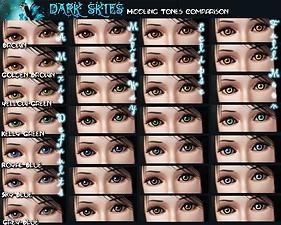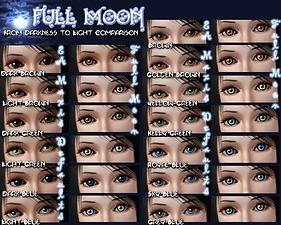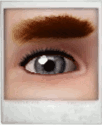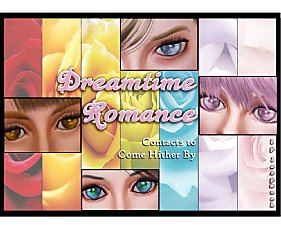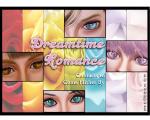Dark Skies: From Darkness to Light -- Three Default Eye Replacement Sets
Dark Skies: From Darkness to Light -- Three Default Eye Replacement Sets

Dark-Skies-Darkness-to-Light-Comparison.jpg - width=1280 height=1024
EA Maxis default eyes compared to three custom default eye replacement sets: Milky Way, Eclipse, and Full Moon.

Dark-Skies-Middling-Tones-Comparison.jpg - width=1280 height=1024
EA Maxis default eyes compared to three custom default eye replacement sets: Milky Way, Eclipse, and Full Moon.

Milkyway-From-Darkness-to-Light-Comparison.jpg - width=1280 height=1024
EA Maxis default eyes compared to the Milky Way custom default eye replacement set.

Milkyway-In-Game-Composite Picture.jpg - width=1280 height=1024
In-Game composite picture of the Milky Way custom default eyes replacement set.

Eclipse-From-Darkness-to-Light-Comparison.jpg - width=1280 height=1024
EA Maxis default eyes compared to the Eclipse custom default eye replacement set.

Eclipse-In-Game-Composite-Picture.jpg - width=1280 height=1024
In-Game composite picture of the Eclipse custom default eyes replacement set.

Full-Moon-From-Darkness-to-Light-Comparison.jpg - width=1280 height=1024
EA Maxis default eyes compared to the Full Moon custom default eye replacement set.

Full-Moon-In-Game-Composite-Picture.jpg - width=1280 height=1024
In-Game composite picture of the Full Moon custom default eyes replacement set.
Here's a set of three custom default eye replacements. These will replace the TS3 EA Maxis Default eyes in-game. Because of this, only one set can be used at a time--and they cannot be used with each other or any other default eye replacements.
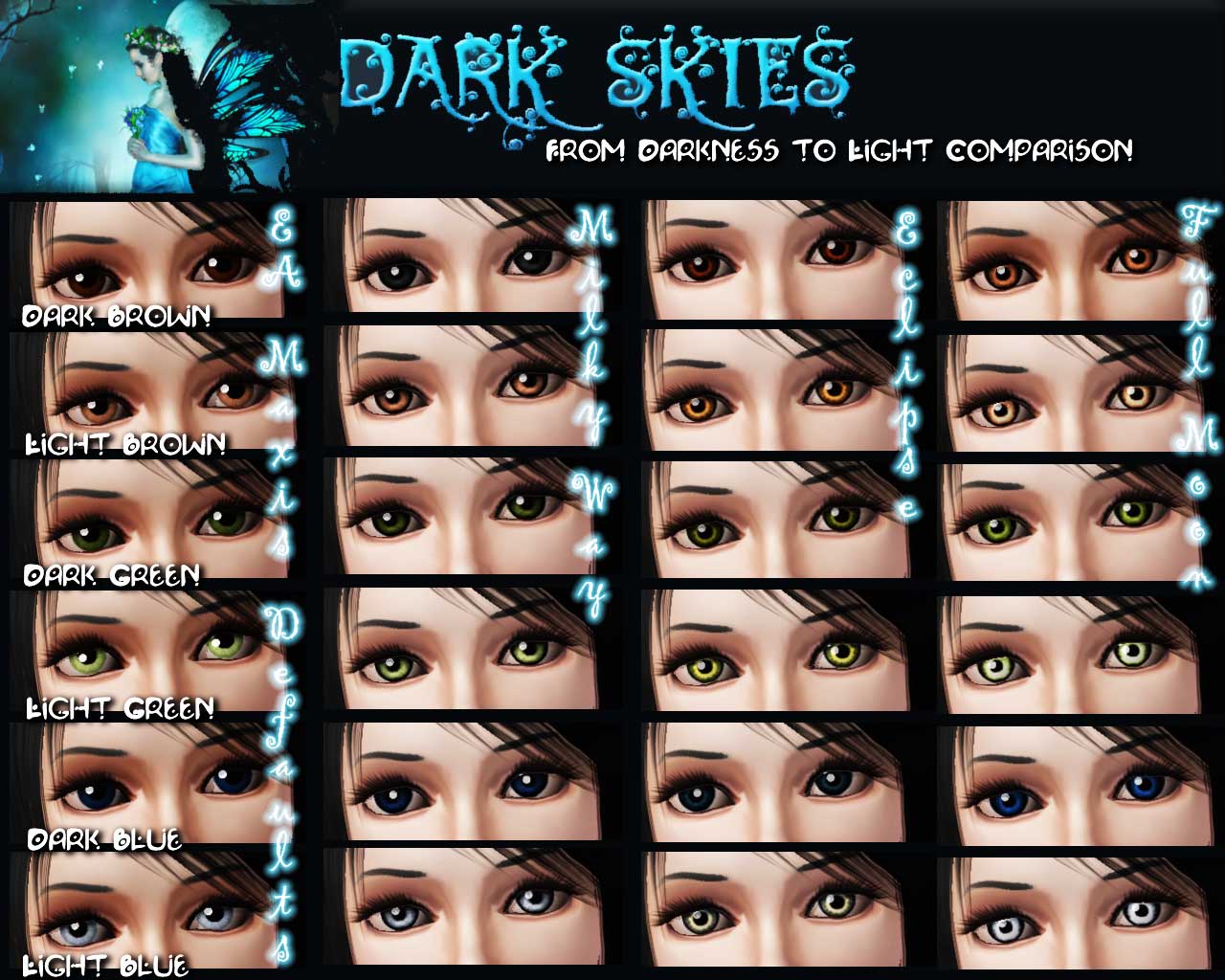
Milky Way
This set has a subtle swathe of highlight just beneath the pupil. I consider these my "everyday" set of default eye replacements.
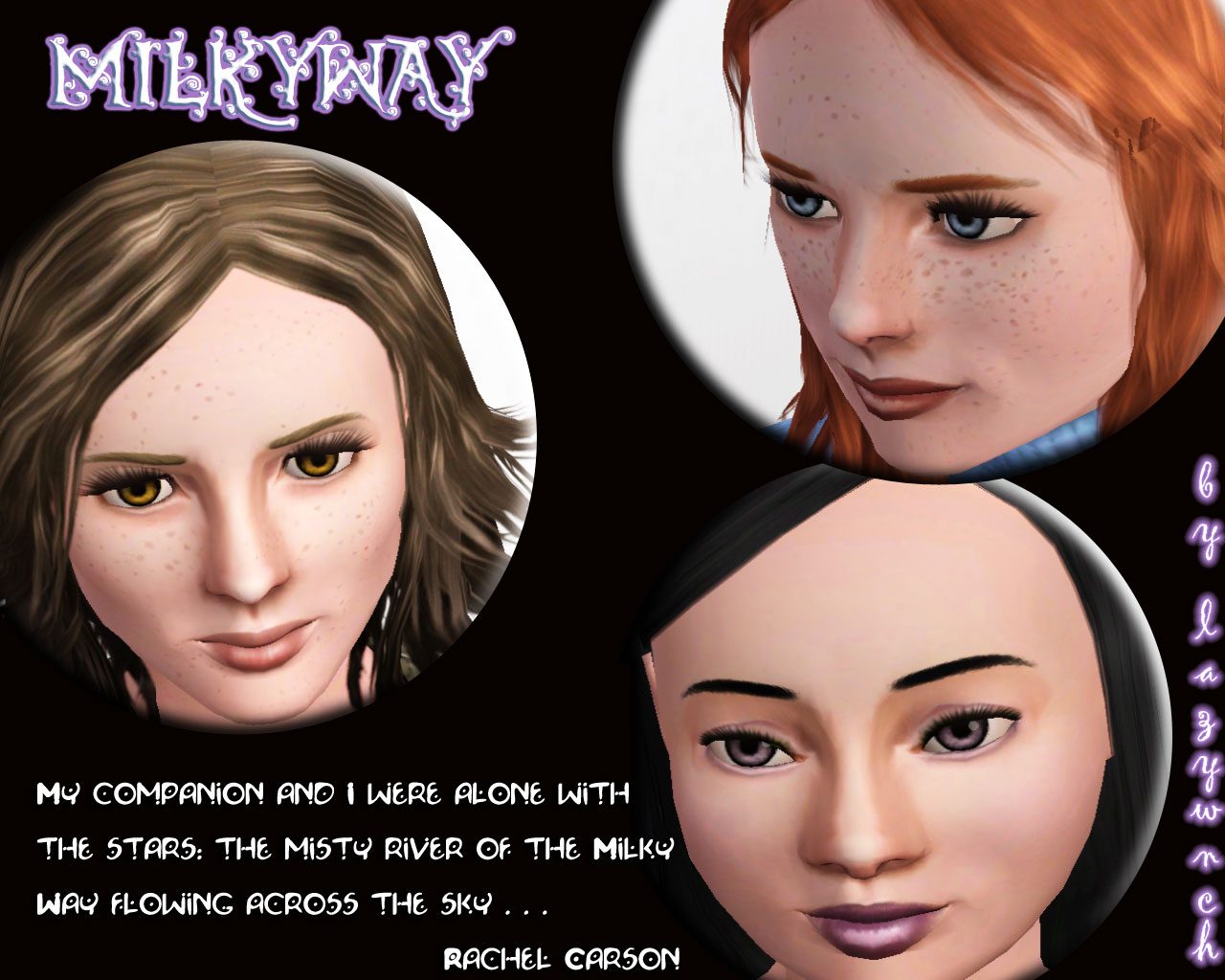
Eclipse
These are special. Besides the glowing ring around the pupil, this set also has an autumnal tint to the base tone that shifts and warms the eye color slightly.

Full Moon
Startling illumination. That's this set. There are days when I can't be buggered to play realistic. Sometimes I want stunning. Flash and shine.

Even in my "everyday" eye set, I tried to rectify that "Black Eye" syndrome, lengthening the spectrum of color that can be used before the color becomes too dark for the EA Maxis eyes and they go "black."
Installation Instructions
1. Download file and save the .rar file to your computer.
2. Remove any other default eye replacement .package files from C:\ProgramFiles\Electronic Arts\The Sims 3\Mods\Packages.
3. Extract the .package file using WinRAR for Windows or Stuffit for Macs.
4. Place the .package file in C:\ProgramFiles\Electronic Arts\The Sims 3\Mods\Packages.
5. Delete all files with the word "cache" in them from MyDocuments\Electronic Arts\The Sims 3.
REMEMBER: Only one set of eyes -- Milky Way OR Eclipse OR Full Moon -- can be used at any given time. So pick only one of the default eye replacement sets to install.
Models
All fugliness is mine.
Models, Um, Modeling Custom Content
Skintones:
aikea_guinea's Slave Default Replacement Skintones for TS3
HystericalParoxsym's Increased Texture Detail & Shine - TS3 Skin Replacements
Makeup:
Papercat Outer Liner (Mod The Sims -- Free)
Papercat Faded Flare (Mod The Sims -- Free)
Papercat Cat Liner (Mod The Sims -- Free)
Papercat Lip Lines (Mod The Sims -- Free)
Hairstyles:
HystericalParoxsym's Nouk Sport Hair (Mod The Sims -- Free)
aikea_guinea's Panic Switch -- Peggy04669 Converted for TS3 Hair (Garden of Shadows -- Free)
Pegy's Peggy000010 Hair (PeggyZone -- Free)
Ja's Hair Texture Replacement -- Part 3: Females from Teen and Up (Garden of Shadows -- Free)
Special Thanks!
Rick and Delphy's CAS Slider Hack
s3pe by Peter L Jones
|
Dark Skies Default Replacement Eyes.rar
| A set of three custom default replacement eyes: Milky Way, Eclipse, and Fully Moon.
Download
Uploaded: 9th Aug 2009, 21.0 KB.
28,464 downloads.
|
||||||||
| For a detailed look at individual files, see the Information tab. | ||||||||
Install Instructions
1. Click the file listed on the Files tab to download the file to your computer.
2. Extract the zip, rar, or 7z file. Now you will have either a .package or a .sims3pack file.
For Package files:
1. Cut and paste the file into your Documents\Electronic Arts\The Sims 3\Mods\Packages folder. If you do not already have this folder, you should read the full guide to Package files first: Sims 3:Installing Package Fileswiki, so you can make sure your game is fully patched and you have the correct Resource.cfg file.
2. Run the game, and find your content where the creator said it would be (build mode, buy mode, Create-a-Sim, etc.).
For Sims3Pack files:
1. Cut and paste it into your Documents\Electronic Arts\The Sims 3\Downloads folder. If you do not have this folder yet, it is recommended that you open the game and then close it again so that this folder will be automatically created. Then you can place the .sims3pack into your Downloads folder.
2. Load the game's Launcher, and click on the Downloads tab. Find the item in the list and tick the box beside it. Then press the Install button below the list.
3. Wait for the installer to load, and it will install the content to the game. You will get a message letting you know when it's done.
4. Run the game, and find your content where the creator said it would be (build mode, buy mode, Create-a-Sim, etc.).
Extracting from RAR, ZIP, or 7z: You will need a special program for this. For Windows, we recommend 7-Zip and for Mac OSX, we recommend Keka. Both are free and safe to use.
Need more help?
If you need more info, see:
- For package files: Sims 3:Installing Package Fileswiki
- For Sims3pack files: Game Help:Installing TS3 Packswiki
Loading comments, please wait...
Uploaded: 9th Aug 2009 at 5:06 AM
#eyes, #eye, #default, #default replacement, #replacement
-
Default Eye Replacements-Vibrant Eyes
by JillianWong 15th Jul 2009 at 11:40am
-
by Cutthroat_Dollie 25th Jul 2009 at 8:13am
-
UPDATED: Default Eye Replacement Now With Small Version
by missy harries updated 26th Mar 2010 at 7:29pm
-
Yet Even More Default Eye Replacements.
by shadowwolf5889 8th Sep 2010 at 6:35am
-
: Oasis Eyes : Default Replacements
by EccentricSims 2nd Jan 2011 at 3:05am
-
Ultimate Realism eyes - as contacts and defaults!
by Arisuka 28th Jan 2011 at 1:14am
-
Explosion Iris - Recolourable Default Replacement Eyes
by chasmchronicle 15th May 2011 at 8:11am
-
by ne14gzus93 2nd May 2012 at 3:11am
-
Dreamtime Romance: Contacts to Come Hither By! |*| Fixed! Please Re-Download! |*|
by lazywnch updated 20th Jun 2010 at 1:12pm
Dreamtime Romance: Contacts to Come Hither By :new: Updated download! more...
About Me
* Give me credit and a link, please. Or some cheese and wine and chocolate.
* No making money off me not making money.
* If you want to play around with or edit something I've made, have at it. Just give me credit and a link, purty please.
* Requests and feedback are always welcome, and I'll try my best. But, well, my name is lazywnch for a reason.
Feel free to let me know if you use any of my custom content. I'd love to see what you did with it. I don't bite. Honest.

 Sign in to Mod The Sims
Sign in to Mod The Sims Dark Skies: From Darkness to Light -- Three Default Eye Replacement Sets
Dark Skies: From Darkness to Light -- Three Default Eye Replacement Sets