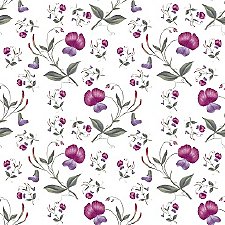Don't leaf home - 6 more patterns
Don't leaf home - 6 more patterns

leaves07room.jpg - width=600 height=480

leaves08room.jpg - width=600 height=480

leaves09room.jpg - width=600 height=480

leaves10room.jpg - width=600 height=480

leaves11room.jpg - width=600 height=480

leaves12room.jpg - width=600 height=480

leaves789.jpg - width=600 height=333

leaves101112.jpg - width=600 height=333
They are categorized under "Themed".
07. Grape: 3 recolorable channels, the middle one just adds texture (make it the same color as the background if you don't want texture)
08. Berry: 4 recolorable channels.
09. Ivy: 3 recolorable channels, middle one adds texture
10. Vine: 2 recolorable channels.
11. Deco: 3 recolorable channels.
12. Violet: 3 recolorable channels.
These are the default colors for each:
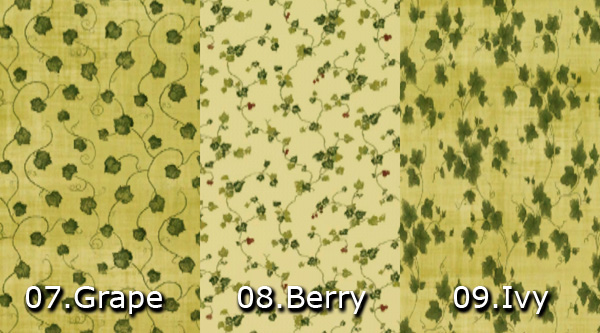

Additional Credits:
Delphy's pattern packer!
Patterns found at http://pixelbrush.ru/.
|
LeavesPack2.rar
Download
Uploaded: 15th Jul 2009, 532.5 KB.
3,819 downloads.
|
||||||||
| For a detailed look at individual files, see the Information tab. | ||||||||
Install Instructions
1. Click the file listed on the Files tab to download the file to your computer.
2. Extract the zip, rar, or 7z file. Now you will have either a .package or a .sims3pack file.
For Package files:
1. Cut and paste the file into your Documents\Electronic Arts\The Sims 3\Mods\Packages folder. If you do not already have this folder, you should read the full guide to Package files first: Sims 3:Installing Package Fileswiki, so you can make sure your game is fully patched and you have the correct Resource.cfg file.
2. Run the game, and find your content where the creator said it would be (build mode, buy mode, Create-a-Sim, etc.).
For Sims3Pack files:
1. Cut and paste it into your Documents\Electronic Arts\The Sims 3\Downloads folder. If you do not have this folder yet, it is recommended that you open the game and then close it again so that this folder will be automatically created. Then you can place the .sims3pack into your Downloads folder.
2. Load the game's Launcher, and click on the Downloads tab. Find the item in the list and tick the box beside it. Then press the Install button below the list.
3. Wait for the installer to load, and it will install the content to the game. You will get a message letting you know when it's done.
4. Run the game, and find your content where the creator said it would be (build mode, buy mode, Create-a-Sim, etc.).
Extracting from RAR, ZIP, or 7z: You will need a special program for this. For Windows, we recommend 7-Zip and for Mac OSX, we recommend Keka. Both are free and safe to use.
Need more help?
If you need more info, see:
- For package files: Sims 3:Installing Package Fileswiki
- For Sims3pack files: Game Help:Installing TS3 Packswiki
Loading comments, please wait...
Uploaded: 15th Jul 2009 at 1:39 AM
Updated: 15th Jul 2009 at 4:05 PM
-
by mylittleseizures updated 8th Sep 2025 at 12:24am
 1
1.7k
7
1
1.7k
7
-
3 more plants [Updated for WA]
by lemoncandy 14th Sep 2009 at 9:00pm
EDIT 29/11/2009. These objects became broken with the patch 1.6.6 and the expansion and caused the "blue lot syndrome". more...
 43
106.6k
161
43
106.6k
161
-
by lemoncandy 1st Jul 2009 at 10:28pm
Here is another starter house (price under 16000), designed for a single, but it can accomodate two if you change more...
 4
13.3k
14
4
13.3k
14
-
by lemoncandy 1st Oct 2009 at 9:20pm
EDIT 28/11/2009. These objects became broken with the patch 1.6.6 and the expansion and caused the "blue lot syndrome". more...
 44
94.6k
202
44
94.6k
202
-
by lemoncandy 21st Sep 2009 at 6:50pm
Here's my next set of room-type-category clutter. This time it's for kids! more...
 75
120.6k
245
75
120.6k
245
-
Paint some stones into your yard [Updated for WA]
by lemoncandy 22nd Sep 2009 at 11:48pm
Six terrain paints. I have added fixed versions that will work with World Adventures or patch 1.6.6. more...
 85
78k
154
85
78k
154
-
by lemoncandy 15th Nov 2009 at 1:44pm
Do you usually decorate rooms with mismatched furniture? Do you like the "it's from a garage sale" look? Then this more...
-
by lemoncandy 3rd Sep 2009 at 6:18pm
This is a continuation of my effort to increase the number of tabletop plants. more...
 43
82.5k
129
43
82.5k
129
-
by lemoncandy 11th Jul 2009 at 9:15pm
This is a split-level house with an indoor pool and a roof terrace. more...
 21
14.4k
9
21
14.4k
9
About Me
IMPORTANT
I haven't touched any of this work for over a year, so please consider it all as unsupported. I guess most of it won't be working with the game's new expansions and patches. Sorry.

 Sign in to Mod The Sims
Sign in to Mod The Sims Don't leaf home - 6 more patterns
Don't leaf home - 6 more patterns