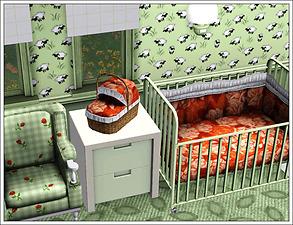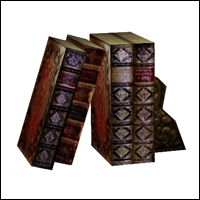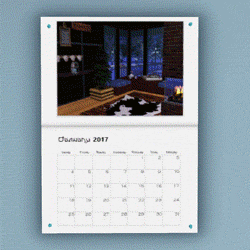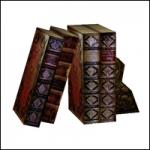Clutter --> Children
Clutter --> Children

small.jpg - width=200 height=200

allonwhite.jpg - width=800 height=534

kidroom1.jpg - width=800 height=585

kidroom2.jpg - width=800 height=574

nursery.jpg - width=800 height=615
There is a jar of crayons, a flat paper doll, some toy blocks with letters on them, and a pairless sock, these are the first meshes that I made completely on my own (yeah I know they're pretty basic :p) Made several attempts at a proper doll but I failed miserably, so I guess that's up to someone more experienced to make
The crayons jar, the sock and the dress of the doll are recolorable, the train also has 3 recolorable channels like the original. They can all be found in Decorative/Misc, and also in Kids/Misc (easier to find there) and all cost 40§.
I added a bonus, the baby basket made buyable, it's not a new mesh but I think it is a cool item that hasn't been uploaded yet and it is recolorable too in 3 parts.

Polygon Counts:
Crayons: 408 faces, 368 vertices
Letterblocks: 42 faces, 84 vertices
Paint box: 45 faces, 61 vertices
Lost sock: 214 faces, 161 vertices
Train: 778 faces, 1070 vertices
Doll: 450 faces, 550 vertices
Additional Credits:
The wood pattern and the green carpet pattern in the screenshots are by Tammy Trauma.
Thanks to:
Inge & Peter Jones for S3OC and S3PE Wes Howe for the Object Tool and plugins.
This is a new mesh, and means that it's a brand new self contained object that usually does not require a specific Pack (although this is possible depending on the type). It may have Recolours hosted on MTS - check below for more information.
|
ClutterChildren.rar
Download
Uploaded: 21st Sep 2009, 324.4 KB.
34,706 downloads.
|
||||||||
| For a detailed look at individual files, see the Information tab. | ||||||||
Install Instructions
1. Click the download button, or the filename, to download the file to your computer.
2. Extract the zip, rar, or 7z file. Now you will have either a .package or a .sims3pack file.
For Package files:
1. Cut and paste the file into your Documents\Electronic Arts\The Sims 3\Mods\Packages folder. If you do not already have this folder, you should read the full guide to Package files first: Sims 3:Installing Package Fileswiki, so you can make sure your game is fully patched and you have the correct Resource.cfg file.
2. Run the game, and find your content where the creator said it would be (build mode, buy mode, Create-a-Sim, etc.).
For Sims3Pack files:
1. Cut and paste it into your Documents\Electronic Arts\The Sims 3\Downloads folder. If you do not have this folder yet, it is recommended that you open the game and then close it again so that this folder will be automatically created. Then you can place the .sims3pack into your Downloads folder.
2. Load the game's Launcher, and click on the Downloads tab. Find the item in the list and tick the box beside it. Then press the Install button below the list.
3. Wait for the installer to load, and it will install the content to the game. You will get a message letting you know when it's done.
4. Run the game, and find your content where the creator said it would be (build mode, buy mode, Create-a-Sim, etc.).
Extracting from RAR, ZIP, or 7z: You will need a special program for this. For Windows, we recommend 7-Zip and for Mac OSX, we recommend Keka. Both are free and safe to use.
Need more help?
If you need more info, see:
- For package files: Sims 3:Installing Package Fileswiki
- For Sims3pack files: Game Help:Installing TS3 Packswiki
Loading comments, please wait...
Uploaded: 21st Sep 2009 at 6:50 PM
Updated: 29th Dec 2009 at 8:07 PM
#object, #clutter, #children, #kids, #decorative, #decoration, #miscellaneous, #nursery, #baby basket, #train, #toy, #doll, #waterpaint, #blocks, #letterblocks, #sock, #jar, #crayons, #play, #playroom
-
by xdarkshadowx 28th Aug 2009 at 7:39pm
 22
48.7k
54
22
48.7k
54
-
by lemoncandy 10th Sep 2009 at 6:49pm
 92
205k
425
92
205k
425
-
by lemoncandy 25th Sep 2009 at 7:26pm
 34
68.1k
114
34
68.1k
114
-
by lemoncandy 8th Oct 2009 at 2:12pm
 81
170.5k
334
81
170.5k
334
-
by PharaohHound 21st Jan 2017 at 12:06am
 11
12.9k
27
11
12.9k
27
-
by lemoncandy 25th Sep 2009 at 7:26pm
This time I made some candle variations because one is really not enough, is it? I added flames on more...
 34
68.1k
114
34
68.1k
114
-
by lemoncandy 14th Jun 2009 at 11:04pm
I attempted to create a more dull downtown-ish look with this block of apartments to counter the tons of fancy more...
 16
22.5k
21
16
22.5k
21
-
by lemoncandy 15th Jun 2009 at 6:50pm
Your pretty sim has just rolled out of the creator screen and is looking for a place to live. more...
 6
10.1k
4
6
10.1k
4
-
Indoor Plants 1 [Updated for WA]
by lemoncandy 30th Aug 2009 at 11:57pm
EDIT 29/11/2009. These objects became broken with the patch 1.6.6 and the expansion and caused the "blue lot syndrome". more...
 93
145.4k
216
93
145.4k
216
-
Follow the white rabbit - more clutter
by lemoncandy 17th Aug 2009 at 6:37pm
After the unexpected popularity of my "Useless Objects ", I felt obliged to create more clutter that peeps can stuff more...
 47
85.3k
109
47
85.3k
109
-
3 more plants [Updated for WA]
by lemoncandy 14th Sep 2009 at 9:00pm
EDIT 29/11/2009. These objects became broken with the patch 1.6.6 and the expansion and caused the "blue lot syndrome". more...
 43
106.8k
161
43
106.8k
161
-
by lemoncandy 11th Jul 2009 at 9:15pm
This is a split-level house with an indoor pool and a roof terrace. more...
 21
14.4k
9
21
14.4k
9
-
by lemoncandy 5th Sep 2009 at 2:06pm
This time I bring you a small glass vase with a red rose and another with some palm leaves, to more...
 52
68.4k
127
52
68.4k
127
-
Don't leaf home - 6 more patterns
by lemoncandy 15th Jul 2009 at 1:39am
I wasn't all satisfied with my leaf patterns so I decided to make some more, traditional ones. more...
 14
17.9k
41
14
17.9k
41
About Me
IMPORTANT
I haven't touched any of this work for over a year, so please consider it all as unsupported. I guess most of it won't be working with the game's new expansions and patches. Sorry.

 Sign in to Mod The Sims
Sign in to Mod The Sims Clutter --> Children
Clutter --> Children