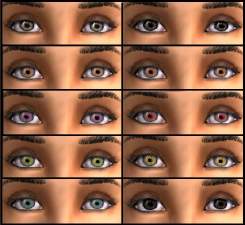What is YOUR Destiny?
What is YOUR Destiny?

3.1.jpg - width=200 height=200

selection.jpg - width=875 height=876

1.jpg - width=800 height=600

2.jpg - width=524 height=600

3.jpg - width=800 height=600

4.jpg - width=446 height=600

5.jpg - width=391 height=591

blue.jpg - width=390 height=624

brown.jpg - width=390 height=624

gold.jpg - width=390 height=624

green.jpg - width=390 height=624

hazel.jpg - width=390 height=624
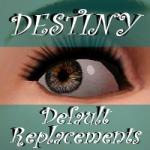











Here is an amazing DEFAULT EYE REPLACEMENT that is inspired by the Stargate itself.
These were painted by me, a multicolored eye that sort of reminds me of the Stargate heh..
"Destiny is about to jump into FTL"
The lighter/brighter colors are not "demon" looking like my last eyeset, and the darker colors are actually still bright enough to see the design, unless of course you are dragging the slider ALL the way to the right...
The sims in the demo pics are in lighter colors.
I really think you will enjoy these.
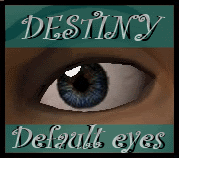
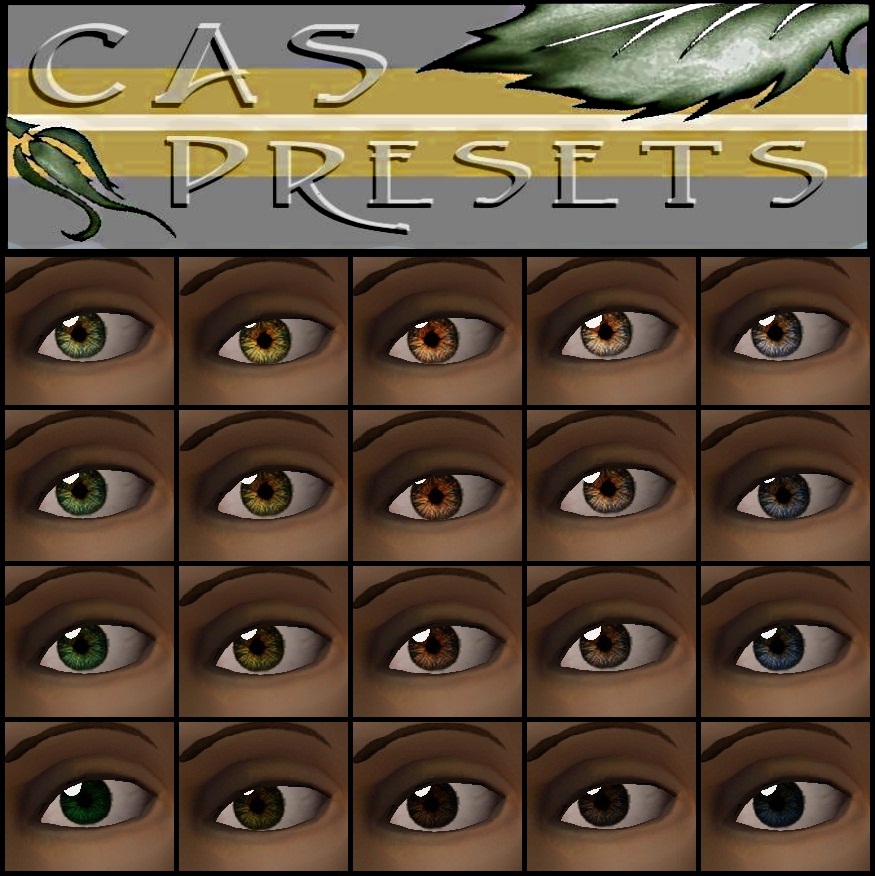
Thanks to AikeaG for her tutorial and extracting the eye files =)
|
Destiny default eye replacements.zip
Download
Uploaded: 15th May 2011, 833.4 KB.
4,068 downloads.
|
||||||||
| For a detailed look at individual files, see the Information tab. | ||||||||
Install Instructions
1. Click the file listed on the Files tab to download the file to your computer.
2. Extract the zip, rar, or 7z file. Now you will have either a .package or a .sims3pack file.
For Package files:
1. Cut and paste the file into your Documents\Electronic Arts\The Sims 3\Mods\Packages folder. If you do not already have this folder, you should read the full guide to Package files first: Sims 3:Installing Package Fileswiki, so you can make sure your game is fully patched and you have the correct Resource.cfg file.
2. Run the game, and find your content where the creator said it would be (build mode, buy mode, Create-a-Sim, etc.).
For Sims3Pack files:
1. Cut and paste it into your Documents\Electronic Arts\The Sims 3\Downloads folder. If you do not have this folder yet, it is recommended that you open the game and then close it again so that this folder will be automatically created. Then you can place the .sims3pack into your Downloads folder.
2. Load the game's Launcher, and click on the Downloads tab. Find the item in the list and tick the box beside it. Then press the Install button below the list.
3. Wait for the installer to load, and it will install the content to the game. You will get a message letting you know when it's done.
4. Run the game, and find your content where the creator said it would be (build mode, buy mode, Create-a-Sim, etc.).
Extracting from RAR, ZIP, or 7z: You will need a special program for this. For Windows, we recommend 7-Zip and for Mac OSX, we recommend Keka. Both are free and safe to use.
Need more help?
If you need more info, see:
- For package files: Sims 3:Installing Package Fileswiki
- For Sims3pack files: Game Help:Installing TS3 Packswiki
Loading comments, please wait...
Uploaded: 15th May 2011 at 8:12 AM
Updated: 15th May 2011 at 7:19 PM by alidarivera - added text
#custom, #default, #eye, #replacement, #texture
-
Default Eye Replacements: GlistenEyes
by sprinkz 3rd Jul 2009 at 9:04pm
-
BrightEyes Default Eye Texture Replacements
by Miniie 9th Jul 2009 at 9:01am
-
Dark Skies: From Darkness to Light -- Three Default Eye Replacement Sets
by lazywnch 9th Aug 2009 at 5:06am
-
UPDATED: Default Eye Replacement Now With Small Version
by missy harries updated 26th Mar 2010 at 7:29pm
-
I Wanna Be Your TeddyBear - Gleaming default replacement eyes
by Arisuka 18th Feb 2010 at 11:58pm
-
: Oasis Eyes : Default Replacements
by EccentricSims 2nd Jan 2011 at 3:05am
-
by SimRivers 26th Apr 2011 at 2:26am
-
by ne14gzus93 2nd May 2012 at 3:11am
-
Huckleberry Ranch - a 5 bedroom farming family home
by SimRivers 4th Apr 2015 at 3:43pm
This beauty took me all night. more...
 +5 packs
2 13.8k 32
+5 packs
2 13.8k 32 Ambitions
Ambitions
 Late Night
Late Night
 Generations
Generations
 Pets
Pets
 Seasons
Seasons
-
ReMixed Home - The Cabin Fever starter
by SimRivers 18th May 2012 at 4:21pm
BASE GAME more...
 2
14k
17
2
14k
17
-
"Eyescapes" The Solar Version (the 5 basics)
by SimRivers 20th Aug 2008 at 4:28am
:::::::UPDATE::::::: Added 3 new colors as requested by CTHRU , and she had some great color ideas! Thanks, CTHRU! more...
-
!ZOMG! 8 Multicolored Eye Default Replacements
by SimRivers 26th Sep 2011 at 8:55pm
8 Realistic eyes to replace your current defaults. more...
-
Oodles of Random Recolors Pt.2
by SimRivers 16th Sep 2008 at 5:32pm
Here are some really basic wood recolors for the base game kitchen table or dining table set (hence why I more...
 16
21.6k
45
16
21.6k
45
-
HiFi Plasmodo Flat Screen TV for Separate Surfaces
by SimRivers 17th Jun 2015 at 12:18am
Tables, bars, counters, almost anywhere! more...
 26
23.7k
85
26
23.7k
85
-
Indian re-do's of the Atomic rug + Tibetan extra
by SimRivers 2nd Sep 2008 at 12:18pm
**** Love rugs??? Then take a look at this thread **** I've been uploading like mad, so I more...
 +1 packs
3 12.3k 14
+1 packs
3 12.3k 14 Pets
Pets
-
Mannequin Eyes - 5 basics, 4 clear, & 4 bonus
by SimRivers 23rd Jul 2008 at 4:39pm
I saw the 80's movie "Mannequin" yesterday, first time in like 20 years, so I'm honoring that 80's movie with more...

 Sign in to Mod The Sims
Sign in to Mod The Sims What is YOUR Destiny?
What is YOUR Destiny?
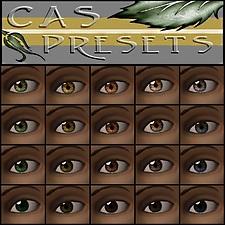















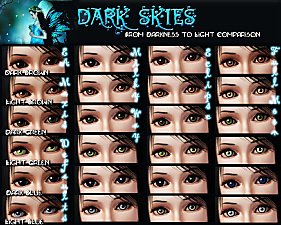
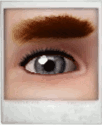













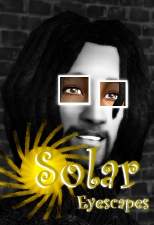
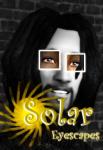




.jpg)