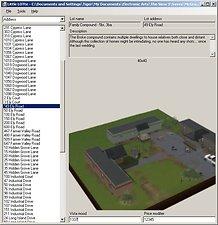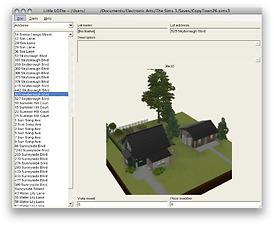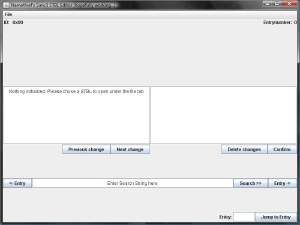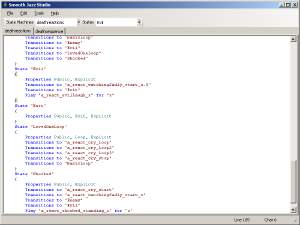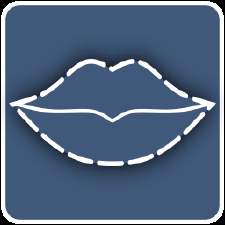Beautiful Vista buff adjustment - Little LOTte lot editor (Updated 8/28)
Beautiful Vista buff adjustment - Little LOTte lot editor (Updated 8/28)

LotteGameSS.jpg - width=800 height=600

LotteAppSS.jpg - width=684 height=707

090828060530-lotteOSX.jpg - width=895 height=734
Well, now you can make order of that chaos! Little LOTte is a simple lot editor that lets you adjust the beautiful vista buff for any lot, adding it or taking it away as you see fit. In addition, good lots tend to sell for more, and now you can say exactly how much or how little more!
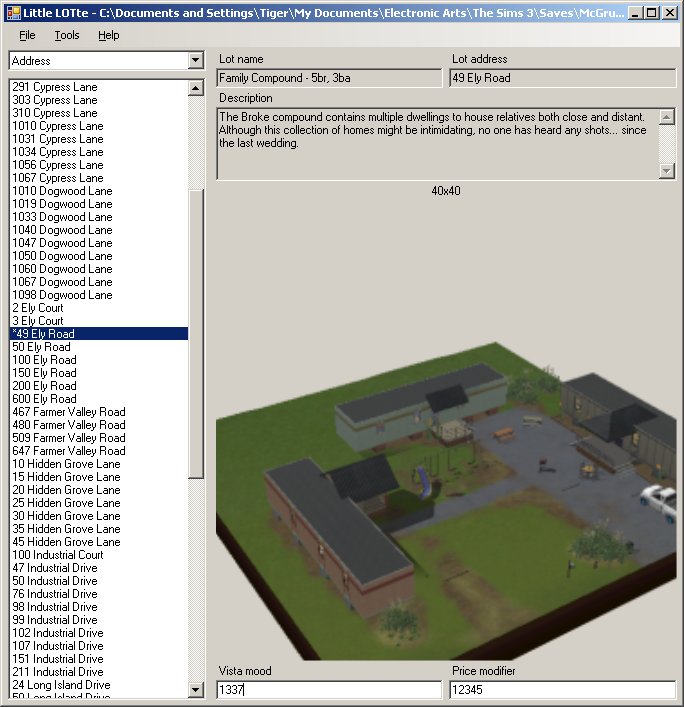
It also works on world files, so every new game you start (Right, as if any of us do that) has the RIGHT values to begin with! (But you should probably back up a copy of your world files before modifying them.) However changing the world files will not alter your existing neighborhoods.
Requires .NET runtime 2.0 or a recent version of the mono runtime (For Mac OSX, mono 2.4.2 has been tested). To display sensible names for lots it needs to be able to find The Sims 3 install files.
Select just ONE of the files to download. The Windows installer contains a package to install it as an application on Windows. The exe only package contains only the program executable, for use on Windows or Mac OSX.
Update 8/28: Fixed a few issues running under mono and localizing strings for River View. Added a configuration to explicitly set the path which localized strings will be loaded from. (Mac users: You will need to type this in if your game is not in the default location. I could not figure out a way to allow browsing the application folder.)
Update 8/28 (2): Added configuration for where to find "My Documents", for localizing strings from River View.
|
Little Lotte exe only.zip
Download
Uploaded: 26th Aug 2009, 307.8 KB.
4,747 downloads.
|
||||||||
|
Little Lotte windows installer.zip
Download
Uploaded: 26th Aug 2009, 792.9 KB.
7,879 downloads.
|
||||||||
| For a detailed look at individual files, see the Information tab. | ||||||||
Install Instructions
1. Click the file listed on the Files tab to download the file to your computer.
2. Extract the zip, rar, or 7z file. Now you will have either a .package or a .sims3pack file.
For Package files:
1. Cut and paste the file into your Documents\Electronic Arts\The Sims 3\Mods\Packages folder. If you do not already have this folder, you should read the full guide to Package files first: Sims 3:Installing Package Fileswiki, so you can make sure your game is fully patched and you have the correct Resource.cfg file.
2. Run the game, and find your content where the creator said it would be (build mode, buy mode, Create-a-Sim, etc.).
For Sims3Pack files:
1. Cut and paste it into your Documents\Electronic Arts\The Sims 3\Downloads folder. If you do not have this folder yet, it is recommended that you open the game and then close it again so that this folder will be automatically created. Then you can place the .sims3pack into your Downloads folder.
2. Load the game's Launcher, and click on the Downloads tab. Find the item in the list and tick the box beside it. Then press the Install button below the list.
3. Wait for the installer to load, and it will install the content to the game. You will get a message letting you know when it's done.
4. Run the game, and find your content where the creator said it would be (build mode, buy mode, Create-a-Sim, etc.).
Extracting from RAR, ZIP, or 7z: You will need a special program for this. For Windows, we recommend 7-Zip and for Mac OSX, we recommend Keka. Both are free and safe to use.
Need more help?
If you need more info, see:
- For package files: Sims 3:Installing Package Fileswiki
- For Sims3pack files: Game Help:Installing TS3 Packswiki
Loading comments, please wait...
Updated: 27th Nov 2013 at 3:12 PM by Nysha
-
by Random667 updated 1st Jul 2009 at 5:03am
 101
194.6k
108
101
194.6k
108
-
by Spryte 5th Dec 2009 at 2:47pm
 3
10.9k
1
3
10.9k
1
-
Blender 2.65 TS3 Slot Editor Updated 6-23-17?!
by cmomoney updated 23rd Jun 2017 at 7:22am
 32
72k
58
32
72k
58
-
Easy STBL Manager - game strings translations utility
by CmarNYC 20th Oct 2012 at 2:40pm
 34
70.8k
50
34
70.8k
50
-
by LazyDuchess updated 22nd Feb 2022 at 8:20pm
 10
30k
61
10
30k
61
-
Smooth Jazz animation script editor
by TigerM 21st Aug 2009 at 11:08am
You've seen it in my two mods . more...
 24
49.4k
17
24
49.4k
17

 Sign in to Mod The Sims
Sign in to Mod The Sims Beautiful Vista buff adjustment - Little LOTte lot editor (Updated 8/28)
Beautiful Vista buff adjustment - Little LOTte lot editor (Updated 8/28)