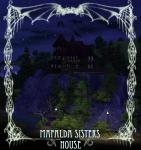Princess Astrid Gardens
Princess Astrid Gardens
SCREENSHOTS

PA1.jpg - width=1000 height=809

PA2.jpg - width=1000 height=809

PA3.jpg - width=1000 height=809

PA4.jpg - width=929 height=1000

PA5.jpg - width=929 height=1000

PA6.jpg - width=929 height=1000

PA7.jpg - width=929 height=1000

PA8.jpg - width=929 height=1000
Downloaded 1,974 times
226 Thanks
30 Favourited
22,507 Views
Say Thanks!
Thanked!

This is my first community Lot....and a really big one ^^
This Lot features a small castle with a big garden on the backside.
On the groundfloor i decide to let the entrance area unfurnished, so you can place there what you want, also in the staircase rooms.
On the left side is a room with buffet and tables, wher your sims can eat and on the right side a library room.
(I hope it will give a business extension pack for sims 3 soon...)

On the first floor you find on both sides toiletrooms, lounge rooms, 2 rooms where you can play chess and in the middle a bar.
I built this lot very symetrical.
The garden has a large fountain in the middle, 2 labyrinth hedges, many litlle romantic places, on both sides chess areas and 2 little ponds.
The statues and the lamps on the wall of the castle are from the simstore.
Lot Size: 6x6
Lot Price: 415.620 / 252.279
Advertisement:
|
Princess Astrid Gardens.rar
Download
Uploaded: 2nd Sep 2009, 3.06 MB.
4,011 downloads.
|
||||||||
| For a detailed look at individual files, see the Information tab. | ||||||||
Install Instructions
Quick Guide:
1. Click the file listed on the Files tab to download the file to your computer.
2. Extract the zip, rar, or 7z file.
2. Select the .sims3pack file you got from extracting.
3. Cut and paste it into your Documents\Electronic Arts\The Sims 3\Downloads folder. If you do not have this folder yet, it is recommended that you open the game and then close it again so that this folder will be automatically created. Then you can place the .sims3pack into your Downloads folder.
5. Load the game's Launcher, and click on the Downloads tab. Select the house icon, find the lot in the list, and tick the box next to it. Then press the Install button below the list.
6. Wait for the installer to load, and it will install the lot to the game. You will get a message letting you know when it's done.
7. Run the game, and find your lot in Edit Town, in the premade lots bin.
Extracting from RAR, ZIP, or 7z: You will need a special program for this. For Windows, we recommend 7-Zip and for Mac OSX, we recommend Keka. Both are free and safe to use.
Need more help?
If you need more info, see Game Help:Installing TS3 Packswiki for a full, detailed step-by-step guide!
1. Click the file listed on the Files tab to download the file to your computer.
2. Extract the zip, rar, or 7z file.
2. Select the .sims3pack file you got from extracting.
3. Cut and paste it into your Documents\Electronic Arts\The Sims 3\Downloads folder. If you do not have this folder yet, it is recommended that you open the game and then close it again so that this folder will be automatically created. Then you can place the .sims3pack into your Downloads folder.
5. Load the game's Launcher, and click on the Downloads tab. Select the house icon, find the lot in the list, and tick the box next to it. Then press the Install button below the list.
6. Wait for the installer to load, and it will install the lot to the game. You will get a message letting you know when it's done.
7. Run the game, and find your lot in Edit Town, in the premade lots bin.
Extracting from RAR, ZIP, or 7z: You will need a special program for this. For Windows, we recommend 7-Zip and for Mac OSX, we recommend Keka. Both are free and safe to use.
Need more help?
If you need more info, see Game Help:Installing TS3 Packswiki for a full, detailed step-by-step guide!
Advertisement:
Loading comments, please wait...
Author
Download Details
Packs:
None, this is Sims 3 base game compatible!
Uploaded: 2nd Sep 2009 at 6:35 PM
Uploaded: 2nd Sep 2009 at 6:35 PM
Number of bedrooms:
– Not Applicable
: For Commercial Lots
Custom Content Included:
– None
: No Custom Content included
Furnishings:
– Fully Furnished
: Lot is completely decked out in furnishings
Special Flags:
– Not Applicable
Tags
Other Download Recommendations:
-
by alyria80 updated 18th Jun 2009 at 11:07am
 11
19.8k
5
11
19.8k
5
-
by policolor 9th Aug 2009 at 1:07am
 5
12.7k
7
5
12.7k
7
-
by Degres 8th Oct 2009 at 12:25am
 8
23k
25
8
23k
25
-
by HystericalParoxysm 4th Jul 2013 at 11:06am
 +9 packs
13 25.1k 61
+9 packs
13 25.1k 61 World Adventures
World Adventures
 Ambitions
Ambitions
 Late Night
Late Night
 Outdoor Living Stuff
Outdoor Living Stuff
 Generations
Generations
 Pets
Pets
 Showtime
Showtime
 Supernatural
Supernatural
 Seasons
Seasons
More downloads by Bima276:
See more

 Sign in to Mod The Sims
Sign in to Mod The Sims Princess Astrid Gardens
Princess Astrid Gardens