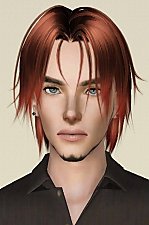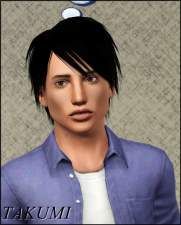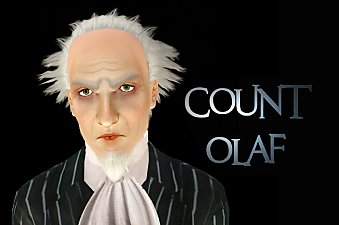Olaf 'Il Bastardo' Dass
Olaf 'Il Bastardo' Dass
SCREENSHOTS
Downloaded 333 times
67 Thanks
1 Favourited
11,877 Views
Say Thanks!
Thanked!

He's a bastard alright, Olaf 'Il Bastardo' Dass. Olaf likes eating a good steak after a productive day elbowing his way to the top. Backstabbing a co-worker or sucking up to his boss, he'll do it all to advance his career. Somehow people seem to like being around him, so he usually gets away with it. One day he'll sit in that CEO's chair, you'll see... Or something like that, use you're imagination. Torture these pixels as you see fit.
Traits: Ambitious, Workaholic, Charismatic, Schmoozer, Mean Spirited
Lifetime Wish: CEO of Mega-Corporation
Favorites: Classical, Tri-Tip Steak, Spice Brown



All clothes are EA recolors. Custom content used:
* conversion of Peggy's hair by Aikea Guinea (modified by Missbonbon with Nouk's textures)
* bald head by HystericalParoxysm
* scar by Shep
* Vest, Shirt and Tie from EA Store (amtopvestshirttie, second from the left in the screenshot)
There are 2 versions of this sim, both in 1 rar file. The only difference is the hair, or lack their of.

No false advertising: to have these sims look the same as in the screenshots above, you'll need the default replacements listed below. These replacements will change how all your sims look. If you don't like the effect of these replacements, simply remove them again (and delete your cache files). The difference is best noticable in CAS.
Default replacements used
* HystericalParoxysm's shine and body skin replacements
* HystericalParoxysm's face replacements (version 2)
* Aikea Guinea's eye replacements
* kittyklan's facial hair replacements
This sim was made using a facial CAS slider hack. You don't need a slider hack to use him in your own game, but if you want to modify any of his features, you will need a slider hack like the one part of AwesomeMod, but another should do too.
Thanks to EsmeraldaF, r_cobleigh109, daluved1, whitewaterwood, Sims3Addicted, Darth_Beeblebrox and Nyn for their feedback, the creators for their content, and Pescado just because.
Paysites Must Be Destroyed
MTS has all free content, all the time. Donate to help keep it running.
|
Olaf_Dass.rar
| Olaf Dass, regular and bald. version 20090910
Download
Uploaded: 12th Sep 2009, 794.2 KB.
1,272 downloads.
|
||||||||
| For a detailed look at individual files, see the Information tab. | ||||||||
Install Instructions
Quick Guide:
1. Click the file listed on the Files tab to download the sim to your computer.
2. Extract the zip, rar, or 7z file.
2. Select the .sim file you got from extracting.
3. Cut and paste it into your Documents\Electronic Arts\The Sims 3\SavedSims folder. If you do not have this folder yet, it is recommended that you open the game, enter Create-a-Sim, and save a sim to the sim bin to create this folder, rather than doing so manually. After that you can close the game and put the .sim file in SavedSims
4. Once the .sim file is in SavedSims, you can load the game, and look for your sim in the premade sims bin in Create-a-Sim.
Extracting from RAR, ZIP, or 7z: You will need a special program for this. For Windows, we recommend 7-Zip and for Mac OSX, we recommend Keka. Both are free and safe to use.
Need more help?
If you need more info, see Game Help:Installing TS3 Simswiki for a full, detailed step-by-step guide! Special Installation Instructions
1. Click the file listed on the Files tab to download the sim to your computer.
2. Extract the zip, rar, or 7z file.
2. Select the .sim file you got from extracting.
3. Cut and paste it into your Documents\Electronic Arts\The Sims 3\SavedSims folder. If you do not have this folder yet, it is recommended that you open the game, enter Create-a-Sim, and save a sim to the sim bin to create this folder, rather than doing so manually. After that you can close the game and put the .sim file in SavedSims
4. Once the .sim file is in SavedSims, you can load the game, and look for your sim in the premade sims bin in Create-a-Sim.
Extracting from RAR, ZIP, or 7z: You will need a special program for this. For Windows, we recommend 7-Zip and for Mac OSX, we recommend Keka. Both are free and safe to use.
Need more help?
If you need more info, see Game Help:Installing TS3 Simswiki for a full, detailed step-by-step guide! Special Installation Instructions
- If you get an error that says "This content requires expansion pack data that is not installed", please use either Clean Installer to install this sim.
Loading comments, please wait...
Author
Packs Needed
None, this is Sims 3 base game compatible!
Download Details
Uploaded: 12th Sep 2009 at 6:49 PM
Updated: 12th Sep 2009 at 11:45 PM - Credits update
Updated: 12th Sep 2009 at 11:45 PM - Credits update
Tags
Other Download Recommendations:
About Me
* Enjoy
* SCIENCE!!1
* SCIENCE!!1

 Sign in to Mod The Sims
Sign in to Mod The Sims Olaf 'Il Bastardo' Dass
Olaf 'Il Bastardo' Dass