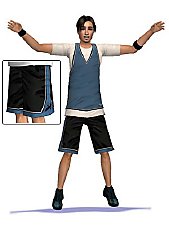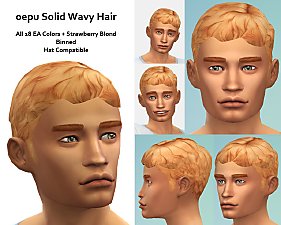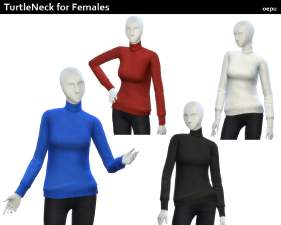Set Of Simple Wavy Hairs for Females
Set Of Simple Wavy Hairs for Females

wavylong_nopony.jpg - width=589 height=675

wavylong_nopony_ear.jpg - width=625 height=675

wavyshort_nopony.jpg - width=625 height=675

wavyshort_nopony_ear.jpg - width=625 height=675

wavyshort_pony.jpg - width=625 height=675

wavyshorter_nopony.jpg - width=625 height=675

wavyshorter_nopony_ear.jpg - width=625 height=639

wavyshorter_pony.jpg - width=625 height=675
Click on the pictures for a larger preview.

Features:
- For female Sims: teens, young adults, adults, elders
- New hair, it doesn't overwrite anything.
- Fully recolorable.
I have made a collage of every hair. This is "oepu fhair wavylong nopony ear". Look at the bottom of this thread for the other pics.

Known Issues: The hair animates very much. Sometimes it looks a little bit weird. But take a look by yourself.

You can pick and choose the file you want. I have added a file with all hair and seperated ones.
Polygon Counts:
- Poly count of all hair with fringe: 2350 (Lod0, Lod1), 734 (Lod2), 200 (Lod3)
- Poly count of all hair without fringe: 1998 (Lod0, Lod1), 566 (Lod2), 176 (Lod3)
Additional Credits:
Thanks to Delphy for Daboobs.
Moreover I have used Photoshop for the texture, Milkshape 3D for the Mesh and CTU for preview.
This is a new mesh, and means that it's a brand new self contained object that usually does not require a specific Pack (although this is possible depending on the type). It may have Recolours hosted on MTS - check below for more information.
|
oepu_fhair_wavyshorter_pony.rar
Download
Uploaded: 9th Nov 2009, 1.27 MB.
1,680 downloads.
|
||||||||
|
oepu_fhair_wavyshorter_nopony_ear.rar
Download
Uploaded: 9th Nov 2009, 1.22 MB.
2,279 downloads.
|
||||||||
|
oepu_fhair_wavyshorter_nopony.rar
Download
Uploaded: 9th Nov 2009, 1.22 MB.
2,212 downloads.
|
||||||||
|
oepu_fhair_wavyshort_pony.rar
Download
Uploaded: 9th Nov 2009, 1.24 MB.
1,415 downloads.
|
||||||||
|
oepu_fhair_wavyshort_nopony_ear.rar
Download
Uploaded: 9th Nov 2009, 1.22 MB.
2,165 downloads.
|
||||||||
|
oepu_fhair_wavyshort_nopony.rar
Download
Uploaded: 9th Nov 2009, 1.22 MB.
2,119 downloads.
|
||||||||
|
oepu_fhair_wavylong_nopony_ear.rar
Download
Uploaded: 9th Nov 2009, 1.22 MB.
3,368 downloads.
|
||||||||
|
oepu_fhair_wavylong_nopony.rar
Download
Uploaded: 9th Nov 2009, 1.22 MB.
3,374 downloads.
|
||||||||
|
all wavy fhair.rar
Download
Uploaded: 9th Nov 2009, 9.84 MB.
16,661 downloads.
|
||||||||
| For a detailed look at individual files, see the Information tab. | ||||||||
Install Instructions
1. Click the file listed on the Files tab to download the file to your computer.
2. Extract the zip, rar, or 7z file. Now you will have either a .package or a .sims3pack file.
For Package files:
1. Cut and paste the file into your Documents\Electronic Arts\The Sims 3\Mods\Packages folder. If you do not already have this folder, you should read the full guide to Package files first: Sims 3:Installing Package Fileswiki, so you can make sure your game is fully patched and you have the correct Resource.cfg file.
2. Run the game, and find your content where the creator said it would be (build mode, buy mode, Create-a-Sim, etc.).
For Sims3Pack files:
1. Cut and paste it into your Documents\Electronic Arts\The Sims 3\Downloads folder. If you do not have this folder yet, it is recommended that you open the game and then close it again so that this folder will be automatically created. Then you can place the .sims3pack into your Downloads folder.
2. Load the game's Launcher, and click on the Downloads tab. Find the item in the list and tick the box beside it. Then press the Install button below the list.
3. Wait for the installer to load, and it will install the content to the game. You will get a message letting you know when it's done.
4. Run the game, and find your content where the creator said it would be (build mode, buy mode, Create-a-Sim, etc.).
Extracting from RAR, ZIP, or 7z: You will need a special program for this. For Windows, we recommend 7-Zip and for Mac OSX, we recommend Keka. Both are free and safe to use.
Need more help?
If you need more info, see:
- For package files: Sims 3:Installing Package Fileswiki
- For Sims3pack files: Game Help:Installing TS3 Packswiki
Loading comments, please wait...
Uploaded: 9th Nov 2009 at 5:25 PM
Updated: 9th Nov 2009 at 5:38 PM
-
Brandi Updo Hair - Teen to Elder
by Menaceman44 30th Sep 2011 at 6:54am
-
Base Game - YA Female Default Replacement Hairs
by DRPEPPERGRL 1st Apr 2015 at 12:19am
 11
25.8k
80
11
25.8k
80
Hair » Female » Young Adult
-
Base Game - YA Female Default Replacement Hat Hairs
by DRPEPPERGRL 4th Apr 2015 at 7:29pm
 6
17.5k
44
6
17.5k
44
Hair » Female » Young Adult

 Sign in to Mod The Sims
Sign in to Mod The Sims Set Of Simple Wavy Hairs for Females
Set Of Simple Wavy Hairs for Females