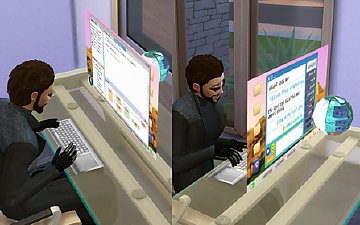More Manly Hair: Sims 2 Basegame Dreads for Men Teen to Elder
More Manly Hair: Sims 2 Basegame Dreads for Men Teen to Elder

CASx2.jpg - width=663 height=504

CAS teen-elder + recolour.jpg - width=875 height=432

cycl0n3 and pals.jpg - width=864 height=648

Blade x4.jpg - width=1016 height=407

TS2dreads original.jpg - width=623 height=432

TS2 dreads back comparison.jpg - width=702 height=360

It's enabled for Teens through Elders, and the recolouring functions work with the roots, main colour and highlights, but tips don't really show up as such - they tend to add a light overall tint to the hair as a whole. As an extreme example of the recolouring, in the third picture in the below screenshot we see a lovely purple main colour with green highlights and red roots.

Going in-game, Cycl0n3 continues to proudly sport his purple-green-red scheme, while his pal seems to be mocking his colour choices although his own choice of mauve and blue with black roots really isn't a whole lot more tasteful.

For a less silly and more helpful (and manly) look at it in-game, the handsome tough-guy below gives us a look at it all around.

For those of you who are familiar with this hair in TS2, you will notice that I've changed the back. The original mesh, for some reason, was a solid block in back, which looked awful. I stripped out the solid block and replaced it with loose dreads for a much better look. You can see the changes to the back in the last of the pics shown as thumbnails at the bottom of the page: the first shot in that pic is how it looked in TS2, the second is how it looked in TS3 before I modified it, and the third one is how it looks now.
As well as remodelling the back, I also made the hair a little longer, which I think looks better.
INSTALL INSTRUCTIONS:
Unzip the .zip file, and copy the .package file to your Mods\Packages folder.
If you don't have a Mods\Packages folder and/or don't know how to install .package files, please see full instructions here: http://www.modthesims.info/wiki.php...g_Package_Files
Thank you for looking and I hope you'll find this another useful style for your manly sims!
Polygon Counts:
4021
This is a new mesh, and means that it's a brand new self contained object that usually does not require a specific Pack (although this is possible depending on the type). It may have Recolours hosted on MTS - check below for more information.
|
MensTS2Dreads_ByEsmeraldaF.zip
Download
Uploaded: 29th Jan 2010, 3.98 MB.
40,911 downloads.
|
||||||||
| For a detailed look at individual files, see the Information tab. | ||||||||
Install Instructions
1. Click the file listed on the Files tab to download the file to your computer.
2. Extract the zip, rar, or 7z file. Now you will have either a .package or a .sims3pack file.
For Package files:
1. Cut and paste the file into your Documents\Electronic Arts\The Sims 3\Mods\Packages folder. If you do not already have this folder, you should read the full guide to Package files first: Sims 3:Installing Package Fileswiki, so you can make sure your game is fully patched and you have the correct Resource.cfg file.
2. Run the game, and find your content where the creator said it would be (build mode, buy mode, Create-a-Sim, etc.).
For Sims3Pack files:
1. Cut and paste it into your Documents\Electronic Arts\The Sims 3\Downloads folder. If you do not have this folder yet, it is recommended that you open the game and then close it again so that this folder will be automatically created. Then you can place the .sims3pack into your Downloads folder.
2. Load the game's Launcher, and click on the Downloads tab. Find the item in the list and tick the box beside it. Then press the Install button below the list.
3. Wait for the installer to load, and it will install the content to the game. You will get a message letting you know when it's done.
4. Run the game, and find your content where the creator said it would be (build mode, buy mode, Create-a-Sim, etc.).
Extracting from RAR, ZIP, or 7z: You will need a special program for this. For Windows, we recommend 7-Zip and for Mac OSX, we recommend Keka. Both are free and safe to use.
Need more help?
If you need more info, see:
- For package files: Sims 3:Installing Package Fileswiki
- For Sims3pack files: Game Help:Installing TS3 Packswiki
Loading comments, please wait...
Updated: 14th Jun 2010 at 11:52 AM by EsmeraldaF
-
Men's "Fierce Flow" Hair - Teen to Elder
by Fresh-Prince 19th Oct 2009 at 6:21pm
-
Sims 2 Plantsim Hair for Male and Female, Teen to Elder
by Esmeralda 6th May 2011 at 1:25pm
 47
66k
183
47
66k
183
-
Brandi Updo Hair - Teen to Elder
by Menaceman44 30th Sep 2011 at 6:54am
-
University Life Dreads for Females (Teen-Elder)
by Bronwynn 12th Mar 2013 at 12:46am
 49
110.1k
505
49
110.1k
505
Hair » Female » Young Adult
-
More Trenchcoat Outfits: Adult/YA Women, Elder Men, Elder Women
by Esmeralda 3rd Feb 2012 at 5:24pm
More Trenchcoat Outfits: Adult/YA Women and Elder Men and Women more...
 13
57.9k
110
13
57.9k
110
-
Big Afro For Small People - Children's Conversion, Both Genders
by Esmeralda 14th Dec 2014 at 3:57pm
Big Afro For Small People - Children's Conversion, Both Genders more...
 9
14.2k
56
9
14.2k
56
-
Medieval Living Room Set - Sims 2 Conversion
by Esmeralda updated 30th May 2016 at 7:01pm
This is a conversion of the beautiful medieval living room furniture from The Sims 2. more...
-
Cyborg Eye for Men and Women Teen to Elder
by Esmeralda 1st Aug 2011 at 10:32pm
Cyborg Eye for Men and Women Teen to Elder more...
-
Rideable Dragon **MAJOR UPDATE - Can now take passengers**
by Esmeralda updated 19th Oct 2011 at 7:29pm
UPDATE 23 AUGUST 2013 - One of EA's patches since I made this item did something to change the position more...
 80
103.1k
199
80
103.1k
199
-
Big Round Glasses for Men and Women - Teen to Elder *UPDATE: Children's Version Added
by Esmeralda updated 4th Jan 2015 at 11:15am
UPDATE, 4 JANUARY 2015: A flaw in the texture of the children's glasses was discovered by blakegriplingph, who has now more...
 39
72.6k
115
39
72.6k
115
About Me
MY POLICY: I'm easygoing, please just don't copy my creations or claim them to be your own work. You may include my creations with your sims or lots, just credit me with a link back to the item.

 Sign in to Mod The Sims
Sign in to Mod The Sims More Manly Hair: Sims 2 Basegame Dreads for Men Teen to Elder
More Manly Hair: Sims 2 Basegame Dreads for Men Teen to Elder