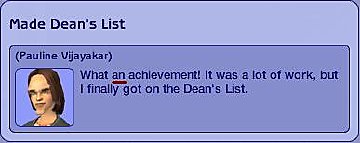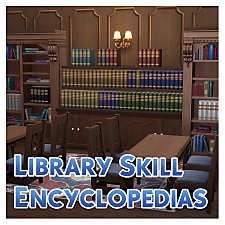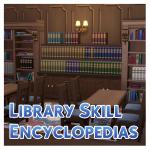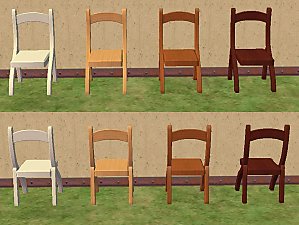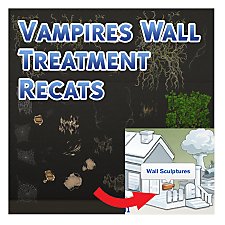Brandi Updo Hair - Teen to Elder
Brandi Updo Hair - Teen to Elder

RecolourAreas.jpg - width=1036 height=737
Recolour Regions

HairCatalogueShot.jpg - width=1036 height=606
Hair location and icon in the catalogue.

OutdoorLighting.jpg - width=912 height=730
Very High Quality mesh in outdoor lighting at 8am.

Front.jpg - width=912 height=730

Side.jpg - width=912 height=730

Back.jpg - width=912 height=730

Collage.jpg - width=1246 height=1024
(This is probably version 12 or something silly like that.)

It is available for female Sims from Teen through to Elder and should be available in all approriate clothing catagories, including Nude for showering and bathing.
I have tried my best to make the textures as crisp as possible although they still appear slightly blurry at certain angles. Although they are no more blurry than the three EA originals that this hair is frankensteined from. I believe it may simply be my graphics card as I play on a laptop. The textures appear perfectly crisp in both CTU and TSR Workshop.
For more shots please see the attachments below. And yes, the Sim in the screenshots is my version of Brandi Broke.
Polygon Counts:
LOD0; 2834
LOD1; 1629
LOD2; 348
LOD3; 111
Additional Credits:
Elexis and BloomsBase for help and advice with the mesh LODs,
TSR Workshop,
Photoshop,
Milkshape.
This is a new mesh, and means that it's a brand new self contained object that usually does not require a specific Pack (although this is possible depending on the type). It may have Recolours hosted on MTS - check below for more information.
|
MM_t-efBrandiUpdo.zip
Download
Uploaded: 30th Sep 2011, 1.62 MB.
5,822 downloads.
|
||||||||
| For a detailed look at individual files, see the Information tab. | ||||||||
Install Instructions
1. Click the file listed on the Files tab to download the file to your computer.
2. Extract the zip, rar, or 7z file. Now you will have either a .package or a .sims3pack file.
For Package files:
1. Cut and paste the file into your Documents\Electronic Arts\The Sims 3\Mods\Packages folder. If you do not already have this folder, you should read the full guide to Package files first: Sims 3:Installing Package Fileswiki, so you can make sure your game is fully patched and you have the correct Resource.cfg file.
2. Run the game, and find your content where the creator said it would be (build mode, buy mode, Create-a-Sim, etc.).
For Sims3Pack files:
1. Cut and paste it into your Documents\Electronic Arts\The Sims 3\Downloads folder. If you do not have this folder yet, it is recommended that you open the game and then close it again so that this folder will be automatically created. Then you can place the .sims3pack into your Downloads folder.
2. Load the game's Launcher, and click on the Downloads tab. Find the item in the list and tick the box beside it. Then press the Install button below the list.
3. Wait for the installer to load, and it will install the content to the game. You will get a message letting you know when it's done.
4. Run the game, and find your content where the creator said it would be (build mode, buy mode, Create-a-Sim, etc.).
Extracting from RAR, ZIP, or 7z: You will need a special program for this. For Windows, we recommend 7-Zip and for Mac OSX, we recommend Keka. Both are free and safe to use.
Need more help?
If you need more info, see:
- For package files: Sims 3:Installing Package Fileswiki
- For Sims3pack files: Game Help:Installing TS3 Packswiki
Loading comments, please wait...
Uploaded: 30th Sep 2011 at 6:54 AM
Updated: 30th Sep 2011 at 10:32 PM
-
Men's "Fierce Flow" Hair - Teen to Elder
by Fresh-Prince 19th Oct 2009 at 6:21pm
-
Sims 2 Plantsim Hair for Male and Female, Teen to Elder
by Esmeralda 6th May 2011 at 1:25pm
 47
66.8k
184
47
66.8k
184
-
Beekeeper Hat Updo Variant (F; T, YA, A)
by Destrospean updated 17th May 2025 at 12:50am
 5
1.1k
5
5
1.1k
5
Hair » Female » Young Adult
-
Dean's List Memory Grammar Fix
by Menaceman44 10th Apr 2008 at 12:03am
This package fixes a grammar mistake in the "Made Dean's List" University memory. more...
 +1 packs
41 37.4k 40
+1 packs
41 37.4k 40 University
University
-
Functional Library Skill Encyclopedias
by Menaceman44 updated 16th Jun 2025 at 3:41pm
Description Have you ever noticed how the Libraries in the Base Game are the only ones to be stocked with skill more...
 8
16.3k
50
8
16.3k
50
-
Female Adult Mannequin and Recolours
by Menaceman44 updated 20th Mar 2008 at 2:10am
*UPDATE 2* A simple update to the file to correct a spelling mistake in the catalogue description pointed out by more...
 34
52.6k
85
34
52.6k
85
-
MSS Bayside Retreat Bay Window Emptied with Slots and BONUS!
by Menaceman44 19th Aug 2012 at 5:36pm
A default MSS bay window with flowers removed and 8 decorative slots added courtesy of cmomoney. more...
 +1 packs
17 26.3k 91
+1 packs
17 26.3k 91 Master Suite Stuff
Master Suite Stuff
-
Celebration Folding Chair Without Balloons
by Menaceman44 updated 3rd Dec 2008 at 4:32pm
:new: No longer requires Celebration Stuff. Thanks to Agentt10 for testing :). Hi again. more...
 29
22.8k
71
29
22.8k
71
-
Swings Recolour in Metal and Brown
by Menaceman44 9th Oct 2008 at 7:51pm
This was requested by paulygraph in the thread for my wooden Centrifun roundabout recolour . more...
 7
22.8k
48
7
22.8k
48
-
Vampires Wall Treatment Recats
by Menaceman44 27th Aug 2021 at 9:25pm
Description I've had these in my own game now for so long that I had actually forgotten about them until the more...
 +1 packs
4 9.3k 32
+1 packs
4 9.3k 32 Vampires
Vampires
-
Nightlife Dining Table Cloth Recolours
by Menaceman44 1st May 2007 at 2:25pm
Hello. more...
 +1 packs
6 11.1k 13
+1 packs
6 11.1k 13 Nightlife
Nightlife
-
by Menaceman44 4th Jan 2010 at 6:56pm
When creating my self Sim I was disappointed to discover there was only one watch option for males in the more...
 6
22k
46
6
22k
46
-
Larger Recolourable Tissue Box
by Menaceman44 14th Jun 2010 at 6:58pm
Updated for Pets and the 1.26 patch After it was suggested a while ago in my resized magazine more...
 23
25.1k
119
23
25.1k
119

 Sign in to Mod The Sims
Sign in to Mod The Sims Brandi Updo Hair - Teen to Elder
Brandi Updo Hair - Teen to Elder