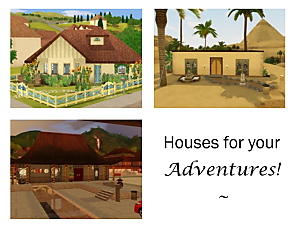Sandstone House S 2
Sandstone House S 2

1.jpg - width=1280 height=800

2.jpg - width=1280 height=800

3.jpg - width=1280 height=800

4.jpg - width=813 height=1024

plan.jpg - width=1048 height=776
One floor only containing a small kitchen and diningtable, a livingroom with a sofa-group and fireplace, a bedroom with a small adjacent bathroom.

The house was built on 2350 Pinochle Point wich is a 30X30 lot, but if the fence is removed, it should be able to fit into smaller lots aswell.
Please report any bugs.
Cost furnished = 54.000
Cost unfurnished = 29.000
PLEASE OBSERVE, THE FOLLOWING TWO PICTURES ARE JUST SUGGESTIONS ON HOW YOU CAN DEVELOP THIS HOUSE. THESE FEATURES ARE NOT MADE TO THE HOUSE IN THE FILE. I´m just trying to say that there are potential even if the house is little...
Suggestion 1:

Suggestion 2:

Suggestion 3: Build a basement
___________________________________________
All houses in the Sandstone Series:
Starterhomes:
For one sim:
http://www.modthesims.info/download.php?t=389689
For two sims:
http://www.modthesims.info/download.php?t=401330
For four sims:
http://www.modthesims.info/download.php?t=401383
More expensive homes:
Small sized:
http://www.modthesims.info/download.php?t=389591
Medium Sized:
http://www.modthesims.info/download.php?t=389228
Note; All houses more or less look the same. The size and inventories (costs) isn´t the same, however...
___________________________________________
And as usuall, no buy-CC or free-download. Only stockgame stuff in the house. I therefor recommend to swap the boring paintings if you got better ones.
I did use build CC however, se just below.
CREDITS
"Ye Olde Window" aka Colonial Windows II by HugeLunatic
http://modthesims.info/download.php?t=371508
Lot Size: 3x3
Lot Price: 54000
|
Sierra 221´s Sandstone House S2.rar
Download
Uploaded: 2nd Feb 2010, 1,005.4 KB.
1,040 downloads.
|
||||||||
| For a detailed look at individual files, see the Information tab. | ||||||||
Install Instructions
1. Click the file listed on the Files tab to download the file to your computer.
2. Extract the zip, rar, or 7z file.
2. Select the .sims3pack file you got from extracting.
3. Cut and paste it into your Documents\Electronic Arts\The Sims 3\Downloads folder. If you do not have this folder yet, it is recommended that you open the game and then close it again so that this folder will be automatically created. Then you can place the .sims3pack into your Downloads folder.
5. Load the game's Launcher, and click on the Downloads tab. Select the house icon, find the lot in the list, and tick the box next to it. Then press the Install button below the list.
6. Wait for the installer to load, and it will install the lot to the game. You will get a message letting you know when it's done.
7. Run the game, and find your lot in Edit Town, in the premade lots bin.
Extracting from RAR, ZIP, or 7z: You will need a special program for this. For Windows, we recommend 7-Zip and for Mac OSX, we recommend Keka. Both are free and safe to use.
Need more help?
If you need more info, see Game Help:Installing TS3 Packswiki for a full, detailed step-by-step guide!
Loading comments, please wait...
Updated: 2nd May 2010 at 3:43 PM
-
by Sierra221 updated 15th Feb 2010 at 8:11pm
 13
14.2k
4
13
14.2k
4
-
by Sierra221 2nd Feb 2010 at 4:05pm
 3
13.8k
7
3
13.8k
7
-
by pineapple4nick 16th Sep 2012 at 2:24pm
 +1 packs
6 26.1k 43
+1 packs
6 26.1k 43 Generations
Generations
-
Reasonably Priced Villa - Medium
by Sierra221 23rd Jan 2011 at 5:13am
Built for 4 sims, this is built for being more expensive then a starterhome, yet still achievable. more...
 +3 packs
8.9k 1
+3 packs
8.9k 1 World Adventures
World Adventures
 Ambitions
Ambitions
 Late Night
Late Night
-
Sierra 221´s - Starterhome for 4
by Sierra221 2nd May 2010 at 3:15pm
Starterhome for 4 more...
 2
8.2k
3
2
8.2k
3
-
Modern Dark Villa - Bridgeport edition
by Sierra221 10th Jun 2011 at 5:12pm
An expensive souterrainhouse for Bridgeport more...
 +3 packs
18 21.1k 14
+3 packs
18 21.1k 14 World Adventures
World Adventures
 Ambitions
Ambitions
 Late Night
Late Night
-
100 Redwood Pkwy - Modern house
by Sierra221 updated 1st Feb 2010 at 11:44am
This is a three-story modern house purposebuilt for the 100 Redwood Pkwy. more...
 4
10.7k
5
4
10.7k
5
-
Sierra 221´s - Starterhome for 2
by Sierra221 2nd May 2010 at 2:32pm
Fourth house in the Sandstone Series, a starterhome for 2 ppl. more...
 2
9.1k
8
2
9.1k
8

 Sign in to Mod The Sims
Sign in to Mod The Sims Sandstone House S 2
Sandstone House S 2