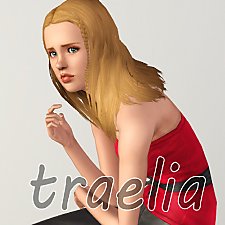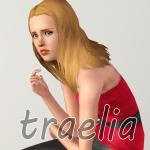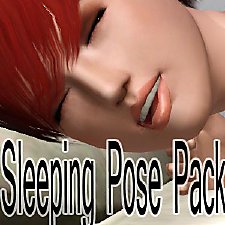Traditional Custom Colonial
Traditional Custom Colonial

1.jpg - width=800 height=600

lowerfloorplan.jpg - width=800 height=600

upperfloorplan.jpg - width=800 height=600

3.jpg - width=800 height=600

4.jpg - width=800 height=600

5.jpg - width=800 height=600

6.jpg - width=800 height=600

9.jpg - width=800 height=600
This house includes:
(Lower floor)
Living room/Lobby
Full bathroom
Kitchen
Dining room
Recreation room

(Upper floor)
Master bedroom
Study
Full bathroom
Second bedroom (sutiable for one or two sims)
Upper lobby

On the lot:
Fully fenced yard
Small patio in the back
One driveway with one car space
Hilly landscape
Trees and flowers
This house features:
A beautiful wrap around porch
Octogon room with many windows
The color "creme"
I handplaced many pieces of furniture to get the feeling that a sim had moved the objects into place themselves, and to make the interior more authentic.
This house comes fully furnished.
Furnished: $155,185
Unfurnished: $76,619
The lot is 40x30.
Lot Size: 4x3
Lot Price: 76,619/155,185
Additional Credits:
Thanks to romagi for showing me feldynn's tutorial on adjusting roof pitches.
|
Custom Colonial - 2br, 2bath.rar
Download
Uploaded: 28th Jun 2009, 2.15 MB.
1,087 downloads.
|
||||||||
| For a detailed look at individual files, see the Information tab. | ||||||||
Install Instructions
1. Click the file listed on the Files tab to download the file to your computer.
2. Extract the zip, rar, or 7z file.
2. Select the .sims3pack file you got from extracting.
3. Cut and paste it into your Documents\Electronic Arts\The Sims 3\Downloads folder. If you do not have this folder yet, it is recommended that you open the game and then close it again so that this folder will be automatically created. Then you can place the .sims3pack into your Downloads folder.
5. Load the game's Launcher, and click on the Downloads tab. Select the house icon, find the lot in the list, and tick the box next to it. Then press the Install button below the list.
6. Wait for the installer to load, and it will install the lot to the game. You will get a message letting you know when it's done.
7. Run the game, and find your lot in Edit Town, in the premade lots bin.
Extracting from RAR, ZIP, or 7z: You will need a special program for this. For Windows, we recommend 7-Zip and for Mac OSX, we recommend Keka. Both are free and safe to use.
Need more help?
If you need more info, see Game Help:Installing TS3 Packswiki for a full, detailed step-by-step guide!
Loading comments, please wait...
Uploaded: 28th Jun 2009 at 11:41 PM
-
by Mch36504 3rd Jul 2009 at 2:14am
 24
27.2k
39
24
27.2k
39
-
by anjubee 24th Jul 2009 at 11:22pm
 11
6.9k
3
11
6.9k
3
-
by rumicape 26th Jul 2009 at 10:23pm
 5
12.5k
9
5
12.5k
9
-
by Johnny_Bravo 16th Jul 2010 at 6:00pm
 4
9.3k
9
4
9.3k
9
-
by catalina_45 15th Oct 2012 at 9:25pm
 +13 packs
4 9k 10
+13 packs
4 9k 10 World Adventures
World Adventures
 High-End Loft Stuff
High-End Loft Stuff
 Ambitions
Ambitions
 Fast Lane Stuff
Fast Lane Stuff
 Late Night
Late Night
 Outdoor Living Stuff
Outdoor Living Stuff
 Generations
Generations
 Town Life Stuff
Town Life Stuff
 Master Suite Stuff
Master Suite Stuff
 Pets
Pets
 Showtime
Showtime
 Diesel Stuff
Diesel Stuff
 Supernatural
Supernatural
-
Baby Love Pose Pack - Some cute toddler poses!
by traelia updated 25th Apr 2012 at 4:20pm
Do your toddlers fidget around when they are supposed to sit still for their pictures? Well here's the solution! more...
 48
92.2k
240
48
92.2k
240
-
Elegant Redux Pose Pack - A new take on elegant!
by traelia 6th May 2012 at 12:53am
Elegant has a new look. more...
 23
81.7k
207
23
81.7k
207
-
Pool Pose Megapack! - Have a pool party! (UPDATED 7/1/2011)
by traelia updated 3rd Jul 2011 at 7:01am
Important: You will need cmomoney's Pose Player found here. more...
 75
273.3k
241
75
273.3k
241
-
Beachy Keen - Starter under $16k
by traelia 18th Aug 2009 at 9:08pm
So there I was, waiting for a game to download, when I decided I wanted to make a beachy starter more...
 2
9k
5
2
9k
5
-
Purrrrfect and Local Black Cat default replacement eyes for kitties + eye fix
by traelia 16th Aug 2012 at 2:03pm
Are you sick of those weird black dots in your sim cat's eyes? Are you sick of those boring drab eyes that sim cats have? Well then you need these! more...
 +1 packs
61 97.5k 333
+1 packs
61 97.5k 333 Pets
Pets
Create-A-Pet » Genetics » Cats
-
Belle Glade - Floridian Beach Home
by traelia updated 4th Aug 2009 at 8:09am
So I was playing my house, and I realized that there was no door to the master bedroom! more...
 14
13.3k
11
14
13.3k
11
-
Sleeping Pose Pack - for those sleepy sims! (UPDATED 7/1/2011)
by traelia 19th May 2011 at 4:39pm
Important: You will need cmomoney's Pose Player found here. more...
 33
149.2k
209
33
149.2k
209

 Sign in to Mod The Sims
Sign in to Mod The Sims Traditional Custom Colonial
Traditional Custom Colonial