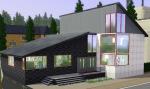Fisher Creek Cottage
Fisher Creek Cottage

fcextfront.jpg - width=967 height=641
exterior front

fcextback.jpg - width=918 height=534
Exterior back

fctopdownfull.jpg - width=912 height=550
First floor and yard top down view

fcloftfloorplan.jpg - width=921 height=596
Loft floor plan

fc1srfloorplan.jpg - width=770 height=746
First floor plan

fcloftview.jpg - width=849 height=616
View from loft

fcliving.jpg - width=1019 height=746
living room and dining

fcbridge.jpg - width=919 height=726
Fisher Creek foot bridge

This quaint cottage is nearly surrounded by a creek, the perfect spot for an outdoors loving angler Sim. Foot bridge leads across creek to the house.
First floor feature 2 bedrooms, one large enough to be a double, but furnished with one single bed, and one single sized, furnished as a nursery. Open plan kitchen, living and dining area. There is also a full bathroom on the first floor.
Second floor loft features master bedroom and bath.
From the loft you have a view below of the living area. I used monorail fencing to create beams across the open space. Ceiling lights in kitchen and dining room are 'suspended' from these beams.

I used snaitf's 'buyable fishing spawners' in this creek to create active fishing spots. I placed spawners for common, uncommom and rare pond fishes. I did not place spawners for the ocean, graveyard or robot fishes.
Snaitf's spawners are available here:
Buyable Fishing Spawners
If you don't have these spawners installed, you can still use the lot, but there won't be fish jumping, and you'll only be able to fish the kinds of fish normally available in an unstocked residential pond.
I used a lot of the store 'Hewsnman' set for this lot. Any store items you don't have will be replaced by regular game items.
One pattern by Plum, a TS2 carpet conversion, is included in the zip.
Lot size 30x40
Furnished price: 42,460
Unfurnished price: 28,835
Lot Size: 3x4
Lot Price: 42,460
Custom Content Included:
- TS2 carpet conversion - Bliss by Plum
| Filename | Type | Size |
|---|---|---|
| FisherCreek.zip | zip | |
| FisherCreek\Fisher Creek.Sims3Pack | sims3pack | 3040579 |
| FisherCreek\plum_carpet_bliss.package | package | 353242 |
|
FisherCreek.zip
Download
Uploaded: 4th Aug 2009, 2.77 MB.
1,287 downloads.
|
||||||||
| For a detailed look at individual files, see the Information tab. | ||||||||
Install Instructions
1. Click the file listed on the Files tab to download the file to your computer.
2. Extract the zip, rar, or 7z file.
2. Select the .sims3pack file you got from extracting.
3. Cut and paste it into your Documents\Electronic Arts\The Sims 3\Downloads folder. If you do not have this folder yet, it is recommended that you open the game and then close it again so that this folder will be automatically created. Then you can place the .sims3pack into your Downloads folder.
5. Load the game's Launcher, and click on the Downloads tab. Select the house icon, find the lot in the list, and tick the box next to it. Then press the Install button below the list.
6. Wait for the installer to load, and it will install the lot to the game. You will get a message letting you know when it's done.
7. Run the game, and find your lot in Edit Town, in the premade lots bin.
Extracting from RAR, ZIP, or 7z: You will need a special program for this. For Windows, we recommend 7-Zip and for Mac OSX, we recommend Keka. Both are free and safe to use.
Need more help?
If you need more info, see Game Help:Installing TS3 Packswiki for a full, detailed step-by-step guide!
Loading comments, please wait...
Uploaded: 4th Aug 2009 at 4:01 AM
-
by Trinity77 20th Jul 2009 at 8:50pm
 4
8.8k
3
4
8.8k
3
-
by LauraES 16th Aug 2009 at 6:45am
 11
23.3k
3
11
23.3k
3
-
by armiel 29th May 2010 at 5:05am
 9
15.5k
23
9
15.5k
23
-
by iiNs0mNiiA 10th Jan 2013 at 3:37pm
 +4 packs
8.8k 12
+4 packs
8.8k 12 Ambitions
Ambitions
 Generations
Generations
 Supernatural
Supernatural
 Seasons
Seasons
-
by FakeHousesRealAwesome 22nd Jan 2014 at 11:22pm
 +2 packs
16 26.7k 143
+2 packs
16 26.7k 143 World Adventures
World Adventures
 Pets
Pets
-
SV Plaza Mini Mall: Laundromat and Travel Agency
by calisims 3rd Jul 2010 at 4:09am
Mini Mall with laundromat and travel agency on 20x15 lot more...
 +2 packs
21 45k 60
+2 packs
21 45k 60 World Adventures
World Adventures
 Ambitions
Ambitions
-
'Goldenrod' 3 bedroom starter under 19k
by calisims 30th Aug 2009 at 1:55am
Three bedroom, 2 bath starter in a golden yellow color. more...
 7
11.5k
12
7
11.5k
12
-
Creme de Menthe: 5 bedroom cottage
by calisims 5th Nov 2009 at 3:47am
Five bedroom cottage with 3.5 baths. more...
 13
20.1k
12
13
20.1k
12
-
'Golden Slumbers' large family house
by calisims 14th Aug 2009 at 4:14am
Large 4 bedroom, 5 bath home perfect for large families. more...
 9
16.2k
10
9
16.2k
10
-
Ink and Dye Co.: Stylist and Tattoo Parlor
by calisims 29th Jun 2010 at 6:22am
Stylist and tattoo parlor in a modern style more...
 +2 packs
11 33.9k 35
+2 packs
11 33.9k 35 World Adventures
World Adventures
 Ambitions
Ambitions
-
'Rose Red' luxurious Craftsman Cottage
by calisims 23rd Aug 2009 at 9:29pm
This is the first in a series of three houses I'm building to replace more...
 4
19.1k
24
4
19.1k
24
-
Rose Cottage, affordable Craftsman style home
by calisims 14th Aug 2009 at 11:47pm
Rose Cottage is a small Craftsman style cottage with two bedrooms plus a loft space large enough more...
 1
8.8k
8
1
8.8k
8

 Sign in to Mod The Sims
Sign in to Mod The Sims Fisher Creek Cottage
Fisher Creek Cottage