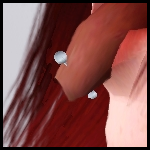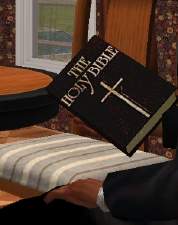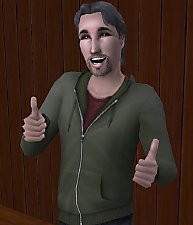Fashion Watches For Men
Fashion Watches For Men

FashionWatchesForMen.jpg - width=800 height=455

Watch1.jpg - width=500 height=704

VariousColors.jpg - width=365 height=800
The mesh has 2 recolorable areas. First area is the watch band, second area is the trim around the face. Face is an overlay in both watches.
The recolor has the same recolorable parts as EA (one recolorable part being the band).
Both watches are found in Everyday, Sleep, Athletic, Formal, and Swim in the accessories area of your catalog. Both watches are wearable by teens through elders.
The leathery print on the watch is an in game pattern, it's not part of the texture. I just think leather looks extra nice on this watch, so I included it in the default colors as well as the extra pic to show various colors.
Mesh Details for the leather watch:
Poly Counts:
158
Vertex Counts:
255

The various color choices can be seen in the thumbnails.
Polygon Counts:
158
This is a new mesh, and means that it's a brand new self contained object that usually does not require a specific Pack (although this is possible depending on the type). It may have Recolours hosted on MTS - check below for more information.
|
FashionWatchesForMen_jimTNW.zip
Download
Uploaded: 9th May 2010, 809.1 KB.
17,067 downloads.
|
||||||||
| For a detailed look at individual files, see the Information tab. | ||||||||
Install Instructions
1. Click the file listed on the Files tab to download the file to your computer.
2. Extract the zip, rar, or 7z file. Now you will have either a .package or a .sims3pack file.
For Package files:
1. Cut and paste the file into your Documents\Electronic Arts\The Sims 3\Mods\Packages folder. If you do not already have this folder, you should read the full guide to Package files first: Sims 3:Installing Package Fileswiki, so you can make sure your game is fully patched and you have the correct Resource.cfg file.
2. Run the game, and find your content where the creator said it would be (build mode, buy mode, Create-a-Sim, etc.).
For Sims3Pack files:
1. Cut and paste it into your Documents\Electronic Arts\The Sims 3\Downloads folder. If you do not have this folder yet, it is recommended that you open the game and then close it again so that this folder will be automatically created. Then you can place the .sims3pack into your Downloads folder.
2. Load the game's Launcher, and click on the Downloads tab. Find the item in the list and tick the box beside it. Then press the Install button below the list.
3. Wait for the installer to load, and it will install the content to the game. You will get a message letting you know when it's done.
4. Run the game, and find your content where the creator said it would be (build mode, buy mode, Create-a-Sim, etc.).
Extracting from RAR, ZIP, or 7z: You will need a special program for this. For Windows, we recommend 7-Zip and for Mac OSX, we recommend Keka. Both are free and safe to use.
Need more help?
If you need more info, see:
- For package files: Sims 3:Installing Package Fileswiki
- For Sims3pack files: Game Help:Installing TS3 Packswiki
Loading comments, please wait...
-
by joninmobile 25th Oct 2007 at 2:20am
Here is a floral marble flooring.I hope ya'll enjoy it! more...
 4
10.1k
15
4
10.1k
15
-
Horticulture Career For Teens and Elders
by joninmobile 29th Jan 2010 at 12:27am
I've written a brand new career for your teens and elders. This is the Horticulture Career. more...
 7
20.9k
26
7
20.9k
26
-
by joninmobile updated 22nd Mar 2009 at 4:43am
With this career you can experience the life of a Sims 2 creator! more...
 27
47.1k
19
27
47.1k
19
-
by joninmobile 22nd Oct 2007 at 12:46pm
Here are 4 antique Coca Cola paintings.They are recolors of the "handle and spout" painting in the base game.You will more...
 6
12.2k
15
6
12.2k
15
-
Truly Default Replacement Snacks Ritz Crackers, and Kraft Marshmallows
by joninmobile 14th Dec 2009 at 8:19pm
You know I was just playing my game today, and I saw my sim eating her marshmallows, and eating her more...
 9
25k
28
9
25k
28
-
The Holy Bible Study Book Default Replacement
by joninmobile updated 3rd Apr 2009 at 3:43am
This will completley overwrite all of your Maxis books that you study from the book case more...
 38
40.2k
20
38
40.2k
20
-
Tiled Top Dining Tables recolors of Bon Voyage tables in 5 colors
by joninmobile 26th Jan 2009 at 4:38pm
Here are some lovely recolors of the Bon Voyage tables called "Customer's First Dining Table".They have a new tile top more...
 +1 packs
4 10.3k 3
+1 packs
4 10.3k 3 Bon Voyage
Bon Voyage
-
Radio Station Renames + TV Station Renames for Canada
by joninmobile 30th Mar 2010 at 6:53pm
I've renamed the radio stations in the Sims 3 to match my Sims 2 upload of the radio station renames. more...
-
Dolphin Painting recolor of lady on red with blue frame
by joninmobile updated 17th Dec 2007 at 11:51pm
Here is a recolor of the "lady on red" painting from the base game.Instead of silver, it has a metallic more...
 8
17.3k
17
8
17.3k
17
-
by joninmobile 17th Jul 2010 at 7:31pm
Disclaimer: :deal: Well first of all I'd like to say that, you never know as a Sims 2 Game Mod more...
 26
38.1k
103
26
38.1k
103
About Me
I hope you enjoy all the downloads I've brought to you over the years. It's been fun. Being a part of The Sims community has had it's ups and downs for me, but I keep on truckin' nonetheless. Lots and lots of drama, lots of pain and sorrow, but lots of laughs, and good times too. Made so many new friends over the years, and it all started by uploading to MTS way back in 2006. Have fun with my creations, that's what they're here for!
~ Jon

 Sign in to Mod The Sims
Sign in to Mod The Sims Fashion Watches For Men
Fashion Watches For Men