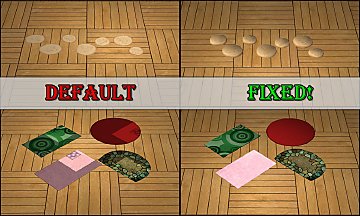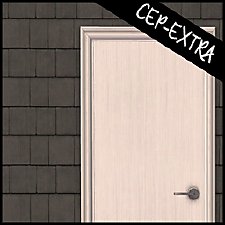Williams Cottage
Williams Cottage

WilliamsCottage01.jpg - width=1024 height=574

WilliamsCottage02.jpg - width=1024 height=574

WilliamsCottage03.jpg - width=1024 height=574

WilliamsCottage04.jpg - width=1024 height=591

WilliamsCottage05.jpg - width=890 height=1024

WilliamsCottage06.jpg - width=1024 height=590

WilliamsCottage07.jpg - width=1024 height=802

WilliamsCottage08.jpg - width=1024 height=802

The home is quite large and has 4 actual bedrooms plus a nursery, but there is an unfurnished bonus room above the garage that can be expanded to have another master bedroom with bathroom as there is more than enough room. The house has been well maintained, but Edith is quite frugal and has not updated the house several decades.
There are no phones, televisions or other electrical devices. The home has been updated to include a fire alarm per Riverview City regulations, plus a new alarm system has been installed and cleverly hidden behind the age old artwork collected by Edith's father and grandfather to prevent this new generation of hoodlums from pilfering Edith's heirlooms.

- 4 Bedrooms - 3 with attached Bathrooms
- 6 Bathrooms - 3 attached to Bedrooms
- Library/Study
- Kitchen with eating nook
- Dining Room
- Bonus Room above garage
- Full Basement
The basement has been emptied and cleaned from generations of dirt, cobwebs, old junk and is freshly painted. Edith is much too neat and tidy to allow such things as spiders and cobwebs. Maybe it's time to take a trip and create an artifact museum, right in her very own basement!
Note: There is room in the study for a chess table and chairs if you remove the bookcase. I just totally forgot to put it in.
Lot Size: 4x3
Lot Price: F §122,764 / §80,174
Additional Credits:
*The lot has no cc included but the cribs upstairs and the table/chairs in the kitchen are by plasticbox.
*Columns shown by dining room are from the Hewnsman Set from The Sims3 Store. The fencing around the stairs might be also - they don't label in game very well at all!
|
HL_Wiliams Cottage.rar
Download
Uploaded: 7th May 2010, 2.20 MB.
603 downloads.
|
||||||||
| For a detailed look at individual files, see the Information tab. | ||||||||
Install Instructions
1. Click the file listed on the Files tab to download the file to your computer.
2. Extract the zip, rar, or 7z file.
2. Select the .sims3pack file you got from extracting.
3. Cut and paste it into your Documents\Electronic Arts\The Sims 3\Downloads folder. If you do not have this folder yet, it is recommended that you open the game and then close it again so that this folder will be automatically created. Then you can place the .sims3pack into your Downloads folder.
5. Load the game's Launcher, and click on the Downloads tab. Select the house icon, find the lot in the list, and tick the box next to it. Then press the Install button below the list.
6. Wait for the installer to load, and it will install the lot to the game. You will get a message letting you know when it's done.
7. Run the game, and find your lot in Edit Town, in the premade lots bin.
Extracting from RAR, ZIP, or 7z: You will need a special program for this. For Windows, we recommend 7-Zip and for Mac OSX, we recommend Keka. Both are free and safe to use.
Need more help?
If you need more info, see Game Help:Installing TS3 Packswiki for a full, detailed step-by-step guide!
Loading comments, please wait...
Uploaded: 7th May 2010 at 3:22 PM
Updated: 29th Mar 2011 at 12:11 AM
#cottage, #large, #mansion, #four bedrooms, #4 bedrooms, #arts crafts
-
by Amaranth1990 16th Jun 2009 at 6:44pm
 11
26.7k
33
11
26.7k
33
-
by toyou1214 19th Jun 2009 at 1:14am
 9
14.6k
7
9
14.6k
7
-
by krd123 6th Aug 2009 at 12:33am
 1
10.3k
2
1
10.3k
2
-
by tylersada 15th Dec 2013 at 11:17pm
 +20 packs
5k 5
+20 packs
5k 5 World Adventures
World Adventures
 High-End Loft Stuff
High-End Loft Stuff
 Ambitions
Ambitions
 Fast Lane Stuff
Fast Lane Stuff
 Late Night
Late Night
 Outdoor Living Stuff
Outdoor Living Stuff
 Generations
Generations
 Town Life Stuff
Town Life Stuff
 Master Suite Stuff
Master Suite Stuff
 Pets
Pets
 Katy Perry Stuff
Katy Perry Stuff
 Showtime
Showtime
 Diesel Stuff
Diesel Stuff
 Supernatural
Supernatural
 70s, 80s and 90s Stuff
70s, 80s and 90s Stuff
 Seasons
Seasons
 Movie Stuff
Movie Stuff
 University Life
University Life
 Island Paradise
Island Paradise
 Into the Future
Into the Future
-
by Ferguson Avenue updated 24th Nov 2017 at 4:16pm
 +2 packs
14 15.8k 46
+2 packs
14 15.8k 46 Ambitions
Ambitions
 Supernatural
Supernatural
-
by HugeLunatic 16th Jun 2019 at 10:57pm
Bits and bobs from the IKEA FREDRIK desk to make wall shelves. more...
 +1 packs
12 11k 36
+1 packs
12 11k 36 Ikea Home
Ikea Home
-
by HugeLunatic updated 15th Dec 2018 at 12:47pm
:alarm: Update!! more...
 +1 packs
194 367k 1k
+1 packs
194 367k 1k Nightlife
Nightlife
-
by Hood Building Group 31st Aug 2015 at 11:42pm
Hello everyone! Yes! We did it again! more...
 69
86.1k
171
69
86.1k
171
Miscellaneous » Neighborhoods & CAS Screens » Neighbourhoods and Worlds
-
Green Dragon Brocade Classic Living
by HugeLunatic 21st Aug 2007 at 1:43am
I absolutely adore Crocobaura's new Classic Living meshes and have been waiting to use this texture for what seems forever. more...
-
Shutters - Open and Partially Closed Versions
by HugeLunatic 22nd Aug 2008 at 2:20pm
Six sets of shutters for Base, Nightlife, and Open For Business windows. more...
 16
17.9k
14
16
17.9k
14
-
Maxis "Lost & Found" Plumbob Arch
by HugeLunatic 21st Mar 2011 at 1:16am
A little fun and whimsy for your game! A Plumbob arch! more...
 37
71.5k
170
37
71.5k
170
-
by HugeLunatic 6th Mar 2011 at 3:33am
Sienna Lane is a large family home with 4 bedrooms(two with attached baths), a large living room, kitchen and dining, more...
 +3 packs
6 20.3k 23
+3 packs
6 20.3k 23 World Adventures
World Adventures
 Ambitions
Ambitions
 Late Night
Late Night
-
by HugeLunatic 21st Nov 2010 at 1:13am
Late Night brought a towel wrap for Adults and Young Adults. more...
 +1 packs
25 80k 149
+1 packs
25 80k 149 Late Night
Late Night
-
by HugeLunatic updated 16th Apr 2010 at 4:12pm
I really like the modern design of the vRoom! more...
-
by HugeLunatic 2nd Jun 2017 at 1:14am
A small edit to the value door, making the handle recolorable separately. more...
 19
13k
31
19
13k
31
Packs Needed
| Base Game | |
|---|---|
 | Sims 3 |
| Expansion Pack | |
|---|---|
 | World Adventures |
About Me
 Installation of CEP Extras
Installation of CEP Extras-the package with pfiles appended to the name will go into your cep extras folder where your game is installed (typically c drive, you do you)
-the other goes in CEP extra folder in documents.
The following locations are what I am aware of, beyond that you'll have to do some searching.
Downloads Folder:
C:\Users\<user>\Documents\EA Games\The Sims 2 Legacy
C:\Users\<user>\Documents\EA Games\The Sims 2 Ultimate Collection
With multiple launchers, the location for your game install will vary.
C:\Program Files\EA GAMES\The Sims 2 Legacy\TSData\Res\Catalog\zCEP-EXTRA
C:\Program Files\EA GAMES\The Sims 2\TSData\Res\Catalog\zCEP-EXTRA
C:\Program Files (x86)\EA GAMES\The Sims 2\TSData\Res\Catalog\zCEP-EXTRA

 Sign in to Mod The Sims
Sign in to Mod The Sims Williams Cottage
Williams Cottage