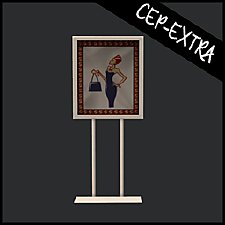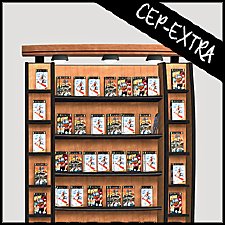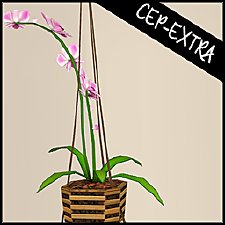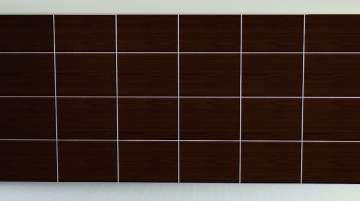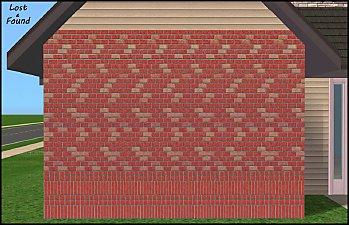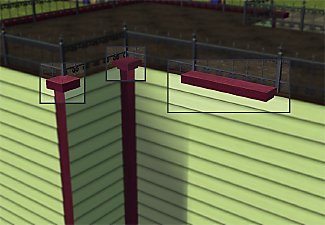Diner Tables/Chair [CEP-Extra]
Diner Tables/Chair [CEP-Extra]

diner-cep.jpg - width=256 height=256

diner-chair.jpg - width=1280 height=800

diner-table-x1.jpg - width=1280 height=800

diner-table-x2.jpg - width=1280 height=800

diner-barstool.jpg - width=800 height=800
- added a second subset to the chair, all existing recolors will work for the seat/back.
- added a second subset to both tables, all existing recolors will work for the tabletop
- added a Lost & Found recolor for the tablebase - it's the dark base with brown edge
- added second subset to barstool
*note that the table edge is part of the table base group
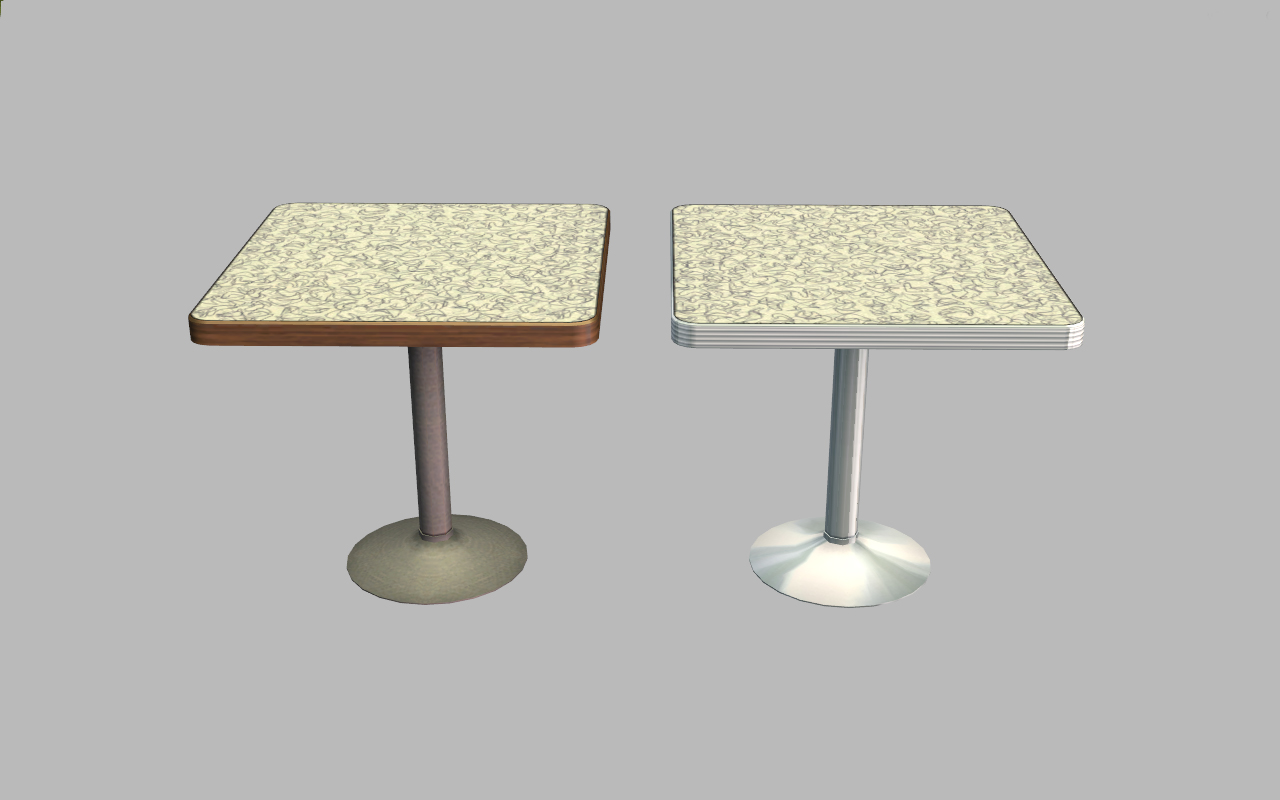
*allow shasta_CEP_nl_dinertables to override the original by shasta
*this will conflict with gabilie123 CEP for these objects. I did my own as I found their new subsets inefficient as they had to make new recolors to account for the lost seat colors. It's possible their tablebase recolors will work with my CEP, I didn't check.
 Installation
InstallationHL_CEP_nl_DinerTablese-pfiles - Install this in C:\Program Files (x86)\EA GAMES\The Sims 2\TSData\Res\Catalog\zCEP-EXTRA.
HL_CEP_nl_DinerTables - Install this in \Documents\EA Games\The Sims 2\zCEP-EXTRA
shasta_CEP_nl_dinertables - Install this in \Documents\EA Games\The Sims 2\zCEP-EXTRA
|
HL_CEP_nl_DinerTables.7z
Download
Uploaded: 25th Jun 2021, 1.9 KB.
1,781 downloads.
|
||||||||
|
HL_CEP_nl_dinerBarstool.7z
Download
Uploaded: 6th Jul 2020, 967 Bytes.
1,591 downloads.
|
||||||||
| For a detailed look at individual files, see the Information tab. | ||||||||
Install Instructions
1. Download: Click the download link to save the .rar or .zip file(s) to your computer.
2. Extract the zip, rar, or 7z file.
3. Place in Downloads Folder: Cut and paste the .package file(s) into your Downloads folder:
- Origin (Ultimate Collection): Users\(Current User Account)\Documents\EA Games\The Sims™ 2 Ultimate Collection\Downloads\
- Non-Origin, Windows Vista/7/8/10: Users\(Current User Account)\Documents\EA Games\The Sims 2\Downloads\
- Non-Origin, Windows XP: Documents and Settings\(Current User Account)\My Documents\EA Games\The Sims 2\Downloads\
- Mac: Users\(Current User Account)\Documents\EA Games\The Sims 2\Downloads
- Mac x64: /Library/Containers/com.aspyr.sims2.appstore/Data/Library/Application Support/Aspyr/The Sims 2/Downloads
- For a full, complete guide to downloading complete with pictures and more information, see: Game Help: Downloading for Fracking Idiots.
- Custom content not showing up in the game? See: Game Help: Getting Custom Content to Show Up.
- If you don't have a Downloads folder, just make one. See instructions at: Game Help: No Downloads Folder.
Loading comments, please wait...
Uploaded: 13th Jun 2020 at 11:06 AM
Updated: 25th Jun 2021 at 8:08 PM
-
by HugeLunatic 19th Jun 2017 at 4:17pm
 4
13k
18
4
13k
18
-
by gdayars 28th Oct 2017 at 12:10am
 6
12.1k
29
6
12.1k
29
-
by HugeLunatic updated 2nd Apr 2024 at 11:12am
 +1 packs
8 26k 12
+1 packs
8 26k 12 Apartment Life
Apartment Life
-
by HugeLunatic updated 24th Jun 2021 at 10:40pm
 +1 packs
14 22.8k 42
+1 packs
14 22.8k 42 Kitchen & Bath
Kitchen & Bath
-
by HugeLunatic 1st Feb 2019 at 1:58pm
 +1 packs
3 12.1k 26
+1 packs
3 12.1k 26 Bon Voyage
Bon Voyage
-
by HugeLunatic updated 17th Sep 2019 at 8:48pm
 +1 packs
8 10.3k 35
+1 packs
8 10.3k 35 University
University
-
by HugeLunatic updated 30th Mar 2025 at 5:03pm
 +1 packs
4 6.4k 20
+1 packs
4 6.4k 20 Pets
Pets
-
Mr. Generic's Sign [CEP-Extra]
by HugeLunatic 25th Jun 2020 at 5:25pm
 +1 packs
4 4.7k 10
+1 packs
4 4.7k 10 Open for Business
Open for Business
-
by HugeLunatic updated 12th Nov 2022 at 6:28pm
 +1 packs
3 2.6k 9
+1 packs
3 2.6k 9 Free Time
Free Time
-
by HugeLunatic 27th Dec 2008 at 7:01pm
Set of 11 Gingham bedding recolors in a wide range for boys and girls. more...
-
by HugeLunatic 30th Oct 2022 at 7:13pm
 +1 packs
3 1.6k 7
+1 packs
3 1.6k 7 Nightlife
Nightlife
-
by HugeLunatic 27th Apr 2022 at 6:04pm
Just a small but fun object for Spring 22 theme. more...
 +1 packs
15 2.4k 22
+1 packs
15 2.4k 22 Mansion and Garden
Mansion and Garden
-
by HugeLunatic 7th Feb 2023 at 6:23pm
 +1 packs
5 4.3k 18
+1 packs
5 4.3k 18 Seasons
Seasons
-
by HugeLunatic 13th Aug 2012 at 10:49pm
While browsing through game images I found (again) this wall image that wasn't in game. more...
 6
12.6k
29
6
12.6k
29
-
by HugeLunatic 11th Nov 2009 at 8:47pm
One of my favorite sets in The Sims 2 from the IKEA SP. more...
-
by HugeLunatic 19th May 2010 at 4:48pm
Eagle Ridge is a reasonably priced home designed for beach and cliff lots. more...
 +1 packs
6 9.4k 6
+1 packs
6 9.4k 6 World Adventures
World Adventures
-
by HugeLunatic 23rd Jul 2009 at 12:26am
A new dining set I have been working on for a while. more...
-
by HugeLunatic 12th Oct 2009 at 4:34pm
A set of edgers to finish off the roof line when using either the M&G or AL Decorative roof pieces. more...
 +1 packs
17 30.7k 68
+1 packs
17 30.7k 68 Apartment Life
Apartment Life
Packs Needed
| Base Game | |
|---|---|
 | Sims 2 |
| Expansion Pack | |
|---|---|
 | Nightlife |
About Me
 Installation of CEP Extras
Installation of CEP Extras-the package with pfiles appended to the name will go into your cep extras folder where your game is installed (typically c drive, you do you)
-the other goes in CEP extra folder in documents.
The following locations are what I am aware of, beyond that you'll have to do some searching.
Downloads Folder:
C:\Users\<user>\Documents\EA Games\The Sims 2 Legacy
C:\Users\<user>\Documents\EA Games\The Sims 2 Ultimate Collection
With multiple launchers, the location for your game install will vary.
C:\Program Files\EA GAMES\The Sims 2 Legacy\TSData\Res\Catalog\zCEP-EXTRA
C:\Program Files\EA GAMES\The Sims 2\TSData\Res\Catalog\zCEP-EXTRA
C:\Program Files (x86)\EA GAMES\The Sims 2\TSData\Res\Catalog\zCEP-EXTRA

 Sign in to Mod The Sims
Sign in to Mod The Sims Diner Tables/Chair [CEP-Extra]
Diner Tables/Chair [CEP-Extra]