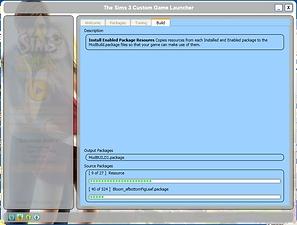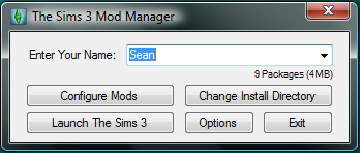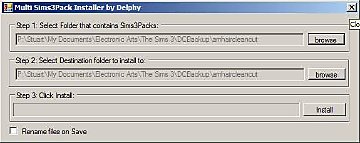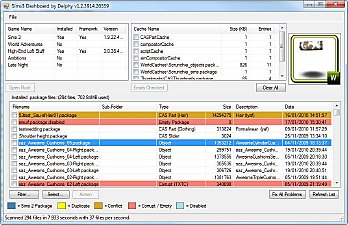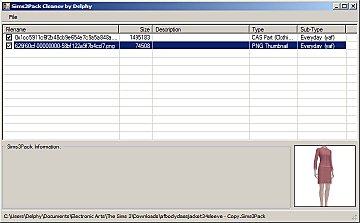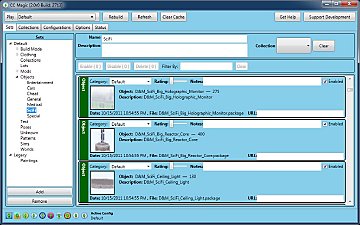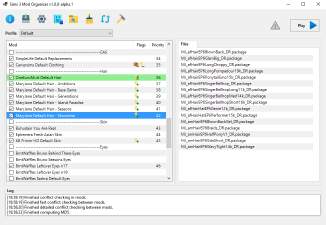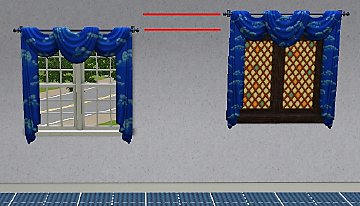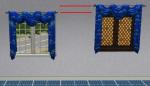Custom Launcher with Package Management [Obsolete]
Custom Launcher with Package Management [Obsolete]

screenb_2.jpg - width=845 height=640
Welcome Screen

screenb_3.jpg - width=845 height=640
Package Management Screen

screenb_1.jpg - width=845 height=640
Build Status Screen
 11/26/2011 CC Magic has been released -- CC Magic is a much improved version of the Custom Launcher and is available at this link
11/26/2011 CC Magic has been released -- CC Magic is a much improved version of the Custom Launcher and is available at this link Support and Bug Reports now at http://sims3.the-prof.net/forums/
Support and Bug Reports now at http://sims3.the-prof.net/forums/ 
I will continue to follow this thread, but please use above link for new issues, bug-reports, etc. This thread is getting quite long and it is very difficult to make sure that I get to each issue with them all stuck together in the single thread.
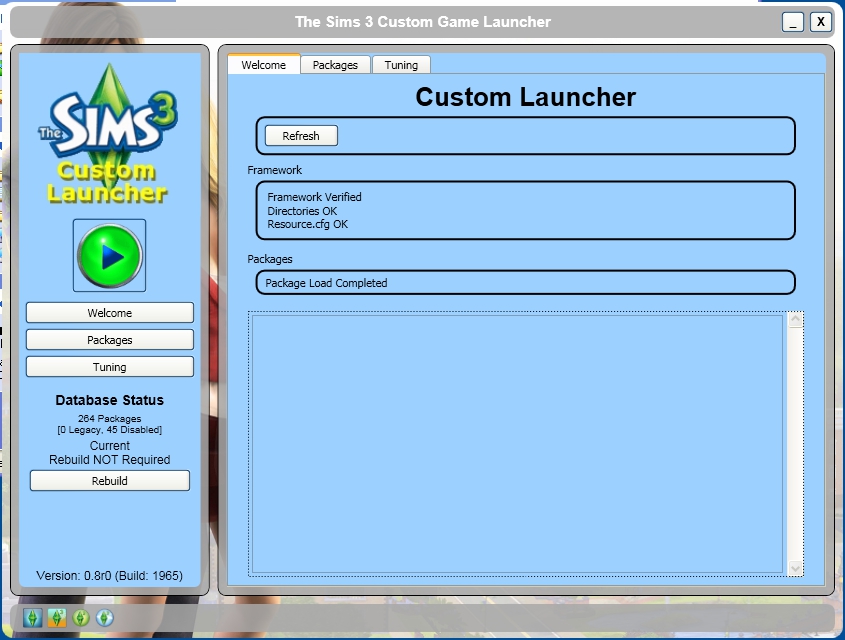
The short feature list:
- Validates and Installs or Repairs the Mod Framework on each run
- Scans the Downloads directory for new packages, .7z, .zip, and .rar files and adds them to its database
- Scans for existing packages and adds them to its database
- Allows the user to select/deselect packages
- Allows the user to move existing "Legacy" packages to the database
- Allows the user to move managed packages back to the "Legacy" Mod folder
- Allows package creator to add information to describe themselves and the package (see included TestPackage.package for an example)
- Allows user to modify package's name and description
- Allows for categorization of Packages (user defined categories)
- Combines all enabled packages into one (or a few) large package files for faster load times
- Properly extracts and installs .sim files from .zip, .7z and .rar archives
- Verifies script resources for correct version number
- Finds and removes TS2 package files from TS3
Please be sure to back up your Mods, Downloads and Installed directories under My Documents\Electronic Arts\The Sims 3. (More details in the readme.txt included)
Code:Build 3101 = Support for Generations on Non-English language machines. Resolves the "Error: Null" issues. Build 3100 = Now ignores EA's version number info, too many different version number formats to try and track (737 + 231 Downloads) Build 2885 = Properly parses EA's version number info from latest patch (7574 + 1820 Downloads) Build 2555 = Resolved bugs #31,32,33 - Added Delete Button, Added custom exe launching, fixed TS2 package discovery (3113 + 8009 Downloads) Build 2525 = Resolved bug #16, checks script resource version number (813 + 217 Downloads) Build 2511 = Resolved multiple bugs, added .7z support (1497 + 393 Downloads) Build 2482 = Resolved multiple bugs, added .sim support (403 + 151 Downloads) Build 2436 = Resolved duplicate package display (494 + 719 Downloads) Build 2424 = Rebuild Crash bug fixed (126 + 177 Downloads) Build 2378 = Multiple Bug fixes (382 + 397 Downloads) Build 2219 = Correction of Windows XP issue with new Icon. (401 Downloads) Build 2205 = Additional Bug Fixes, Some visual improvements too. (481 Downloads) Build 2190 = Misc. Bug Fixes added (142 Downloads) Build 1986 = First Official Release (2059 Downloads) Build 1965 = Encrypted .packages detected... Build 1958 = Extended Error detection and logging... (5 Downloads) Build 1943 = Added Error detection and logging. /LOG:x command line parameter to enable. (21 Downloads) Build 1879 = Major rewrite, usability and stability fixes (22 Downloads) Build 994 = Added Category Sorting; fixed misc. issues (118 Downloads) Build 929 = Added XML Tuning Templates (29 Downloads) Build 711 = Fixed resource duplication bug (25 Downloads) Build 710 = Added better Dialog for Rebuild (0 Downloads) Build 680 = Fast Fix for Ambitions and Game Update for 1.12/2.7/3.3 (85 Downloads) Build 669 = Original Test Release : Pre-Ambitions only!
Now includes a Windows Installer
If you download the link Custom_Launcher_xxxx Setup.zip it contains a single file that is a windows installer. Just run the installer and it will install the Custom Launcher for you.
Manual installation is available if you download Custom_Launcher_xxxx.zip
This program requires the .NET Framework V4.0
Just download the installer from Microsoft --> http://www.microsoft.com/downloads/...&displaylang=en
Additional Credits:
PLJones for S3PI,
Delphy for Dashboard and Framework Installer (for Inspiration)
sythini, Buzzler, DarkCougar555, KagomeKagome and Delphy for comments and testing.
| Filename | Type | Size |
|---|---|---|
| Custom_Launcher_2885.zip | zip | |
| CreatorInfo.txt | txt | 1523 |
| Features and Bugs.txt | txt | 1191 |
| Readme.txt | txt | 2018 |
| Revison History.txt | txt | 3394 |
| TestPackage.package | package | 35757 |
| Tuning Example.xml | xml | 2950 |
| UserGuide.pdf | 302486 | |
| XML Tuning.txt | txt | 3362 |
| Install.ico | ico | 8478 |
| UnInstall.ico | ico | 8478 |
| Ionic.Zip.dll | dll | 445440 |
| S3Launcher.exe | exe | 1212928 |
| S3Launcher.exe.config | config | 173 |
| S3Launcher.log | log | 19 |
| S3ToolKit.GameFiles.dll | dll | 60416 |
| S3ToolKit.Utils.dll | dll | 83456 |
| unrar.dll | dll | 165376 |
| 7z.dll | dll | 878592 |
| SevenZipSharp.dll | dll | 142336 |
| Filename | Type | Size |
|---|---|---|
| Custom_Launcher_3101.zip | zip | |
| CreatorInfo.txt | txt | 1523 |
| Features and Bugs.txt | txt | 1191 |
| Readme.txt | txt | 2018 |
| Revison History.txt | txt | 3394 |
| TestPackage.package | package | 35757 |
| Tuning Example.xml | xml | 2950 |
| UserGuide.pdf | 302486 | |
| XML Tuning.txt | txt | 3362 |
| Install.ico | ico | 8478 |
| UnInstall.ico | ico | 8478 |
| Ionic.Zip.dll | dll | 445440 |
| S3Launcher.exe | exe | 1212928 |
| S3Launcher.exe.config | config | 173 |
| S3Launcher.log | log | 19 |
| S3ToolKit.GameFiles.dll | dll | 64512 |
| S3ToolKit.Utils.dll | dll | 85504 |
| unrar.dll | dll | 165376 |
| 7z.dll | dll | 878592 |
| SevenZipSharp.dll | dll | 142336 |
|
Custom_Launcher_3101.zip
| Custom Launcher for The Sims 3 updated for Generations (Manual Install)
Download
Uploaded: 14th Jun 2011, 2.17 MB.
7,587 downloads.
|
||||||||
|
Custom_Launcher_3101 Setup.zip
| Custom Launcher for The Sims 3 updated for Generations
Download
Uploaded: 14th Jun 2011, 2.20 MB.
14,996 downloads.
|
||||||||
|
Custom_Launcher_2885.zip
| Custom Launcher for The Sims 3 (Manual Install)
Download
Uploaded: 9th Feb 2011, 2.16 MB.
5,711 downloads.
|
||||||||
|
Custom_Launcher_2885 Setup.zip
| Custom Launcher for The Sims 3
Download
Uploaded: 9th Feb 2011, 2.20 MB.
22,790 downloads.
|
||||||||
| For a detailed look at individual files, see the Information tab. | ||||||||
Install Instructions
1. Click the file listed on the Files tab to download the file to your computer.
2. Extract the zip, rar, or 7z file. Now you will have either a .package or a .sims3pack file.
For Package files:
1. Cut and paste the file into your Documents\Electronic Arts\The Sims 3\Mods\Packages folder. If you do not already have this folder, you should read the full guide to Package files first: Sims 3:Installing Package Fileswiki, so you can make sure your game is fully patched and you have the correct Resource.cfg file.
2. Run the game, and find your content where the creator said it would be (build mode, buy mode, Create-a-Sim, etc.).
For Sims3Pack files:
1. Cut and paste it into your Documents\Electronic Arts\The Sims 3\Downloads folder. If you do not have this folder yet, it is recommended that you open the game and then close it again so that this folder will be automatically created. Then you can place the .sims3pack into your Downloads folder.
2. Load the game's Launcher, and click on the Downloads tab. Find the item in the list and tick the box beside it. Then press the Install button below the list.
3. Wait for the installer to load, and it will install the content to the game. You will get a message letting you know when it's done.
4. Run the game, and find your content where the creator said it would be (build mode, buy mode, Create-a-Sim, etc.).
Extracting from RAR, ZIP, or 7z: You will need a special program for this. For Windows, we recommend 7-Zip and for Mac OSX, we recommend Keka. Both are free and safe to use.
Need more help?
If you need more info, see:
- For package files: Sims 3:Installing Package Fileswiki
- For Sims3pack files: Game Help:Installing TS3 Packswiki
Loading comments, please wait...
Uploaded: 6th Jul 2010 at 7:50 AM
Updated: 27th Nov 2013 at 3:58 PM by Nysha
-
by Random667 updated 1st Jul 2009 at 6:03am
 101
198.6k
112
101
198.6k
112
-
by nickmacb updated 16th Jul 2009 at 1:50pm
 106
183.1k
131
106
183.1k
131
-
Delphy's Sims 3 Pack Multi-Extracter (Updated 5th Sept 2009)
by Tashiketh 15th Aug 2009 at 10:33am
 692
1.3m
1.6k
692
1.3m
1.6k
-
Sims 3 Dashboard tool (Updated 1st July 2022: v1.3.8217.25892)
by Tashiketh updated 1st Jul 2022 at 3:25pm
 2.1k
2m
2.9k
2.1k
2m
2.9k
-
by Tashiketh updated 12th Sep 2010 at 10:52am
 555
622.2k
604
555
622.2k
604
-
by granthes updated 15th Jul 2012 at 6:12pm
 889
815.6k
1.6k
889
815.6k
1.6k
-
InCMusic Tool - A new music manager for Sims 3 and other games
by InvScribe updated 28th Oct 2013 at 5:47pm
 42
57.4k
93
42
57.4k
93
-
by g0kur updated 9th Jul 2022 at 2:56am
 220
73.9k
172
220
73.9k
172
-
One More Slot Please! (with vertical shifting) [Update 2 Nov 2011]
by granthes updated 11th Nov 2011 at 4:46am
Have you ever wanted to place an object somewhere in your house, and just couldn't make it fit? more...
 416
1m
1.9k
416
1m
1.9k

 Sign in to Mod The Sims
Sign in to Mod The Sims Custom Launcher with Package Management [Obsolete]
Custom Launcher with Package Management [Obsolete]