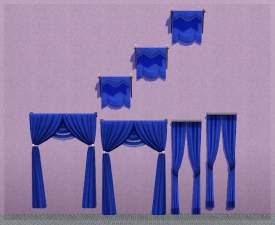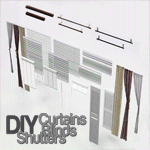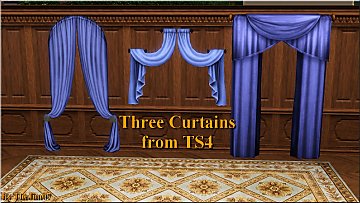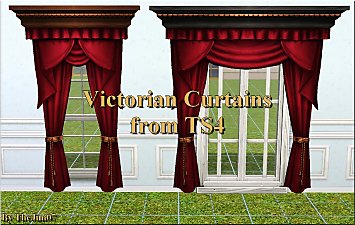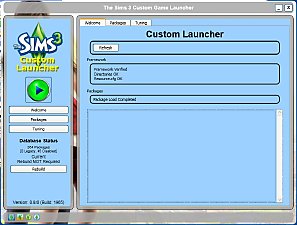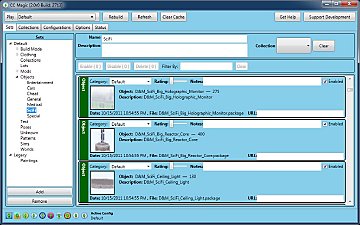Curtain Height Adjustment
Curtain Height Adjustment

Adjusted.jpg - width=511 height=292
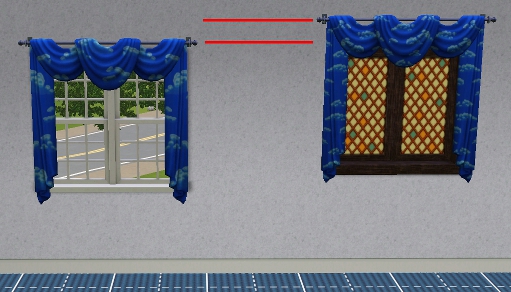
With this default replacement mod for EA curtains, you can now use any curtain for any height window. You'll get a lot more use from basic drapes.
The download includes three files: one each for base game, Ambitions, and Late Night curtains. Download just the packages you need for the EPs you have. Even modifies curtains you've already hung... after installation, they'll be height-adjustable.
Will not modify custom or store curtains.
For those new curtains that game with Generations, see this link. Thanks Armiel!
Possible Conflicts:
This mod updates the OBJD resources for each of the curtains. It will conflict with any other mod that changes the OBJD.
Known to conflict: Curtains! Stop Snapping to that Wall!!
Additional Credits:
orangemittens - for making me do this
srikandi - testing and help with the description
scratch - testing
Peter Jones for S3PE Inge Jones for encouragement
|
granthesAdjustableCurtainsDefault.zip
Download
Uploaded: 2nd Dec 2010, 21.6 KB.
29,746 downloads.
|
||||||||
| For a detailed look at individual files, see the Information tab. | ||||||||
Install Instructions
1. Click the download button, or the filename, to download the file to your computer.
2. Extract the zip, rar, or 7z file. Now you will have either a .package or a .sims3pack file.
For Package files:
1. Cut and paste the file into your Documents\Electronic Arts\The Sims 3\Mods\Packages folder. If you do not already have this folder, you should read the full guide to Package files first: Sims 3:Installing Package Fileswiki, so you can make sure your game is fully patched and you have the correct Resource.cfg file.
2. Run the game, and find your content where the creator said it would be (build mode, buy mode, Create-a-Sim, etc.).
For Sims3Pack files:
1. Cut and paste it into your Documents\Electronic Arts\The Sims 3\Downloads folder. If you do not have this folder yet, it is recommended that you open the game and then close it again so that this folder will be automatically created. Then you can place the .sims3pack into your Downloads folder.
2. Load the game's Launcher, and click on the Downloads tab. Find the item in the list and tick the box beside it. Then press the Install button below the list.
3. Wait for the installer to load, and it will install the content to the game. You will get a message letting you know when it's done.
4. Run the game, and find your content where the creator said it would be (build mode, buy mode, Create-a-Sim, etc.).
Extracting from RAR, ZIP, or 7z: You will need a special program for this. For Windows, we recommend 7-Zip and for Mac OSX, we recommend Keka. Both are free and safe to use.
Need more help?
If you need more info, see:
- For package files: Sims 3:Installing Package Fileswiki
- For Sims3pack files: Game Help:Installing TS3 Packswiki
Loading comments, please wait...
Uploaded: 2nd Dec 2010 at 6:39 PM
Updated: 22nd Jun 2011 at 8:18 PM
-
by cmomoney 16th Mar 2010 at 8:51am
 33
65.3k
204
33
65.3k
204
-
by cmomoney 20th Mar 2010 at 10:51pm
 27
55.1k
197
27
55.1k
197
-
Curtain height adjustment for Generations
by armiel 24th Jun 2011 at 6:52am
 +1 packs
12 29.9k 84
+1 packs
12 29.9k 84 Generations
Generations
-
3 New Shiftable Curtain Meshes for Single Windows: PETS compatible
by lhawk07 29th Oct 2011 at 10:52am
 12
32.4k
72
12
32.4k
72
-
by newshoes 4th Mar 2012 at 1:01am
 66
163k
428
66
163k
428
-
by TheJim07 2nd May 2016 at 8:27pm
 12
25.8k
99
12
25.8k
99
-
by TheJim07 30th Jul 2016 at 9:03pm
 10
18.5k
84
10
18.5k
84
-
Automatically Closing Blinds (Eyes Aside Curtains)
by Shadowsun252 28th Apr 2025 at 2:36pm
 +1 packs
15 6.2k 29
+1 packs
15 6.2k 29 Supernatural
Supernatural
-
Custom Launcher with Package Management [Obsolete]
by granthes updated 14th Jun 2011 at 12:55am
Installs and Manages your Sims 3 Packages allowing Easy install and uninstall of custom content. Supports .ZIP and .RAR files. more...
 445
342.5k
220
445
342.5k
220
-
One More Slot Please! (with vertical shifting) [Update 2 Nov 2011]
by granthes updated 11th Nov 2011 at 4:46am
Have you ever wanted to place an object somewhere in your house, and just couldn't make it fit? more...
 416
1m
1.9k
416
1m
1.9k

 Sign in to Mod The Sims
Sign in to Mod The Sims Curtain Height Adjustment
Curtain Height Adjustment