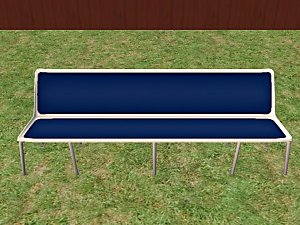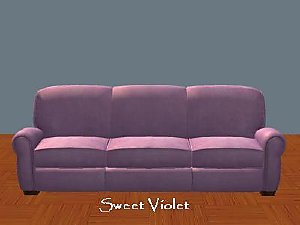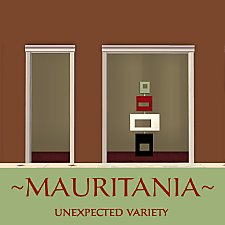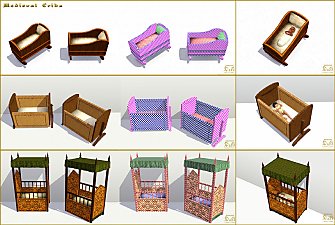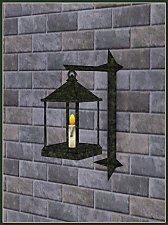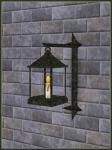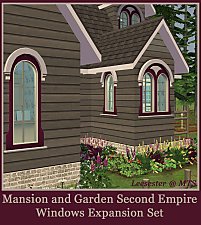Mid Century Modular Sofa
Mid Century Modular Sofa

green-sofa.jpg - width=1024 height=1024

soft-check.jpg - width=1024 height=768

logan-green.jpg - width=1024 height=768

bobbly-brown.jpg - width=1024 height=768

black-and-white.jpg - width=1024 height=768

thumbnail.jpg - width=1024 height=1024

In the last two years I have learnt a lot, met a lot of awesome people and found more sites dedicated to simming CC than I ever thought possible. This is my two year anniversary upload - I hope you like it.
Thank you to all of you who have thanked commented on my posts in the time I have been here on MTS - it makes my day
------------------------
I am a big fan of Awesims and her Mid Century Furniture for TS3, and so, with her permission, I converted her TS3 Mid Century Armless chair to TS2. Its an awesome mesh. So I turned it into a Modular Sofa as well.

However, its no fun just taking someone elses mesh and just moving it from one game to another. So I wondered what I could do to make this a bit different to other Modular Sofas and make the best use of Awesim's mesh. I decided that instead of useless corner pieces that sims never sit on I would make side tables instead. And what is a table without a slot? Useless. So here is a modular sofa where the corner pieces are tables and have one slot each that can contain NEARLY all items.

This sofa is repositoried to the Awesims chair I made - and it is included in this upload.
Included items:
1 modular sofa
1 living chair
4 recolours
Price and Catalog Location:
Sofa - 200 per piece, with the sofas
Chair 400 - in living chairs
Recolours:
there are two subsets - base and surface. To recolour the sofa you have to recolour the chair.
KNOWN ISSUES
I made this sofa repository to the chair so that we could use the same recolours for both. However, by doing that, I BROKE the CT update design BHAV. This mean that if you MOVE a piece after you recolour it then it will revert to the standard RED and BEECH colour. To reset the colour you will have to click on the design tool and click OK. Thats it. Sorry, but I thought it being repo and therefore keeping the number of recolours in our downloads folders down was a fair trade off.
Here are some recolours: http://www.leefish.nl/mybb/showthread.php?tid=495
You will NEED Inges sectional sofa hack for this to work in your game - link HERE >>
http://www.modthesims.info/download.php?t=189428
EP requirements: The sofa needs any EP above NL.
Polygon Counts:
Sofa = 800 per chair piece, 276 for the tables.
Chair = 800 polys
Link to original Mesh (TS3)
http://awesims.sixty-ten.net/2010/0...for-the-sims-3/
Additional Credits:
Awesims for the mesh, SIMPE, HL for helping with the table slots, Fanseelamb for telling me to stop being a lazy git and do some recolours.....
This is a new mesh, and means that it's a brand new self contained object that usually does not require a specific Pack (although this is possible depending on the type). It may have Recolours hosted on MTS - check below for more information.
|
Mid Century Sofa+ Chair+recolours.rar
Download
Uploaded: 18th Jul 2010, 830.1 KB.
13,235 downloads.
|
||||||||
| For a detailed look at individual files, see the Information tab. | ||||||||
Install Instructions
1. Download: Click the download link to save the .rar or .zip file(s) to your computer.
2. Extract the zip, rar, or 7z file.
3. Place in Downloads Folder: Cut and paste the .package file(s) into your Downloads folder:
- Origin (Ultimate Collection): Users\(Current User Account)\Documents\EA Games\The Sims™ 2 Ultimate Collection\Downloads\
- Non-Origin, Windows Vista/7/8/10: Users\(Current User Account)\Documents\EA Games\The Sims 2\Downloads\
- Non-Origin, Windows XP: Documents and Settings\(Current User Account)\My Documents\EA Games\The Sims 2\Downloads\
- Mac: Users\(Current User Account)\Documents\EA Games\The Sims 2\Downloads
- Mac x64: /Library/Containers/com.aspyr.sims2.appstore/Data/Library/Application Support/Aspyr/The Sims 2/Downloads
- For a full, complete guide to downloading complete with pictures and more information, see: Game Help: Downloading for Fracking Idiots.
- Custom content not showing up in the game? See: Game Help: Getting Custom Content to Show Up.
- If you don't have a Downloads folder, just make one. See instructions at: Game Help: No Downloads Folder.
Loading comments, please wait...
Uploaded: 18th Jul 2010 at 2:30 PM
Updated: 23rd Jul 2010 at 10:01 PM by leesester - added info re EP requirements
#Awesims, #chair, #mid century, #sofa, #modular
-
by lucas55 17th May 2005 at 8:46pm
 4
5.1k
2
4
5.1k
2
-
by Fat D 13th Aug 2005 at 8:24pm
 6
15.9k
2
6
15.9k
2
-
by Momopejomo 29th Aug 2005 at 9:49pm
 3
3.8k
3
3.8k
-
by demonic zak 2nd Sep 2005 at 5:26pm
 8
5.5k
8
5.5k
-
by aushog 23rd Dec 2005 at 11:26pm
 17
8.8k
8
17
8.8k
8
-
by aushog 25th Dec 2005 at 12:02am
 6
7.2k
6
6
7.2k
6
-
Five recolors of Maxis' "Molded Sectional" modular sofa
by dunner1 15th Mar 2006 at 3:54am
 +1 packs
11 11.1k 5
+1 packs
11 11.1k 5 Nightlife
Nightlife
-
Medieval Community Lots - Ye Olde Kingdom of Pudding
by The Merrye Makers 16th Dec 2011 at 6:13pm
Ye Olde Kingdom of Pudding Community Lots Greetings, good gentles/ladies. more...
 +4 packs
25 45.4k 121
+4 packs
25 45.4k 121 World Adventures
World Adventures
 Ambitions
Ambitions
 Late Night
Late Night
 Generations
Generations
-
Medieval Kids Furniture Part 2 - Ye Olde Kingdom of Pudding
by The Merrye Makers 16th Jan 2012 at 3:02pm
A medieval noble's crib and two medieval cribs (one large, one small) made by Hekate999 for The Merrye Makers. more...
 31
104.1k
275
31
104.1k
275
-
Medieval Lighting - Ye Olde Kingdom of Pudding
by The Merrye Makers 11th Dec 2011 at 3:49pm
A collection of medieval lanterns made by Hekate999 for The Merrye Makers. Includes floor, wall, and table lanterns. more...
 8
44.9k
133
8
44.9k
133
-
Second Empire Window Expansion Set
by leefish 29th Jun 2009 at 8:53pm
Well, all I can say is FINALLY. more...
 +1 packs
30 56k 87
+1 packs
30 56k 87 Mansion and Garden
Mansion and Garden
-
Medieval Male Doublets CAS - Ye Olde Kingdom of Pudding
by The Merrye Makers 16th Jan 2013 at 12:13am
Three medieval male doublet conversions by Kiara24, revised by monca533, for teens through elders in everyday and formal categories. more...
 22
64.6k
166
22
64.6k
166
-
Base Game Colonial Arches + Bonus Arch
by leefish 2nd Jun 2009 at 4:18pm
I had a couple of requests for these, this is the base game Colonial OakTowne Interior Door remeshed to an more...
 32
55.7k
110
32
55.7k
110
Packs Needed
| Base Game | |
|---|---|
 | Sims 2 |
| Expansion Pack | |
|---|---|
 | Nightlife |
About Me
In addition to all the things I have uploaded to MTS I also have a site of my own, leefish.nl. We have free downloads from various creators and accept Sims related uploads from members. Click on the link below to visit the site.
www.leefish.nl
Extra Policy Information
Please feel free to use my meshes in your lots as long as you give me credit for it and please do not share elsewhere as your own work.
The only exception to my policy for uploading with lots is the milk bottle door changer, which should not be uploaded in a lot.
Feel free to include any of my meshes in mesh packs etc in your uploads EXCEPT for on Pay Sites.
If you use my items I would love to know about it, but you don't have to tell me if you don't want to.

 Sign in to Mod The Sims
Sign in to Mod The Sims Mid Century Modular Sofa
Mid Century Modular Sofa