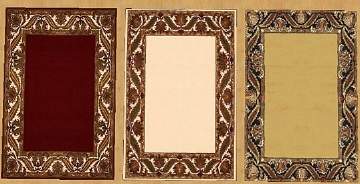2400 Pinochle Point (NO CC)
2400 Pinochle Point (NO CC)

Screenshot-20.jpg - width=800 height=480

Screenshot-8.jpg - width=800 height=480

Screenshot-7.jpg - width=800 height=480

Screenshot-14.jpg - width=800 height=480

Screenshot-9.jpg - width=800 height=480

Screenshot-11.jpg - width=800 height=480

Screenshot-10.jpg - width=800 height=480

Screenshot-15.jpg - width=800 height=480


I know, it's generically named. I'm terrible at naming lots so I just used the address of the empty lot I built on.
This home has 3 bedrooms and 2 baths. One bath is off the master bedroom. One of the bedrooms is furnished as a nursery. The spare bedroom
contains 2 twin beds so houses 5 sims comfortably.
40 x 30 lot
Prices-
Furnished $85,526
Unfurnished $49,810
Lot Size: 4x3
Lot Price: 85,526
|
2400 Pinochle Point.rar
Download
Uploaded: 18th Aug 2010, 1.35 MB.
554 downloads.
|
||||||||
| For a detailed look at individual files, see the Information tab. | ||||||||
Install Instructions
1. Click the file listed on the Files tab to download the file to your computer.
2. Extract the zip, rar, or 7z file.
2. Select the .sims3pack file you got from extracting.
3. Cut and paste it into your Documents\Electronic Arts\The Sims 3\Downloads folder. If you do not have this folder yet, it is recommended that you open the game and then close it again so that this folder will be automatically created. Then you can place the .sims3pack into your Downloads folder.
5. Load the game's Launcher, and click on the Downloads tab. Select the house icon, find the lot in the list, and tick the box next to it. Then press the Install button below the list.
6. Wait for the installer to load, and it will install the lot to the game. You will get a message letting you know when it's done.
7. Run the game, and find your lot in Edit Town, in the premade lots bin.
Extracting from RAR, ZIP, or 7z: You will need a special program for this. For Windows, we recommend 7-Zip and for Mac OSX, we recommend Keka. Both are free and safe to use.
Need more help?
If you need more info, see Game Help:Installing TS3 Packswiki for a full, detailed step-by-step guide!
Loading comments, please wait...
Uploaded: 18th Aug 2010 at 6:04 AM
Updated: 30th Aug 2010 at 4:03 PM by Greenlea
-
by LadyAngel 9th Feb 2010 at 11:52pm
 5
12.5k
6
5
12.5k
6
-
by Perfectionist 15th Aug 2011 at 12:48pm
 +4 packs
8 18.2k 4
+4 packs
8 18.2k 4 World Adventures
World Adventures
 Ambitions
Ambitions
 Late Night
Late Night
 Generations
Generations
-
2400 Pinochle Drive, Modern Luxury Home
by daneoid81 15th Oct 2011 at 2:13pm
 +3 packs
11 32k 22
+3 packs
11 32k 22 High-End Loft Stuff
High-End Loft Stuff
 Late Night
Late Night
 Outdoor Living Stuff
Outdoor Living Stuff
-
by pancake101 18th Mar 2019 at 6:21pm
 +15 packs
3 16.6k 21
+15 packs
3 16.6k 21 World Adventures
World Adventures
 Ambitions
Ambitions
 Fast Lane Stuff
Fast Lane Stuff
 Late Night
Late Night
 Outdoor Living Stuff
Outdoor Living Stuff
 Generations
Generations
 Town Life Stuff
Town Life Stuff
 Master Suite Stuff
Master Suite Stuff
 Pets
Pets
 Showtime
Showtime
 Supernatural
Supernatural
 Seasons
Seasons
 University Life
University Life
 Island Paradise
Island Paradise
 Into the Future
Into the Future
-
Ben Foster Decorative Paintings
by NecroVonK 27th Oct 2005 at 11:41pm
Ok today I made 9 different pictures of Ben Foster for my sims homes. more...
 +1 packs
2 4.3k
+1 packs
2 4.3k University
University
-
Ranch Family Home (NL & Uni req)
by NecroVonK 19th Sep 2005 at 10:43am
After getting Nightlife I had to have a go at making a nice house with a garage. more...
 4
7.3k
1
4
7.3k
1
-
Vertigo mesh recolors *adding 2 colors*
by NecroVonK 28th May 2005 at 11:11pm
I downloaded a fabulous mesh this morning and already I've made two recolors for it. more...
-
Metallic Sports Cars (3 Sets) +silver
by NecroVonK 27th Sep 2005 at 2:11pm
I'm adding some more colors and I think these turned out better as well. more...
 +1 packs
46 35.7k 9
+1 packs
46 35.7k 9 Nightlife
Nightlife
Packs Needed
| Base Game | |
|---|---|
 | Sims 3 |
| Expansion Pack | |
|---|---|
 | World Adventures |
 | Ambitions |

 Sign in to Mod The Sims
Sign in to Mod The Sims 2400 Pinochle Point (NO CC)
2400 Pinochle Point (NO CC)