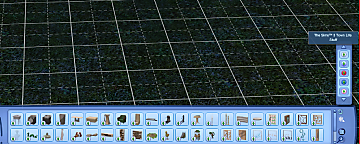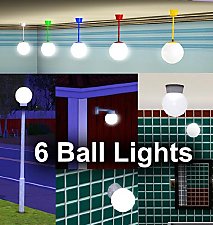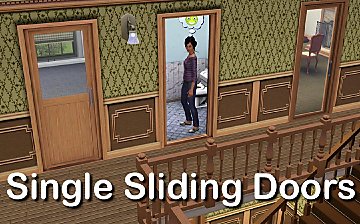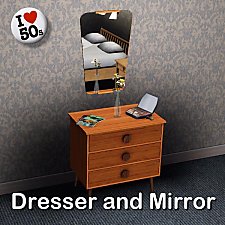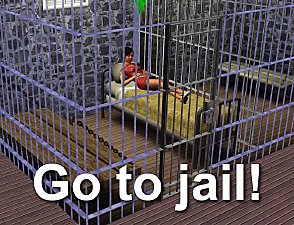Requested flags
Requested flags

Flagcollection.jpg - width=891 height=1000

Collection_1.jpg - width=1000 height=918

Collection_2.jpg - width=1000 height=436
In the zip-file you can find the following flags:

Belarus
Catalonia
Czech
Honduras
Latvia
Malaysia
Puerto Rico
Romania
Slovenia
South Korea
Tonga
Turkey
Venezuela
Important
You can only have one file in your package-folder. This flags are defaults and will replace the EA plumbob flag on every flagpole in every city and also in Egypt, France etc.
Install
Just choose one file and put in your package folder. To uninstall - just delete it. The ordinary EA flag will return.
Place flagpoles on your residential lots
In the zip you also find two files that makes it possible to buy and place flagpoles on residential lots:
AllLots_FlagpoleCheap-OBJD.package
AllLots_FlagpoleExpensive-OBJD.package
Put these in the package folder.
Well, good luck and happy simming
|
Lisen_Flags_3.zip
Download
Uploaded: 8th Sep 2010, 97.6 KB.
3,806 downloads.
|
||||||||
| For a detailed look at individual files, see the Information tab. | ||||||||
Install Instructions
1. Click the download button, or the filename, to download the file to your computer.
2. Extract the zip, rar, or 7z file. Now you will have either a .package or a .sims3pack file.
For Package files:
1. Cut and paste the file into your Documents\Electronic Arts\The Sims 3\Mods\Packages folder. If you do not already have this folder, you should read the full guide to Package files first: Sims 3:Installing Package Fileswiki, so you can make sure your game is fully patched and you have the correct Resource.cfg file.
2. Run the game, and find your content where the creator said it would be (build mode, buy mode, Create-a-Sim, etc.).
For Sims3Pack files:
1. Cut and paste it into your Documents\Electronic Arts\The Sims 3\Downloads folder. If you do not have this folder yet, it is recommended that you open the game and then close it again so that this folder will be automatically created. Then you can place the .sims3pack into your Downloads folder.
2. Load the game's Launcher, and click on the Downloads tab. Find the item in the list and tick the box beside it. Then press the Install button below the list.
3. Wait for the installer to load, and it will install the content to the game. You will get a message letting you know when it's done.
4. Run the game, and find your content where the creator said it would be (build mode, buy mode, Create-a-Sim, etc.).
Extracting from RAR, ZIP, or 7z: You will need a special program for this. For Windows, we recommend 7-Zip and for Mac OSX, we recommend Keka. Both are free and safe to use.
Need more help?
If you need more info, see:
- For package files: Sims 3:Installing Package Fileswiki
- For Sims3pack files: Game Help:Installing TS3 Packswiki
Loading comments, please wait...
Uploaded: 8th Sep 2010 at 10:27 PM
#flag
-
More flags for your Sims. Now placeable on residential lots.
by Lisen801 26th Jun 2010 at 12:32am
 +2 packs
94 71.5k 39
+2 packs
94 71.5k 39 World Adventures
World Adventures
 High-End Loft Stuff
High-End Loft Stuff
-
by fantuanss12 14th Nov 2023 at 10:12pm
 +1 packs
6 4.8k 23
+1 packs
6 4.8k 23 Town Life Stuff
Town Life Stuff
-
by lastolympian 20th Aug 2024 at 12:57pm
 8
8.4k
18
8
8.4k
18
-
by lastolympian 16th Sep 2024 at 10:40am
 1
4k
4
1
4k
4
-
by lastolympian 16th Sep 2024 at 12:32pm
 6
3.9k
5
6
3.9k
5
-
by Wojtek 22nd Feb 2025 at 8:45pm
 11
13.8k
32
11
13.8k
32
-
by thesammy58 23rd Jan 2026 at 2:15pm
 4
1.3k
3
4
1.3k
3
-
Typical Swedish? Buildset for the swedish patriot.
by Lisen801 4th Jul 2010 at 6:26pm
This set contain four walls and one plank fence in swedish style. more...
 +1 packs
19 34.8k 26
+1 packs
19 34.8k 26 World Adventures
World Adventures
-
A folding table in three variants
by Lisen801 23rd Dec 2010 at 4:20pm
Actually it's the same table, but in three different variants. A folding table is very convenient for the growing family. more...
 35
43.1k
125
35
43.1k
125
-
Singel tile arch with curved top
by Lisen801 8th Jul 2010 at 6:32pm
I've been searching for a one tile curved arch but couldn't find any so I made one myself. Maybe someone other wants it? more...
 +1 packs
34 35.3k 92
+1 packs
34 35.3k 92 World Adventures
World Adventures
-
Dresser and Mirror in fifty model.
by Lisen801 27th Jan 2011 at 6:13pm
A small dresser and matching mirror that was common in many homes in the fifties. more...
 18
45k
105
18
45k
105
About Me
Credit is nice but not mandatory.

 Sign in to Mod The Sims
Sign in to Mod The Sims Requested flags
Requested flags