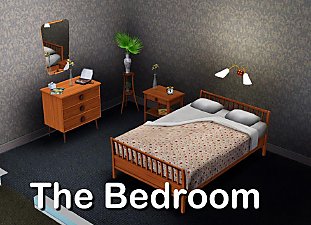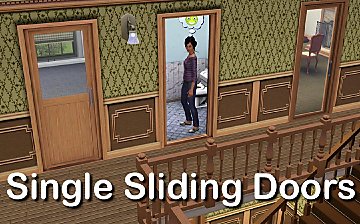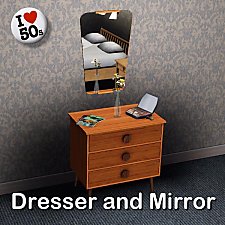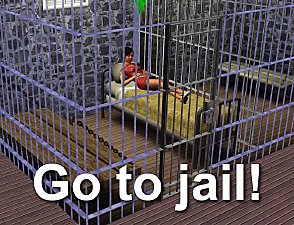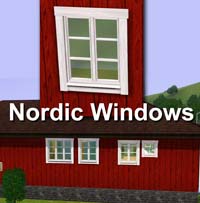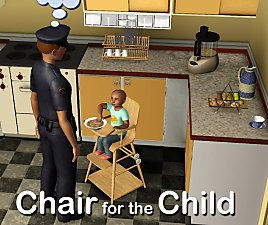More flags for your Sims. Now placeable on residential lots.
More flags for your Sims. Now placeable on residential lots.

Flag_2.0.jpg - width=500 height=500

Flag_2.1.jpg - width=1000 height=679

Flag_2.2.jpg - width=1000 height=624

Flag_2.3.jpg - width=1000 height=624

Flag_2.4.jpg - width=1000 height=664

Flags2.1.jpg - width=1000 height=611

Flags2.2.jpg - width=1000 height=738

Flagsingame.jpg - width=1000 height=778

Flagsingame2.jpg - width=994 height=846

Flagsingame3.jpg - width=880 height=906










Important - you can only use ONE file!
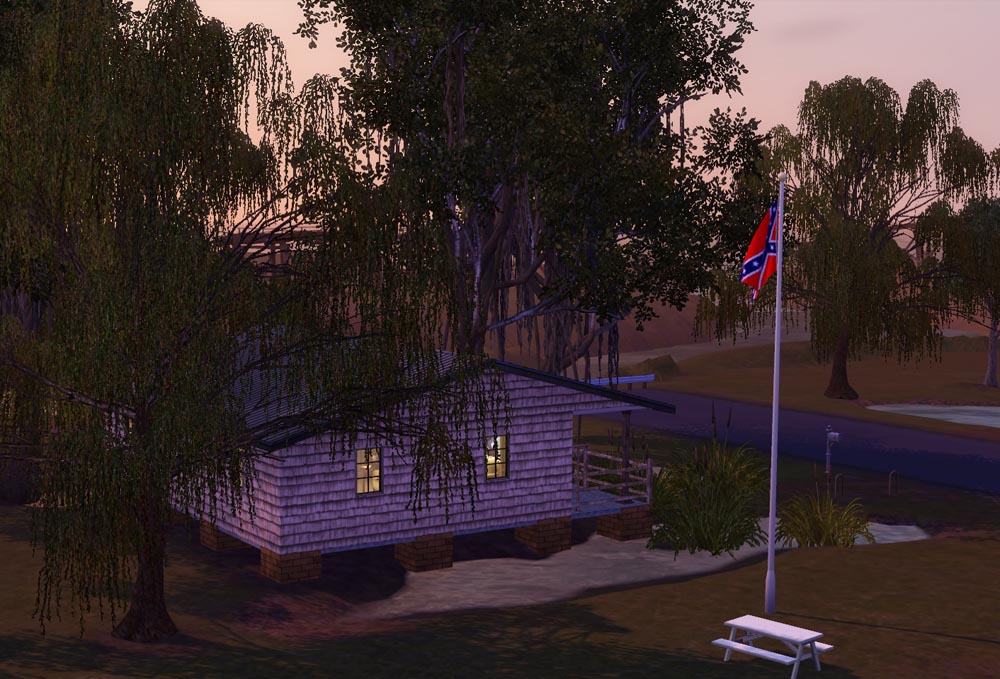
The folder have following flags:
AR - Argentina
BG - Bulgaria
BN - Brunei
BR - Brazil
CL - Chile
Confederation flag
EE - Estonia
England
EU - European Union
Gay - Rainbow Pride Flag
GR - Greece
HU - Hungaria
ID - Indonesia
IL - Israel
IR - Ireland
JP - Japan
KH - Cambodia
LT - Lithuania
MA - Morocco
MX - Mexico
Old Laus
NZ - New Zealand
PH - Philippines
Jolly Roger - the pirate flag
PT - Portugal
Scotland
SG - Singapore
SK - Slovakia
South Vietnam Old
Texas
TH - Thailand
UN - United Nations
VN - Vietnam
Welsh
ZA - South Africa
Installation: Unpack, choose ONE file and put it in your package folder.
To uninstall - just delete the file and the EA flag will show up again.
I have all expansion and the stuff pack HELS. I don't know if this works with only the basegame but can't see why it wouldn't? Have a try but don't blame me.
Now you can place the flags on your lots.
There is also a folder in the 7z-file, ResidentialLots, with two files inside. It's just two OBJD files changing the description so the objects can be placed on residential lots,If you put these in your package folder you can buy these flagpoles and place them on residential lots.

But you can still just have ONE flag in your folder. This one replace the EA plumbob flag and show up everywhere where there is a flagpole, both cheap and expensive.
You find these in the outdoor categori.
The cheap one costs 120 $ and the exclusive 240 $
Have fun
Lisen
Additional Credits:
All credits to the team for S3PE and Plasticbox for advice.
|
Flags2.7z
Download
Uploaded: 26th Jun 2010, 157.4 KB.
7,891 downloads.
|
||||||||
| For a detailed look at individual files, see the Information tab. | ||||||||
Install Instructions
1. Click the file listed on the Files tab to download the file to your computer.
2. Extract the zip, rar, or 7z file. Now you will have either a .package or a .sims3pack file.
For Package files:
1. Cut and paste the file into your Documents\Electronic Arts\The Sims 3\Mods\Packages folder. If you do not already have this folder, you should read the full guide to Package files first: Sims 3:Installing Package Fileswiki, so you can make sure your game is fully patched and you have the correct Resource.cfg file.
2. Run the game, and find your content where the creator said it would be (build mode, buy mode, Create-a-Sim, etc.).
For Sims3Pack files:
1. Cut and paste it into your Documents\Electronic Arts\The Sims 3\Downloads folder. If you do not have this folder yet, it is recommended that you open the game and then close it again so that this folder will be automatically created. Then you can place the .sims3pack into your Downloads folder.
2. Load the game's Launcher, and click on the Downloads tab. Find the item in the list and tick the box beside it. Then press the Install button below the list.
3. Wait for the installer to load, and it will install the content to the game. You will get a message letting you know when it's done.
4. Run the game, and find your content where the creator said it would be (build mode, buy mode, Create-a-Sim, etc.).
Extracting from RAR, ZIP, or 7z: You will need a special program for this. For Windows, we recommend 7-Zip and for Mac OSX, we recommend Keka. Both are free and safe to use.
Need more help?
If you need more info, see:
- For package files: Sims 3:Installing Package Fileswiki
- For Sims3pack files: Game Help:Installing TS3 Packswiki
Loading comments, please wait...
Uploaded: 26th Jun 2010 at 12:32 AM
Updated: 26th Jun 2010 at 4:38 PM
-
Diner Makeovers- 7 New Restaurants for Your Sims! *Now with Hungry Jacks and Starbucks!*
by kopple36 7th Jun 2010 at 8:26pm
 83
129k
215
83
129k
215
-
by Lisen801 8th Sep 2010 at 10:27pm
 72
51.9k
25
72
51.9k
25
-
Modern Touch ~~ a sophisticated home for your sims
by Syva 1st Nov 2010 at 3:44pm
 +1 packs
4 21.1k 10
+1 packs
4 21.1k 10 World Adventures
World Adventures
-
by simgrassalidale updated 22nd Nov 2013 at 12:34pm
 10
20k
62
10
20k
62
-
by lastolympian 20th Aug 2024 at 12:57pm
 8
7.9k
16
8
7.9k
16
-
by lastolympian 16th Sep 2024 at 10:40am
 1
3.8k
3
1
3.8k
3
-
by lastolympian 16th Sep 2024 at 12:32pm
 6
3.7k
5
6
3.7k
5
-
Southern Charm a tribute to New Orleans
by Lisen801 updated 27th May 2012 at 11:07am
I never been there but I like it... more...
 75
93.9k
201
75
93.9k
201
-
Dresser and Mirror in fifty model.
by Lisen801 27th Jan 2011 at 6:13pm
A small dresser and matching mirror that was common in many homes in the fifties. more...
 18
44.9k
105
18
44.9k
105
Packs Needed
| Base Game | |
|---|---|
 | Sims 3 |
| Expansion Pack | |
|---|---|
 | World Adventures |
| Stuff Pack | |
|---|---|
 | High-End Loft Stuff |
About Me
Credit is nice but not mandatory.

 Sign in to Mod The Sims
Sign in to Mod The Sims