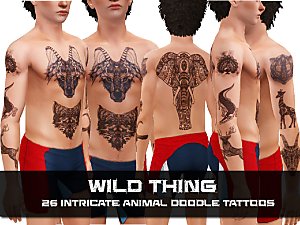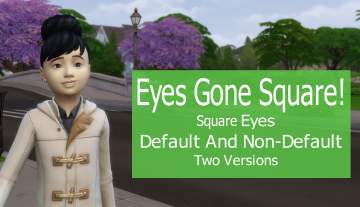LGBT Flags as Tattoos
LGBT Flags as Tattoos

Screenshot-189.jpg - width=1920 height=1080

Screenshot-185.jpg - width=1179 height=1080

Screenshot-187.jpg - width=1172 height=1080

Screenshot-190.jpg - width=438 height=417
Channels
There's two flag types inside the zip file:
One has 3 stripes,
Default swatches are:
Pansexual
Polysexual
Genderqueer
The other has 4 stripes,
Default swatches are:
Asexual
Aromantic
Nonbinary
Happy pride month!
|
LGBT Tattoos.rar
Download
Uploaded: 14th Apr 2022, 7.2 KB.
827 downloads.
|
||||||||
| For a detailed look at individual files, see the Information tab. | ||||||||
Install Instructions
1. Click the file listed on the Files tab to download the file to your computer.
2. Extract the zip, rar, or 7z file. Now you will have either a .package or a .sims3pack file.
For Package files:
1. Cut and paste the file into your Documents\Electronic Arts\The Sims 3\Mods\Packages folder. If you do not already have this folder, you should read the full guide to Package files first: Sims 3:Installing Package Fileswiki, so you can make sure your game is fully patched and you have the correct Resource.cfg file.
2. Run the game, and find your content where the creator said it would be (build mode, buy mode, Create-a-Sim, etc.).
For Sims3Pack files:
1. Cut and paste it into your Documents\Electronic Arts\The Sims 3\Downloads folder. If you do not have this folder yet, it is recommended that you open the game and then close it again so that this folder will be automatically created. Then you can place the .sims3pack into your Downloads folder.
2. Load the game's Launcher, and click on the Downloads tab. Find the item in the list and tick the box beside it. Then press the Install button below the list.
3. Wait for the installer to load, and it will install the content to the game. You will get a message letting you know when it's done.
4. Run the game, and find your content where the creator said it would be (build mode, buy mode, Create-a-Sim, etc.).
Extracting from RAR, ZIP, or 7z: You will need a special program for this. For Windows, we recommend 7-Zip and for Mac OSX, we recommend Keka. Both are free and safe to use.
Need more help?
If you need more info, see:
- For package files: Sims 3:Installing Package Fileswiki
- For Sims3pack files: Game Help:Installing TS3 Packswiki
Loading comments, please wait...
Uploaded: 14th Apr 2022 at 10:19 PM
Updated: 4th Jun 2022 at 12:37 PM
-
by roflor 5th Nov 2009 at 6:24pm
 25
129.9k
113
25
129.9k
113
-
Metal Bands Tattoo Set - 10 tattoos for your sims
by des-demmonia 24th Aug 2010 at 6:56pm
-
by devilishoblivion 10th Nov 2011 at 5:48pm
-
Eyes Gone Square - (Default, Non Default And As Makeup)
by Infinity 14th Aug 2021 at 12:10am
This mod takes EA's default eye textures and makes them square instead of round! -All Ages/Genders -All Colours Available in 3 forms: -As more...
-
Marionette outfit - Five nights at freddys
by Infinity 29th Apr 2021 at 2:14am
Make your sims look like the Puppet from five nights at freddys 2! The mask is under face-paints and has two more...
 1
18.1k
12
1
18.1k
12
-
Sim-ply better! Skin overlay + default eye replacement
by Infinity 17th Mar 2021 at 1:26am
Its just better! more...
-
Colourful eyes! - Recolour the whites of your sims eyes!
by Infinity updated 3rd May 2021 at 1:23pm
Are you sick of only being able to change the colour of your sims iris? Well look no further! more...
 3
2.5k
12
3
2.5k
12
-
Personalised Pupils (16 Diffrent pupil shapes!)
by Infinity updated 16th May 2021 at 6:22pm
Personalised pupils changes the shape of the centre of your sims eyes! more...
 8
9.2k
27
8
9.2k
27

 Sign in to Mod The Sims
Sign in to Mod The Sims LGBT Flags as Tattoos
LGBT Flags as Tattoos