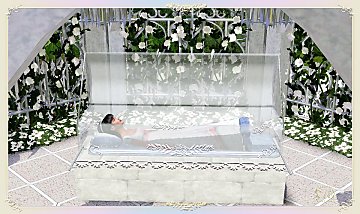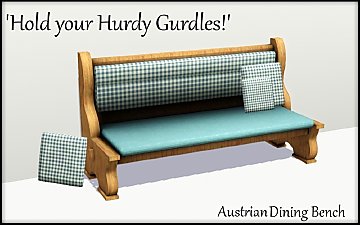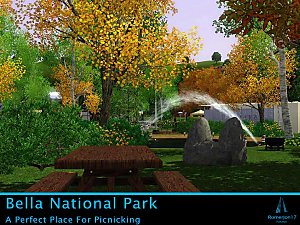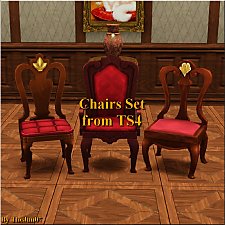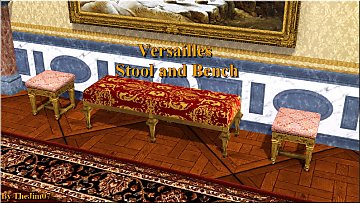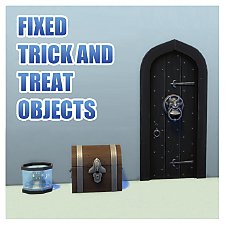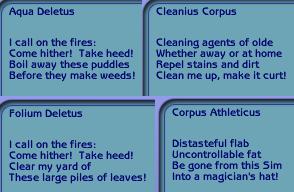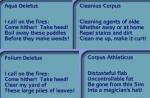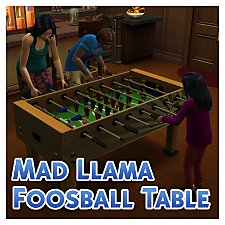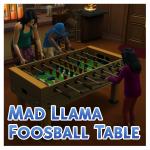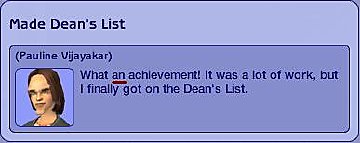The 'Justa Bench' Park Bench
The 'Justa Bench' Park Bench

Mapping.jpg - width=518 height=466

Design1.jpg - width=518 height=466

Design2.jpg - width=518 height=466

Design3.jpg - width=518 height=466

Back.jpg - width=518 height=466
I was tired of the same semi-ornate bench available in game and wanted something simpler, so I created the Justa Bench.

It comes in three preset designs which can be viewed below. One of which features rusty bolts for those wanting a worn, post-apocolyptic look.
It costs $75 and can be found in the catalogue under
Function> Comfort> Misc. Comfort
or
Room> Outdoors> Outdoor Seating.
It also comes with its own catalogue description which reads as follows:
"You wont find any newfangled gismos here! This seat claims only to be what it is; a simple park bench. You will find it ideal for resting tired toes and lazy legs."
I hope that you enjoy this addition to your game and that if you do share it within a lot, please link back here.
Polygon Counts:
High 622
Low 276
Additional Credits:
TSR Workshop,
Milshape,
Wes H.
This is a new mesh, and means that it's a brand new self contained object that usually does not require a specific Pack (although this is possible depending on the type). It may have Recolours hosted on MTS - check below for more information.
|
MM_JustaBench.zip
| Pets patch compatible.
Download
Uploaded: 31st Oct 2010, 159.6 KB.
7,531 downloads.
|
||||||||
| For a detailed look at individual files, see the Information tab. | ||||||||
Install Instructions
1. Click the file listed on the Files tab to download the file to your computer.
2. Extract the zip, rar, or 7z file. Now you will have either a .package or a .sims3pack file.
For Package files:
1. Cut and paste the file into your Documents\Electronic Arts\The Sims 3\Mods\Packages folder. If you do not already have this folder, you should read the full guide to Package files first: Sims 3:Installing Package Fileswiki, so you can make sure your game is fully patched and you have the correct Resource.cfg file.
2. Run the game, and find your content where the creator said it would be (build mode, buy mode, Create-a-Sim, etc.).
For Sims3Pack files:
1. Cut and paste it into your Documents\Electronic Arts\The Sims 3\Downloads folder. If you do not have this folder yet, it is recommended that you open the game and then close it again so that this folder will be automatically created. Then you can place the .sims3pack into your Downloads folder.
2. Load the game's Launcher, and click on the Downloads tab. Find the item in the list and tick the box beside it. Then press the Install button below the list.
3. Wait for the installer to load, and it will install the content to the game. You will get a message letting you know when it's done.
4. Run the game, and find your content where the creator said it would be (build mode, buy mode, Create-a-Sim, etc.).
Extracting from RAR, ZIP, or 7z: You will need a special program for this. For Windows, we recommend 7-Zip and for Mac OSX, we recommend Keka. Both are free and safe to use.
Need more help?
If you need more info, see:
- For package files: Sims 3:Installing Package Fileswiki
- For Sims3pack files: Game Help:Installing TS3 Packswiki
Loading comments, please wait...
Uploaded: 31st Oct 2010 at 5:34 PM
Updated: 19th Oct 2011 at 10:11 PM
-
by Hekate999 9th Jul 2010 at 6:03pm
 46
111.7k
223
46
111.7k
223
-
by chezzyg13592 8th Jul 2010 at 3:33am
 +2 packs
8 17.4k 13
+2 packs
8 17.4k 13 World Adventures
World Adventures
 Ambitions
Ambitions
-
'Hold your Hurdy Gurdles!' Austrian Dining Bench (+ bonus cushions)
by Deluxe Designs 30th Aug 2010 at 8:31am
 37
41k
82
37
41k
82
-
by Menaceman44 16th Apr 2011 at 10:40am
 32
59.4k
132
32
59.4k
132
-
by RomerJon17 updated 25th Jan 2012 at 9:05am
 +7 packs
17 23.3k 31
+7 packs
17 23.3k 31 World Adventures
World Adventures
 Ambitions
Ambitions
 Fast Lane Stuff
Fast Lane Stuff
 Late Night
Late Night
 Outdoor Living Stuff
Outdoor Living Stuff
 Generations
Generations
 Pets
Pets
-
by Naus Allien 11th Jan 2014 at 4:13pm
 12
15.5k
71
12
15.5k
71
-
by TheJim07 18th Mar 2015 at 10:08pm
 7
15.8k
94
7
15.8k
94
-
by TheJim07 1st Oct 2015 at 4:57pm
 6
14.1k
58
6
14.1k
58
-
by Menaceman44 updated 5th Feb 2016 at 9:47pm
Very small files that unlock the Trick objects and fix oversights with the Treat objects. more...
-
WA 'Shuttered Window - Open' - FIX
by Menaceman44 8th Jun 2011 at 11:25pm
A file to correct the window wall mask. more...
-
UK Installation Spellbook Fix (Updated)
by Menaceman44 updated 15th Sep 2008 at 9:11pm
If you run a UK installation of Apartment Life then you may have noticed that the rhymes within the spellbook more...
 +1 packs
29 26.8k 13
+1 packs
29 26.8k 13 Apartment Life
Apartment Life
-
TS3>TS4 Mad Llama Foosball Table
by Menaceman44 10th Aug 2023 at 11:01pm
 +1 packs
2 10.5k 15
+1 packs
2 10.5k 15 Get Together
Get Together
-
Merfolk Tombstone Default Replacement
by Menaceman44 29th Jan 2025 at 10:42pm
Description I was extremely pleased when The Sims Team finally added a merfolk specific tombstone to the game but was less more...
-
Default "Park Sleeper" Tank Tops
by Menaceman44 updated 1st Mar 2019 at 8:02pm
Files to alter the paint splat tank to a dirt covered outfit for "park sleepers". more...
-
Veggistuf Produce Bin Texture Fix
by Menaceman44 4th Aug 2009 at 11:02pm
I always wondered why there were two of each colour for the 'Veggistuf Produce Display Bin' which came with the more...
 10
22.3k
61
10
22.3k
61
-
PLAIN 'Cortinas Festivas!' and 'Traditional Curtains' blinds *Updated 21-Oct-11*
by Menaceman44 updated 21st Oct 2011 at 5:41pm
Files are now Pets and 1.26 patch compatible. more...
 14
26.9k
46
14
26.9k
46
-
Dean's List Memory Grammar Fix
by Menaceman44 10th Apr 2008 at 12:03am
This package fixes a grammar mistake in the "Made Dean's List" University memory. more...
 +1 packs
41 37.4k 40
+1 packs
41 37.4k 40 University
University
-
by Menaceman44 23rd Feb 2012 at 7:13pm
A fix to make seven (7) Generations items show in the function sort catalogue. more...
 +1 packs
24 27.3k 114
+1 packs
24 27.3k 114 Generations
Generations

 Sign in to Mod The Sims
Sign in to Mod The Sims