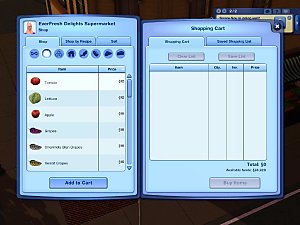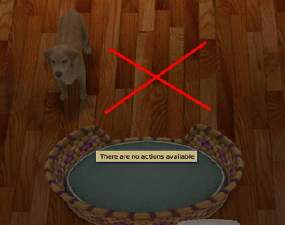[24/10] AMB Community Lots Auto Placement Fix + Add Other Lots (Compatible with Patch 1.63-1.67)
[24/10] AMB Community Lots Auto Placement Fix + Add Other Lots (Compatible with Patch 1.63-1.67)

Sunset Valley after changes.jpg - width=1024 height=768

Sunset Valley before changes.jpg - width=1024 height=768
=================================================================================
Ever wonder why do the consignment store in Sunset Valley or Riverview facing at wrong side of the road?
Do you ever feel that why the lots used by some EP2 community lots like Fire Station or Junkyard are too large for its buiding?
Are you tired that each time you start a new game on Sunset Valley or Riverview, you have to move or change its angle some EP2 community lots for a better view in your neighborhood?
Yes, me too. I am so annoyed by this problem for long time, so I take a look at GameplayData package file and I find this file called AutoVenuePlacementXML. inside this file, there are entries for EP2 comm lots auto placement for each neighborhood (Sunset Valley, Riverview, Barnacle Bay, and Bridgeport (no Twinbrook because it already have EP2 comm lots itself built-in)). So I changed some of comm lots' address and rotation angle for better view (for me of course).
anak_ponti_EP2-CommunityLots-AutoPlacementFix:
Changes: auto placement of EP2 Comm lots to this location
Sunset Valley:
ConsignmentStore
FireStation
Junkyard
Salon
Riverview:
ConsignmentStore
FireStation
Junkyard
Salon
Twinbrook: nothing changed, as the lots already built-in
Barnacle Bay: nothing changed, as I noticed nothing wrong with the default placement
Bridgeport: nothing changed, as I noticed nothing wrong with the default placement and also there are limited spaces in Bridgeport
Hidden Springs:
ConsignmentStore
FireStation
Junkyard
Salon
Appaloosa Plains: nothing changed, as I noticed nothing wrong with the default placement
Starlight Shores: nothing changed, as I noticed nothing wrong with the default placement
Moonlight Falls: nothing changed, as I noticed nothing wrong with the default placement
anak_ponti_EP2-CommunityLots-AutoPlacementFix_AddOtherLots:
Changes: adds the following lots to auto place in this location
Sunset Valley:
Laundromat
Dog Park
Cat Jungle
Riverview:
Laundromat
Horse Ranch
Dog Park
Cat Jungle
Twinbrook:
Dog Park
Cat Jungle
Barnacle Bay:
Laundromat
Dog Park
Cat Jungle
Brigdeport: nothing to add.
Hidden Springs:
Laundromat
Dog Park
Cat Jungle
Appaloosa Plains:
Laundromat
Starlight Shores: no need as most lots are already there.
Moonlight Falls: no need as most lots are already there.
Only use one file, as they conflict each other.
It took many hours for me to testing this through a lot of trial & error. In the end, I so satified with the result. So I hope you guys like it too.
Preview:
Usage:
Just put the package file into your Mods\Packages folder.
And start a new game. This mod doesn't effect on existing neighborhood (you must manually change it yourself using Edit Town mode)
Thanks:
Peter L. Jones for s3pe.
Enjoy!
|
anak_ponti_EP2-CommunityLots-AutoPlacementFix_AddOtherLots_RemoveEP6Lots.rar
| Same as above, but remove all SHT lots except Performance Park. Updated to Patch 1.55
Download
Uploaded: 20th Nov 2012, 6.5 KB.
1,428 downloads.
|
||||||||
|
anak_ponti_EP2-CommunityLots-AutoPlacementFix_AddOtherLots.rar
| Same as above, but add other EP/SP lots to auto place too. Updated to Patch 1.55
Download
Uploaded: 2nd Nov 2011, 7.5 KB.
3,774 downloads.
|
||||||||
|
anak_ponti_EP2-CommunityLots-AutoPlacementFix.rar
| The basic version. Updated to Patch 1.55
Download
Uploaded: 5th Nov 2010, 6.8 KB.
4,756 downloads.
|
||||||||
| For a detailed look at individual files, see the Information tab. | ||||||||
Install Instructions
Loading comments, please wait...
Uploaded: 5th Nov 2010 at 2:11 PM
Updated: 13th Apr 2014 at 8:25 AM
-
by userunknown updated 28th Nov 2009 at 3:48am
 30
77.1k
48
30
77.1k
48
-
Drinks For Your Sims - updated for patch 1.63/1.67
by ani_ updated 19th Oct 2013 at 8:29pm
 +1 packs
338 431.2k 551
+1 packs
338 431.2k 551 World Adventures
World Adventures
-
Shop for Clothes - Updated for Patch 1.38 - 1.63/1.67
by ani_ updated 7th Sep 2012 at 2:25pm
 +3 packs
90 163.1k 221
+3 packs
90 163.1k 221 World Adventures
World Adventures
 High-End Loft Stuff
High-End Loft Stuff
 Ambitions
Ambitions
-
by anak_ponti updated 3rd Dec 2010 at 1:48pm
 75
97.8k
293
75
97.8k
293
-
HELS Guitar for Community Lots
by adelbertz 2nd Dec 2010 at 9:53pm
 +1 packs
14 30.1k 41
+1 packs
14 30.1k 41 High-End Loft Stuff
High-End Loft Stuff
-
[24/10] Newspaper & Mail Mods (Compatible with Patch 1.63-1.67)
by anak_ponti updated 29th Nov 2012 at 1:09am
 63
72.3k
159
63
72.3k
159
-
[05/12] Jenesis' All Buyable Fish/Books/Fruits Mods (Compatible with Patch 1.63-1.67)
by anak_ponti updated 19th Oct 2011 at 7:40pm
 383
337.1k
873
383
337.1k
873
-
[24/10] Welcome Wagon Mods "None/Less/More" (Compatible with Patch 1.63-1.67)
by anak_ponti updated 15th Jan 2011 at 12:39am
 48
54.7k
106
48
54.7k
106
-
by anak_ponti updated 20th Nov 2012 at 1:37am
 +1 packs
72 92.4k 241
+1 packs
72 92.4k 241 World Adventures
World Adventures
-
[13/04] BlackCat007's Cooking & Ingredients Overhaul (Compatible with Patch 1.63-1.67)
by anak_ponti updated 12th Nov 2013 at 1:58am
 +3 packs
391 217.1k 658
+3 packs
391 217.1k 658 World Adventures
World Adventures
 Late Night
Late Night
 Pets
Pets
-
Pet House Mod #Update (10/16/2008)#
by anak_ponti updated 9th Jul 2008 at 8:42am
:new: Update (10-16-2008) :new: All mods updated to Apartment Life, because AL have the option that toddler can sleep more...
 +1 packs
15 30.1k 11
+1 packs
15 30.1k 11 Pets
Pets
-
[05/12] Jenesis' All Buyable Fish/Books/Fruits Mods (Compatible with Patch 1.63-1.67)
by anak_ponti updated 19th Oct 2011 at 7:40pm
Jenesis All buyable updated to GEN more...
 383
337.2k
873
383
337.2k
873
-
by anak_ponti updated 20th Nov 2012 at 1:37am
Vacation objects + Newspaper + Pizza buyable at Grocery more...
 +1 packs
72 92.4k 241
+1 packs
72 92.4k 241 World Adventures
World Adventures
-
BBQ "Close Lid" (Update 8 Sept 2008)
by anak_ponti 17th Mar 2008 at 3:47am
Update (8 Sept 2008) ==================== according to Lord Darcy, the instance number for two BHAVs ("Close Lid - more...
 +3 packs
23 26.7k 57
+3 packs
23 26.7k 57 Celebration
Celebration
 Seasons
Seasons
 Free Time
Free Time
-
[24/10] Easel made Portable "Default Replacement" (Compatible with Patch 1.63-1.67)
by anak_ponti updated 19th Nov 2011 at 9:21am
Default Easel made portable more...
 53
63.8k
208
53
63.8k
208
-
[24/10] Newspaper & Mail Mods (Compatible with Patch 1.63-1.67)
by anak_ponti updated 29th Nov 2012 at 1:09am
Newspaper & Mail Mods more...
 63
72.3k
159
63
72.3k
159
-
[24/10] Welcome Wagon Mods "None/Less/More" (Compatible with Patch 1.63-1.67)
by anak_ponti updated 15th Jan 2011 at 12:39am
Welcome Wagon Mods more...
 48
54.7k
106
48
54.7k
106
-
[13/04] BlackCat007's Cooking & Ingredients Overhaul (Compatible with Patch 1.63-1.67)
by anak_ponti updated 12th Nov 2013 at 1:58am
Cooking Overhaul updated more...
 +3 packs
391 217.1k 658
+3 packs
391 217.1k 658 World Adventures
World Adventures
 Late Night
Late Night
 Pets
Pets
Packs Needed
| Base Game | |
|---|---|
 | Sims 3 |
| Expansion Pack | |
|---|---|
 | Ambitions |

 Sign in to Mod The Sims
Sign in to Mod The Sims [24/10] AMB Community Lots Auto Placement Fix + Add Other Lots (Compatible with Patch 1.63-1.67)
[24/10] AMB Community Lots Auto Placement Fix + Add Other Lots (Compatible with Patch 1.63-1.67)