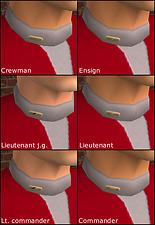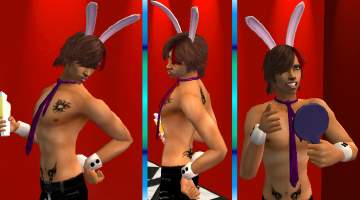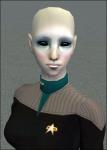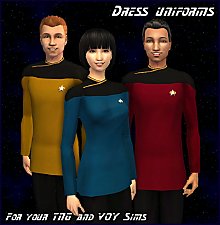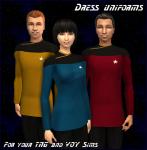*REQUESTED* Star Trek provisional rank insignia, as seen on "Voyager"
*REQUESTED* Star Trek provisional rank insignia, as seen on "Voyager"

afprovinsig.jpg - width=472 height=635

amprovinsig.jpg - width=444 height=644

afprovinsigcloseup.jpg - width=257 height=285
These are for adults (and young adults if you have University) and elders, and they will appear together with casual and formal wear, as well as with outerwear if you have Seasons. They can also be worn together with other accessories.
As with my other rank insignia, these are primarily supposed to be used together with my body meshes, so they might look odd if you use them together with other meshes - for example, a mesh with a large collar might "swallow" them, while it will look like they're floating in the air together with a mesh with no collar at all. Just so you know that this isn't an error; it's really impossible to make rank insignia that look good with any and all body meshes, so selfish creature that I am, I've made them to look good together with my stuff.
Polygon Counts:
Faces=62, vertices=19
Additional Credits:
- Tiggerypum, HystericalParoxysm and Dr Pixel, whose excellent tutorials have taught me everything I know about meshing for TS2 in general and accessory meshing in particular
- Wes H for the Unimesh plugins
- Quaxi and all the other SimPE developers
- The Milkshape team
I haven't made any insignia for captain. There are two reasons for this. First, in my opinion, if you're going to be captain, then you really should get with the programme. Second, when Chakotay becomes captain of Voyager in "Before and After", he wears the regular four-pip captain's insignia instead of its Maquis equivalent. To me, this indicates that there aren't any provisional insignia for captain - but if you disagree and want to make captain's insignia of your own, you can of course do so.
Don't forget, if you like my work, hitting the "thanks" button is a quick and painless way of showing it.

Happy simming!
This is a new mesh, and means that it's a brand new self contained object that usually does not require a specific Pack (although this is possible depending on the type). It may have Recolours hosted on MTS - check below for more information.
|
nixnivis_acc_startrekprovinsignia.zip
Download
Uploaded: 26th Sep 2007, 36.4 KB.
1,614 downloads.
|
||||||||
| For a detailed look at individual files, see the Information tab. | ||||||||
Install Instructions
1. Download: Click the download link to save the .rar or .zip file(s) to your computer.
2. Extract the zip, rar, or 7z file.
3. Place in Downloads Folder: Cut and paste the .package file(s) into your Downloads folder:
- Origin (Ultimate Collection): Users\(Current User Account)\Documents\EA Games\The Sims™ 2 Ultimate Collection\Downloads\
- Non-Origin, Windows Vista/7/8/10: Users\(Current User Account)\Documents\EA Games\The Sims 2\Downloads\
- Non-Origin, Windows XP: Documents and Settings\(Current User Account)\My Documents\EA Games\The Sims 2\Downloads\
- Mac: Users\(Current User Account)\Documents\EA Games\The Sims 2\Downloads
- Mac x64: /Library/Containers/com.aspyr.sims2.appstore/Data/Library/Application Support/Aspyr/The Sims 2/Downloads
- For a full, complete guide to downloading complete with pictures and more information, see: Game Help: Downloading for Fracking Idiots.
- Custom content not showing up in the game? See: Game Help: Getting Custom Content to Show Up.
- If you don't have a Downloads folder, just make one. See instructions at: Game Help: No Downloads Folder.
Loading comments, please wait...
Uploaded: 26th Sep 2007 at 7:26 PM
Updated: 30th Jan 2012 at 8:15 PM - Updated links to new format
-
by generalzoi 13th Nov 2005 at 6:17pm
 14
16.2k
2
14
16.2k
2
-
Star Trek uniforms ("First Contact" version) for admirals, on custom meshes (UV maps fixed!)
by NixNivis updated 4th Aug 2009 at 8:22pm
 8
20.6k
18
8
20.6k
18
-
UPDATED! Star Trek admiral's rank insignia as accessories!
by NixNivis 18th Jul 2007 at 9:55pm
 4
15k
10
4
15k
10
-
*REQUESTED* Star trek dress uniforms for adults and elders (UPDATED!)
by NixNivis updated 4th Aug 2009 at 11:52pm
 11
25.9k
19
11
25.9k
19
-
*REQUESTED* Rank insignia for Starfleet cadets, as seen on "Star Trek"
by NixNivis updated 3rd Dec 2007 at 9:00pm
 8
19.9k
10
8
19.9k
10
-
Star Trek rank insignia for TNG/VOY uniforms and dress uniforms
by NixNivis 7th May 2009 at 7:36pm
 7
33.4k
12
7
33.4k
12
-
Star Trek: The Original Series uniforms for your oldschool Sims
by NixNivis 4th Apr 2010 at 11:30pm
 20
41.5k
72
20
41.5k
72
-
by billielith 28th Jan 2022 at 10:55am
 4
4.3k
11
4
4.3k
11
-
Qapla'! Klingons, as seen on Star Trek
by NixNivis updated 7th Jul 2008 at 12:28am
Klingon uniforms, modern Star Trek era. Qapla'! more...
 25
39.4k
27
25
39.4k
27
-
Star Trek: The Original Series uniforms for your oldschool Sims
by NixNivis 4th Apr 2010 at 11:30pm
Star Trek: The Original Series duty uniforms. more...
 20
41.5k
72
20
41.5k
72
-
*REQUESTED* Rank insignia for Starfleet cadets, as seen on "Star Trek"
by NixNivis updated 3rd Dec 2007 at 9:00pm
Starfleet cadet's rank insignia. more...
 8
19.9k
10
8
19.9k
10
-
UPDATED! Star Trek rank insignia as accessories!
by NixNivis 30th Aug 2009 at 5:20am
Starfleet rank insignia for NCO and ensign to captain, as accessories. more...
 10
31.2k
24
10
31.2k
24
-
*UPDATED* Live Long and Prosper: A Vulcan meditation lamp, as seen on "Star Trek"
by NixNivis 20th May 2010 at 7:05pm
A Vulcan meditation lamp, as seen on "Star Trek" more...
 21
33.6k
43
21
33.6k
43
-
Trekkers ahoy! Star Trek: Voyager uniforms for adults and elders
by NixNivis updated 4th Aug 2009 at 8:44pm
Star Trek: Voyager style Starfleet uniforms for adults/YA and elders. more...
 14
38.2k
41
14
38.2k
41
-
*FIXED!* Star Trek cadet uniforms for young adults, on new custom meshes
by NixNivis updated 4th Aug 2009 at 8:29pm
Star Trek: DS9/First Contact style Starfleet cadet uniforms for YA. more...
 +1 packs
9 19.7k 13
+1 packs
9 19.7k 13 University
University
-
Baby's First Command: An Animated Starship Mobile
by NixNivis 11th Aug 2011 at 10:08pm
An animated starship mobile for your Starfleet brat nurseries. more...
 31
47.6k
93
31
47.6k
93
-
*REQUESTED* TNG and VOY dress uniforms for your Starfleet Sims
by NixNivis 7th May 2009 at 4:20am
Star Trek:TNG and VOY style Starfleet dress uniforms for adults/YA and elders. more...
 12
35k
37
12
35k
37
About Me
 With Credit and a Link, Please DO...
With Credit and a Link, Please DO...- ...recolour my meshes and include them with your recolours
- ...include my Bodyshop items with your Sims and my objects with your lots (including CAS screens)
- ...modify and/or use parts of my Bodyshop meshes
- ...clone my objects
- ...convert my items for The Sims 3 and 4
- ...use my custom content in screen shots, stories, movies, etc.; credit is always appreciated, but by no means required.
 But Please DON'T...
But Please DON'T...- ...claim my work as your own
- ...upload my items as is or with only v. minor changes (such as renaming them, but changing nothing else)
- ...upload my items or content based on my items to paysites, including Patreon and sites that use ad.fly, or to TSR. (Sites that ask for voluntary donations through ko.fi, PayPal and the like are fine, though.)
you may of course do whatever you please!
I no longer upload at MTS but I am still active in the Sims community, mainly at Tumblr and at my site Nixed Sims.
I am not retired and my downloads here are not abandonware!

 Sign in to Mod The Sims
Sign in to Mod The Sims