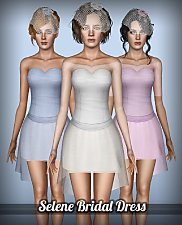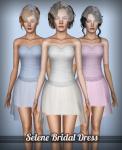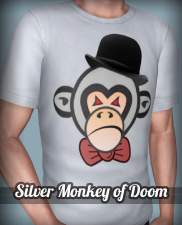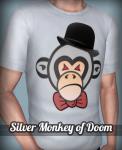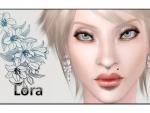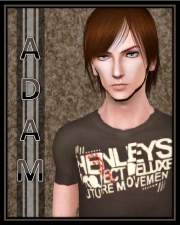Ushi Yang - Asian Beauty
Ushi Yang - Asian Beauty

1.jpg - width=602 height=768

2.jpg - width=1001 height=800

3.jpg - width=791 height=303

4.jpg - width=1280 height=800

5.jpg - width=588 height=793

6.jpg - width=1145 height=800

7.jpg - width=1000 height=609

616.jpg - width=619 height=784
Note : You will have to get CAS Sliders by Drakah to make the sim appear good.Otherwise, her face will snap to normal ranges (most likely her face shape) and she won't look sexy anymore.
CAS Sliders by Drakah :http://www.modthesims.info/download.php?t=380051
Custom contents are NOT included

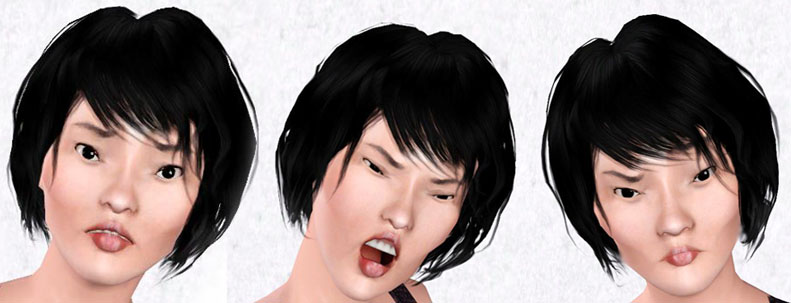
Traits:
* Loves the outdoors
* Charismatic
* Family oriented
* Friendly
* Neat
Likes:
* Stir-Fry
* Chinese
* Spice Berry


Custom Content :
* Skin tone and face : http://www.modthesims.info/download.php?t=411747
* Defult eye Replacment : http://nene.modthesims.info/download.php?t=397231
* ( Every day,Formal,Sport Wear ) Free Hair : http://www.peggyzone.com/Sims3Objec...ber=2&page=last
* Satin tank top , low rise boot cut jeans , Baby doll Dress : http://www.lianasims3.net/fashion.p...ages=6&seite=78
* Asian Eye bags : http://nene.modthesims.info/download.php?t=391004
Note : Special thanks to @Stefan for using the Scarlett Johansson Mask after telling her don't forget to download : http://nene.modthesims.info/download.php?t=363946
How to install:
Extract the sim. file from the zip.
Place in My Documents/Electronic Arts/The Sims 3/SavedSims.
In the game, go to the Premade Sims Bin in Create A Sim (CAS).
|
Ushi_Yang.rar
Download
Uploaded: 26th Nov 2010, 394.9 KB.
1,390 downloads.
|
||||||||
| For a detailed look at individual files, see the Information tab. | ||||||||
Install Instructions
1. Click the file listed on the Files tab to download the sim to your computer.
2. Extract the zip, rar, or 7z file.
2. Select the .sim file you got from extracting.
3. Cut and paste it into your Documents\Electronic Arts\The Sims 3\SavedSims folder. If you do not have this folder yet, it is recommended that you open the game, enter Create-a-Sim, and save a sim to the sim bin to create this folder, rather than doing so manually. After that you can close the game and put the .sim file in SavedSims
4. Once the .sim file is in SavedSims, you can load the game, and look for your sim in the premade sims bin in Create-a-Sim.
Extracting from RAR, ZIP, or 7z: You will need a special program for this. For Windows, we recommend 7-Zip and for Mac OSX, we recommend Keka. Both are free and safe to use.
Need more help?
If you need more info, see Game Help:Installing TS3 Simswiki for a full, detailed step-by-step guide! Special Installation Instructions
- If you get an error that says "This content requires expansion pack data that is not installed", please use either Clean Installer to install this sim.
Loading comments, please wait...
-
by hazuitokage 27th Jun 2009 at 2:17am
 19
19.3k
27
19
19.3k
27
-
"Selene Bridal Set" - Short Wedding Dress With Sheer Skirt (YA/A)
by Lunararc 27th Feb 2014 at 12:32am
Hey guys Once again I'm here with a new dress but this time I've made my first transparent more...
 45
57.7k
322
45
57.7k
322
Female » Formal » Young Adult
-
Silver Monkey of Doom Tees (YA/A)
by Lunararc 23rd May 2014 at 2:38pm
Happy Birthday MTS! more...
 7
11.4k
35
7
11.4k
35
Male » Everyday » Young Adult
-
"Lunar Eyes" - Contacts for all Sims
by Lunararc 29th Aug 2013 at 1:18pm
Hey guys, This time I've made new contacts for your sims. more...
Packs Needed
| Base Game | |
|---|---|
 | Sims 3 |
| Expansion Pack | |
|---|---|
 | World Adventures |

 Sign in to Mod The Sims
Sign in to Mod The Sims Ushi Yang - Asian Beauty
Ushi Yang - Asian Beauty