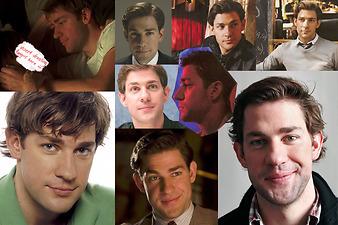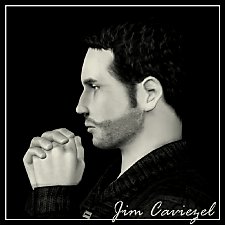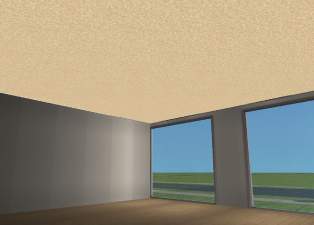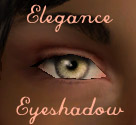John Krasinski
John Krasinski

jk.jpg - width=800 height=800

jk1.jpg - width=1000 height=1000

jk2.jpg - width=1000 height=1000

jk3.jpg - width=1000 height=1000

jk4.jpg - width=1000 height=1000

jk5.jpg - width=1000 height=1000

jkhairs.jpg - width=1200 height=783
See post text for links/credits to get the custom hairs shown here.

jkoutfits.jpg - width=1200 height=612

jkcomparisons.jpg - width=1200 height=800
D'awwwww. <3
John Krasinski is a terribly adorable actor, best known for his role as the silly, soft-hearted prankster Jim Halpert on the US version of The Office... one of my favourite shows. While I don't really have any interest in creating the rest of the cast, he's just got too cute a face not to capture in sim form... which was a big challenge!
That nose! That jaw! Yeesh! Not perfect, but I think the resemblance is pretty recognizably close, that getting any closer is probably impossible without a face mask, and he retains the cute, sweet wholesome boy-next-doorishness that's endeared him to audiences for years now. Unfortunately, recreating his lopsided smile isn't doable, but a girl can dream...
Custom Content Used:
Not included unless otherwise stated. He is packed with default hair and default skin.
- Default replacement face textures by Aikea Guinea
- Default replacment body textures by me (hairy version)
- Default replacement shine (specular) by me
- Oh My Eyes! defaults by Escand
- Eyebrows by Arisuka (Included!)
- Eye Baggage by KittyKlan
- Mouth Corners by Tifa (eyeliner category)
- Face Defining Blush by Arisuka
- Lipstick by Arisuka
- Stubble is from Late Night, but could easily be switched for any other light stubble.
- Additional facial sliders by Bella3lek4.
- Slider multiplier: 5x. Use Awesomemod (make sure to use the Configuration to set to 5x) or Master Controller and edit the tuning to 5x.
Hairs:
He's got kind of a funny-shaped head, and whether you want him in your game as himself, Jim, or just a random sim, you can choose from various hairs that might suit him. Here's some suggestions, with links.

1. All Banged Up - 75 SimPoints at the Store. This is the hair pictured in the screenshots, and the one that fits his head shape the best, IMO.
2. Sims 3 Base Game hair, default replacement texture by Aikea Guinea. He is packaged with this hair.
3. Sims 3 Base Game hair, default replacement texture by Aikea Guinea.
4. High End Loft Stuff hair.
5. Sims 3 Base Game hair, default replacment texture by Aikea Guinea.
6. Fear of Ghosts by Aikea Guinea.
7. Backswept Short Curly Hair by collin2.
8. Short Pulled back Hair by Oepu.
Thanks to:
All the staff in chat, who listened to my whining, and helped tons with tweaking him up. Also, everyone who helped with him in Creator Feedback to get a good likeness. Also to Delphy, for managing to not roll his eyes too hard at me creating this sim and going all :lovestruc at the screen.
And especially huge thanks to Arisuka, for tweaking a set of her brows just so for him! Thanks, Ari!
And of course, thanks to everyone whose CC is used on him, making him way better than he could possibly be with just bland defaults.
|
JohnKrasinski.7z
Download
Uploaded: 21st Dec 2010, 375.7 KB.
5,637 downloads.
|
||||||||
| For a detailed look at individual files, see the Information tab. | ||||||||
Install Instructions
1. Click the filename or the download button to download the sim to your computer.
2. Extract the zip, rar, or 7z file.
2. Select the .sim file you got from extracting.
3. Cut and paste it into your Documents\Electronic Arts\The Sims 3\SavedSims folder. If you do not have this folder yet, it is recommended that you open the game, enter Create-a-Sim, and save a sim to the sim bin to create this folder, rather than doing so manually. After that you can close the game and put the .sim file in SavedSims
4. Once the .sim file is in SavedSims, you can load the game, and look for your sim in the premade sims bin in Create-a-Sim.
Extracting from RAR, ZIP, or 7z: You will need a special program for this. For Windows, we recommend 7-Zip and for Mac OSX, we recommend Keka. Both are free and safe to use.
Need more help?
If you need more info, see Game Help:Installing TS3 Simswiki for a full, detailed step-by-step guide! Special Installation Instructions
- If you get an error that says "This content requires expansion pack data that is not installed", please use Clean Installer to install this sim.
Loading comments, please wait...
Uploaded: 21st Dec 2010 at 5:08 AM
Updated: 21st Dec 2010 at 1:55 PM
#john krasinski, #john krazinski, #jim halpert, #the office, #office, #adorkable
-
by Syera 26th Jun 2009 at 2:14am
 44
52k
25
44
52k
25
-
by monca533 24th Dec 2009 at 5:28pm
 11
10.3k
4
11
10.3k
4
-
by monca533 23rd Feb 2010 at 8:50pm
 14
34.4k
26
14
34.4k
26
-
by monca533 19th Mar 2010 at 8:31pm
 9
17.7k
11
9
17.7k
11
-
by monca533 2nd Jun 2010 at 3:23pm
 18
22.1k
11
18
22.1k
11
-
by monca533 10th Oct 2010 at 4:30pm
 8
15.3k
7
8
15.3k
7
-
by k2m1too 30th Sep 2013 at 7:16pm
 11
16.3k
22
11
16.3k
22
-
Basic "Bottomful Floors" for Easy Popcorn Ceilings
by HystericalParoxysm 21st Dec 2006 at 10:31pm
Though I love the real ceiling tiles available on this site by jgwhiteus for gameplay, the fact that you have more...
 20
51.2k
46
20
51.2k
46
-
Natural Beauty: Elegance Eyeshadow
by HystericalParoxysm 11th Jan 2007 at 6:51pm
I really like a natural look to my sims - I think most people make their sims look too made-up. more...
-
Doomful Monkey Fountain of DOOM!
by HystericalParoxysm 1st Apr 2008 at 12:18am
Looking for a little more DOOM in your life? Need to scare the bajiggers out of your pixel dollies? more...
 +1 packs
19 44k 17
+1 packs
19 44k 17 Bon Voyage
Bon Voyage
-
by HystericalParoxysm updated 30th Oct 2010 at 10:41am
Fixes the behavior of the cameraman (tab) camera in Late Night more...
 88
129.7k
179
88
129.7k
179
-
by HystericalParoxysm 1st Aug 2014 at 2:23pm
The base game tux jacket, separated into its own top. more...
 20
36.3k
101
20
36.3k
101
Male » Formal » Young Adult
-
Natural Beauty: Idolatry of Flesh Skintones - UPDATED 03-Mar-07
by HystericalParoxysm updated 3rd Mar 2007 at 11:30am
Idolatry of Flesh: At long last, I am extremely pleased to give you my "ultimate" skintone pack. more...
-
by HystericalParoxysm 14th Aug 2007 at 1:09pm
Though she goes to work every day wearing an apron and makes expensive coffee drinks in tiny cups, Kiana's real more...
-
William Morris Wild Rose Wall and Floor Set (2 Colourways)
by HystericalParoxysm 4th Nov 2006 at 7:02pm
I love William Morris. more...
 6
18k
30
6
18k
30
-
"You're not leaving the house dressed like that, young lady!" - Female Modesty Set (Base Game)
by HystericalParoxysm updated 25th Sep 2008 at 9:17pm
:here: Modesty Set? Well, I went and did this for Apartment Life, and that got me looking at a more...
-
Default Replacement Pack - Pet Eyes That Don't Suck!
by HystericalParoxysm 22nd Oct 2006 at 2:51pm
Yet again, another case of "what was Maxis thinking?!" Pet eye textures are combined with fur textures, in this more...
 +1 packs
70 111.1k 97
+1 packs
70 111.1k 97 Pets
Pets

 Sign in to Mod The Sims
Sign in to Mod The Sims John Krasinski
John Krasinski