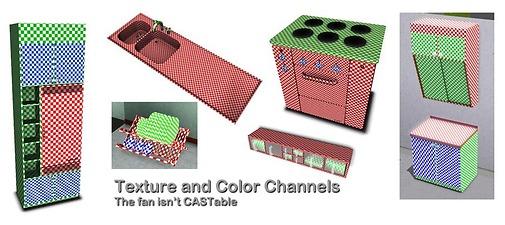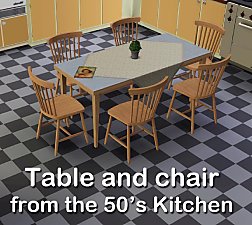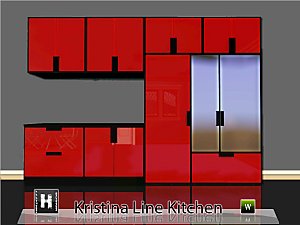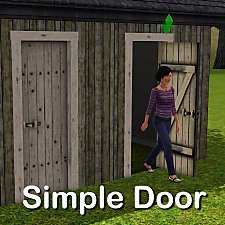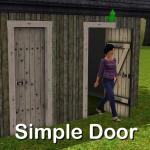The 50's Kitchen
The 50's Kitchen

Collection.jpg - width=900 height=586

KitchenIndex.jpg - width=900 height=569

RackandSink.jpg - width=800 height=564

Refigerator.jpg - width=900 height=587

Stove.jpg - width=541 height=554

TexturesandColorChannels.jpg - width=900 height=401

TheCabinetgoesdownwiththeWalls.jpg - width=800 height=866

The50sKitchenObjects.jpg - width=900 height=608
The new files will overwrite the old one and sadly the new files will not work with unpatched games
UPDATE 11-01-20
I've now edit the pack giving the counter a name and fix a small testure on the dishrack. It's just a small cosmetic fix you can download if you want...
I love the 50's design and have made some objects from then. Here I've collected some of these to a 50's set.
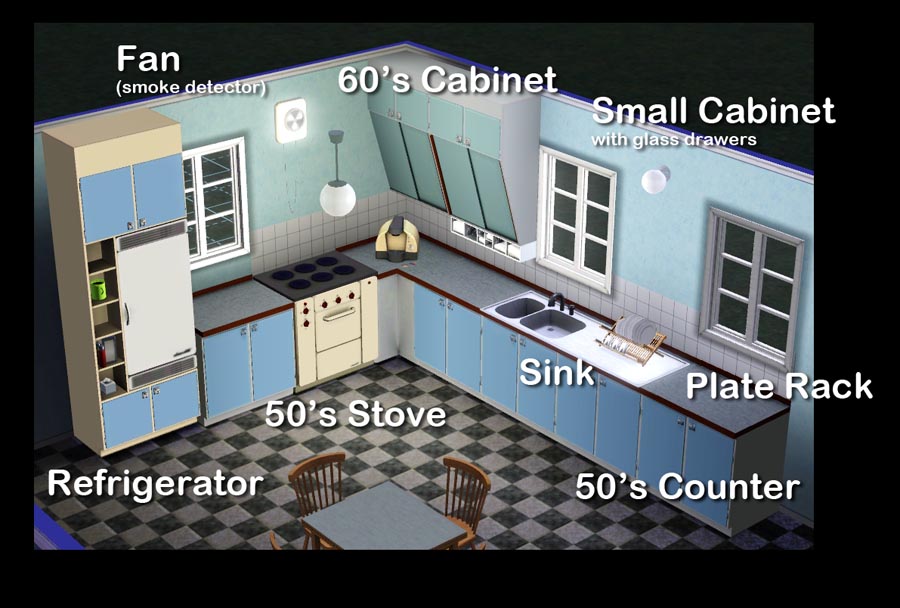
Fridge
I had some problems with the dimensions of the refrigerator. The common modular system with 60 cm as basic dimensions, EA base their measure of a grid of 100 cm as standard measurements. It did not really fit on the refrigerator so I did a little shelfmodul outside the refrigerator. The rack has five slots for the placement of small objects.
Don't place large items on the shelves. The sims can't use the refrigerator if you do.
The Stove

Usually had this type of stove only three plates, so this is an EA-adaptation to the stove to use animation as they cook. I can not change the animations. But my piece now that it works well.
The sink
Yes making is a common type that I use in almost any house. After some problems with the water and it works great animations. I want to especially thank cmomoney for all your help with this. This sink is a fovorite for me, very typical for many swedish homes.
Kitchen Fan
This is actually the smoke detector that I have done on a kitchen fan. There were no electronic smokedetectors in the 50's.
The fan acts as a fire alarm.
Cabinets
A convenient type of kitchen cabinets that were very common. This type has also started new produced. Same thing here, problems with EA's measurement system. The standard height of the walls is 240 cc, but the walls of the Sims is 300 cm high. But yes, it is good with high ceilings.
The cabinets can be found among Decorations - other. They are not ordinary cabinets because I did not have a corner variation. These did not exist.
The cabinets I have done so they Goes Down With The Walls, which is good since they are quite large and very obscure.
Bench Counters
These, I had big problems with. It would not be good in the corners. With the help of, among others Inge Jones, I got the work. If the texture is changed it is easy to arrange using the editing tool. Just click on the bench and select texture. I know there is a problem with counters and package-formats. I think it's easier with Sims3pack installations but MTS prefer packages. It is possible to fix the conter with the CAST tool, just a little fiddling...
Dish Rack
Not much to say about, I have one myself. It has three color channels so that you can change the appearance of plates and mugs.
Dish The place is among Decorations - Other.
Small cabinet with glass drawers
I do not know what this is called in English. There is a small cabinet with drawers of glass that hung under the cabinet for storage of groceries, flour, sugar and spices.
You'll find it here also among Decorations - Other.
Cost - Color Channels

The refrigerator costs $ 330 and are among the other fridges, three Color Channels
The stove costs $ 250 and are among the other fireplaces, three Color Channels
The sink will cost $ 240 and include The Other sinks, two color channel
The Fan will cost $ 100 and include Electronics - Other, note recolorable
The Cabinet will cost $ 55 are among Decorations - Other, two color channels
Bench counter costs $ 140, three color channels
Dish rack costs $ 15, are among Decorations - Other, three color channels
Small cabinet with drawers ice cream costs $ 75 is among Decorations - Top, two color channels.
Polygon Counts:
The refrigerator has 1444 vertices and 1156 faces
The stove has 1223 vertices and 1012 faces
The sink have 1174 vertices and 1535 faces
The fan / smoke alarms Have 252 vertices and 270 faces
The Cabinet have 796 vertices and 528 faces
The Counter have 671 vertices and 472 faces
The plate rack have 632 vertices and 270 faces
The small cabinet with glass drawers Have 576 vertices and 384 faces
Additional Credits:
I want to thank EA for the game, all the helpful folks on the forums, cmomoney, Inge Jones, and others, the developers of the tools I use and the autors of tutorials
This is a new mesh, and means that it's a brand new self contained object that usually does not require a specific Pack (although this is possible depending on the type). It may have Recolours hosted on MTS - check below for more information.
|
Lisen_KitchenObjects.7z
Download
Uploaded: 25th May 2012, 2.49 MB.
18,170 downloads.
|
||||||||
| For a detailed look at individual files, see the Information tab. | ||||||||
Install Instructions
1. Click the download button, or the filename, to download the file to your computer.
2. Extract the zip, rar, or 7z file. Now you will have either a .package or a .sims3pack file.
For Package files:
1. Cut and paste the file into your Documents\Electronic Arts\The Sims 3\Mods\Packages folder. If you do not already have this folder, you should read the full guide to Package files first: Sims 3:Installing Package Fileswiki, so you can make sure your game is fully patched and you have the correct Resource.cfg file.
2. Run the game, and find your content where the creator said it would be (build mode, buy mode, Create-a-Sim, etc.).
For Sims3Pack files:
1. Cut and paste it into your Documents\Electronic Arts\The Sims 3\Downloads folder. If you do not have this folder yet, it is recommended that you open the game and then close it again so that this folder will be automatically created. Then you can place the .sims3pack into your Downloads folder.
2. Load the game's Launcher, and click on the Downloads tab. Find the item in the list and tick the box beside it. Then press the Install button below the list.
3. Wait for the installer to load, and it will install the content to the game. You will get a message letting you know when it's done.
4. Run the game, and find your content where the creator said it would be (build mode, buy mode, Create-a-Sim, etc.).
Extracting from RAR, ZIP, or 7z: You will need a special program for this. For Windows, we recommend 7-Zip and for Mac OSX, we recommend Keka. Both are free and safe to use.
Need more help?
If you need more info, see:
- For package files: Sims 3:Installing Package Fileswiki
- For Sims3pack files: Game Help:Installing TS3 Packswiki
Loading comments, please wait...
Uploaded: 17th Jan 2011 at 7:10 PM
Updated: 25th May 2012 at 4:10 PM
-
by hudy777DeSign updated 5th Feb 2010 at 11:16am
-
Simple Kitchen – Counters, Islands, Cabinets
by plasticbox 1st Mar 2010 at 1:04am
-
Maxis Match - Kitchen Cabinets (updated for Pets)
by omegastarr82 updated 17th Dec 2011 at 1:30am
-
by hudy777DeSign 7th Jul 2012 at 4:24pm
-
Typical Swedish? Buildset for the swedish patriot.
by Lisen801 4th Jul 2010 at 6:26pm
This set contain four walls and one plank fence in swedish style. more...
 +1 packs
19 34.8k 26
+1 packs
19 34.8k 26 World Adventures
World Adventures
-
Greenhouse - The Gardener's Home
by Lisen801 15th Jun 2005 at 4:18pm
Hello. Well here it is, one of the gardeners greenhouse and home. more...
 31
23.1k
17
31
23.1k
17
-
Table and chair from the 50's kitchen
by Lisen801 22nd Dec 2010 at 3:34pm
I love the stuff from the 50's and are working with objects trom that time. I'm starting with these items. more...
 18
45.1k
95
18
45.1k
95
-
Singel tile arch with curved top
by Lisen801 8th Jul 2010 at 6:32pm
I've been searching for a one tile curved arch but couldn't find any so I made one myself. Maybe someone other wants it? more...
 +1 packs
34 35.3k 92
+1 packs
34 35.3k 92 World Adventures
World Adventures
-
A folding table in three variants
by Lisen801 23rd Dec 2010 at 4:20pm
Actually it's the same table, but in three different variants. A folding table is very convenient for the growing family. more...
 35
43k
125
35
43k
125
About Me
Credit is nice but not mandatory.

 Sign in to Mod The Sims
Sign in to Mod The Sims The 50's Kitchen
The 50's Kitchen